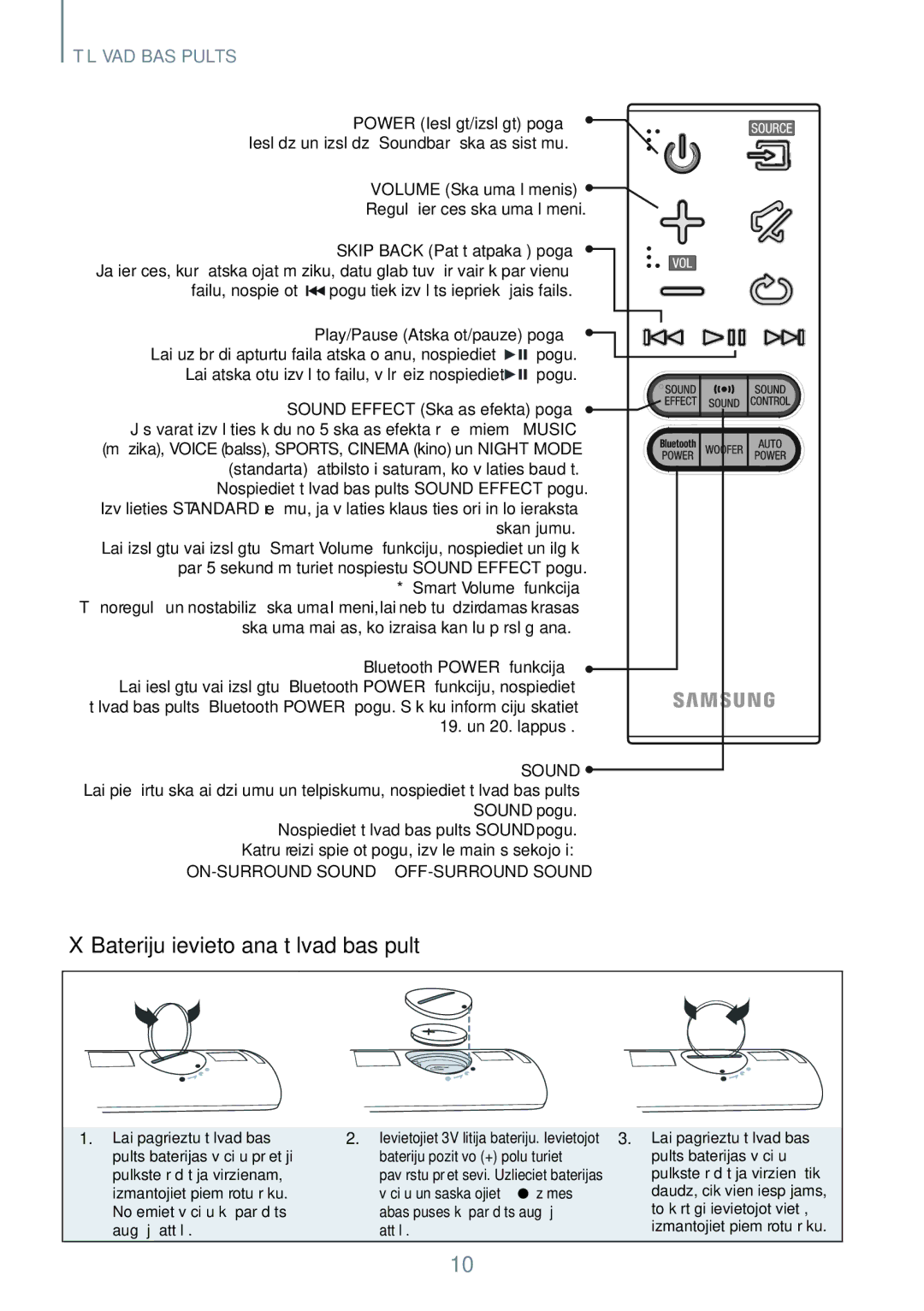HW-J550/EN, HW-J551/EN specifications
The Samsung HW-J551/EN and HW-J550/EN soundbars are a testament to the company's commitment to delivering superior audio experiences in modern home entertainment. These sleek, stylish soundbars are designed to enhance your television's audio output, providing a more immersive sound experience for movies, music, and gaming.One of the standout features of these soundbars is their Bluetooth connectivity, enabling hassle-free pairing with various devices. Whether you want to stream music from your smartphone or wirelessly connect to your tablet, the Bluetooth capability ensures that you enjoy high-quality audio without the clutter of cables.
Both models come equipped with a powerful built-in subwoofer that delivers deep, booming bass, allowing you to feel the impact of every explosion and musical note in a way that standard TV speakers simply cannot match. This allows for a rich and well-rounded sound profile that enhances the overall viewing and listening experience.
The Samsung HW-J551/EN and HW-J550/EN soundbars also feature the Smart Sound technology. This advanced feature analyzes the audio content being played and optimizes the sound settings accordingly, ensuring that everything from dialogue in films to high-energy music is crystal clear. This adaptive sound technology helps ensure that users get the most out of their content, providing tailored audio for every scene.
Additionally, these soundbars include multiple sound modes which allow users to switch between different profiles based on their current activity. Whether enjoying a movie, watching sports, or playing video games, you can choose the mode that best fits the situation to capture the perfect audio.
The design of the HW-J551/EN and HW-J550/EN is equally impressive. With their minimalist aesthetics, they fit seamlessly into any home decor. The compact size makes them easy to position in front of a TV or mount on a wall, further enhancing the space.
In summary, the Samsung HW-J551/EN and HW-J550/EN soundbars are well-equipped with modern features and technologies, making them ideal choices for anyone looking to elevate their home audio system. With Bluetooth connectivity, powerful subwoofers, Smart Sound technology, and multiple sound modes, these soundbars offer versatility, performance, and style, creating an unforgettable auditory experience. Whether you are a movie buff, music enthusiast, or gaming aficionado, these soundbars are designed to exceed your expectations.