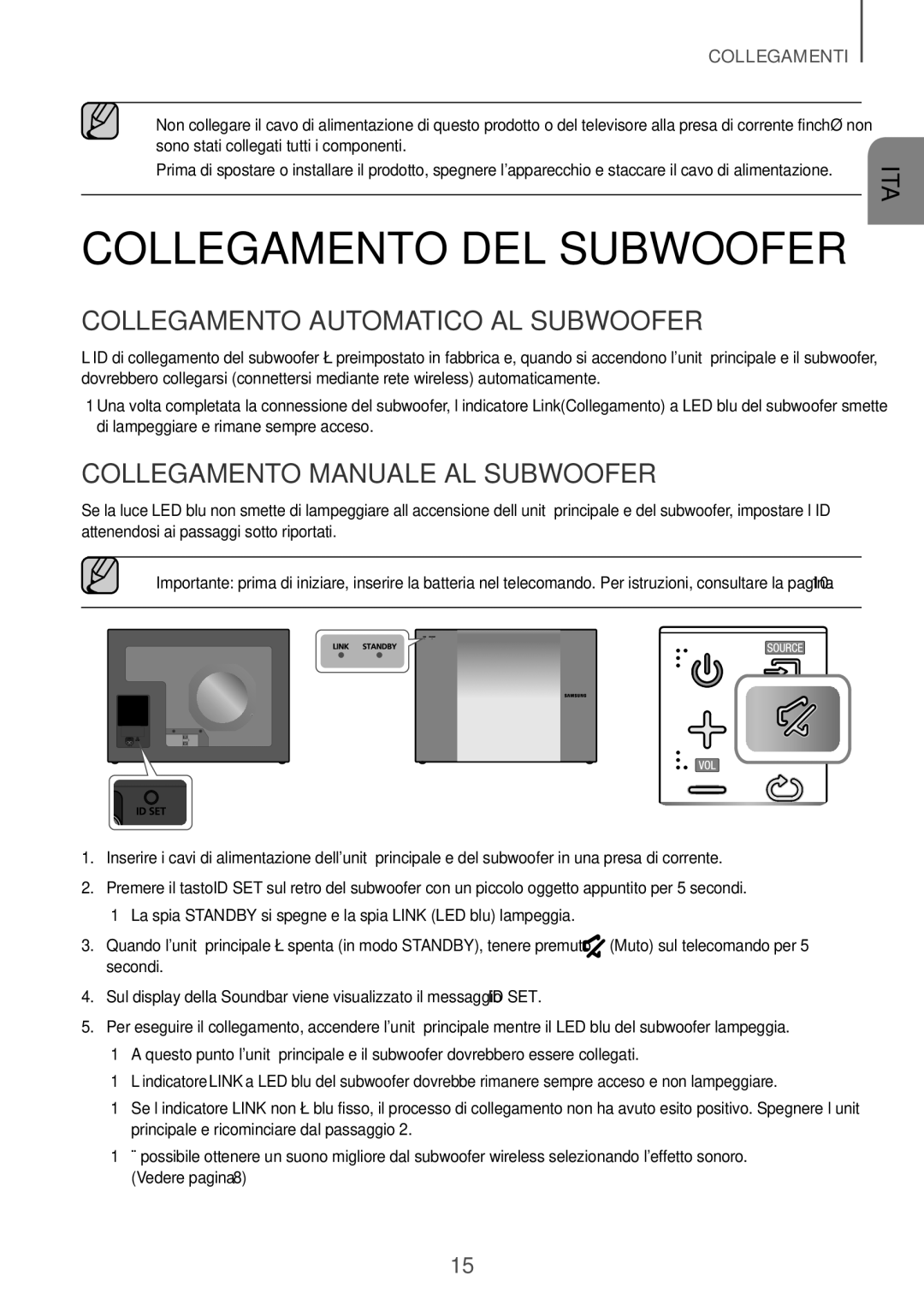Imagine the possibilities
Safety Warnings
Safety Information
ENG
Precautions
Contents
++Icons used in this manual
WHAT’S Included
Before Reading the USER’S Manual
Displays the current mode
Turns the power on and off
Controls the volume level
Connect USB devices here to play files on the devices
Rear / Bottom Panel
Connect to the Analogue output of an external device
Auto Power Link function is only available in the D.IN mode
Remote Control
Auto Power Link
Sound Control
Manufacturers supporting this function
Installing the Battery in the Remote Control
++Controlling the Soundbar using Your TV Remote Control
Mute buttons in this function
++Installation Precautions
Installing the Soundbar
Installing the Wall Mount
Center Line
ENG
Place the Soundbar on a TV stand
Installing the Soundbar AS a FREE-STANDING Unit
Placing the Soundbar on a TV Stand
Connecting to the Subwoofer Manually
Connecting the Subwoofer
Connecting to the Subwoofer Automatically
Status Description Resolution
LED Indicator Lamp Status on Subwoofer
Connecting the SWA-8000S Sold Separately
Surround Speaker L
Connecting the Surround Speakers Sold Separately
Wireless Receiver Module
TV Soundconnect
Connecting to a TV
++Using the Bluetooth Power On function
Connecting to a TV Using AN Hdmi Digital Cable
Optical Cable not supplied
Connecting to a TV Using a Digital Optical Cable
++Auto Power Link
Optical or Analogue Audio Cable
Connecting to External Devices
Hdmi Cable
++Before you connect a USB device
USB
++AUX Cable
++Optical Cable
Aac
Extension Codec Sampling Rate Bit Rate
Mp3
Wma
You want
Input Mode
Auto Power Down Function
Input mode Display
To Connect the Soundbar to a Bluetooth Device
Bluetooth
Another mode or turn off the Soundbar
Bluetooth Power on Bluetooth Power
To Disconnect the Bluetooth Device from a Soundbar
To Disconnect the Soundbar from a Bluetooth Device
++Launching the Samsung Audio Remote App
++More About Bluetooth
Updating Procedure
Software Update
If Update is not Displayed
Hold the p button for 5 seconds
Troubleshooting
¼¼Move closer to the unit
Supports TV SoundConnect
PS-WJ6000R / PS-WJ6001R
Specifications
Weight Main Unit Subwoofer
5V / 0.5A
Licences
Wireless Models including the frequency of 5.15GHz-5.35GHz
Contact Centre Web Site ` Europe
Manuel dutilisation
Avertissements
Informations Relatives À LA Sécurité
FRA
Précautions
22 Câble Hdmi 22 Câble audio analogique ou optique 23 USB
Sommaire
Connexion du SWA-8000S Vendu séparément
++Icônes utilisées dans le présent manuel
Contenu
Avant DE Lire LE Manuel Dutilisation
Permet d’allumer et d’éteindre l’alimentation
Permet de régler le volume
Affiche le mode actuellement sélectionné
Panneau SUPÉRIEUR/FAÇADE
Entrée de lalimentation
Panneau ARRIÈRE/INFÉRIEUR
Télécommande
Audio SYNC, Rear SPEAKER, ou Rear Level
Marche/Arrêt
Appuyez pour sélectionner TREBLE, BASS, Subwoofer Level
Sound pendant 5 secondes
Installation DES Piles Dans LA Télécommande
Installation DE LA Soundbar
Center Line
FRA
Placez la Soundbar sur un support TV
Installation DE LA Soundbar Sans Socle
Placer LA Soundbar SUR UN Support TV
Connexion Manuelle AU Caisson DE Graves
Connexion Automatique AU Caisson DE Graves
État DU Témoin Indicateur LED SUR LE Subwoofer
État Description Résolution
Connexion DU SWA-8000S Vendu Séparément
Module de réception sans fil
Connexion DES Enceintes Surround Vendues Séparément
Enceinte surround G
Connexion
Connexion DE Lappareil À UN Téléviseur
Non fourni
++Utiliser la fonction Bluetooth Power On
Câble Hdmi
Câble Optique Non fourni
Câble Audio Analogique OU Optique
Raccordement À DES Appareils Externes
Câble Hdmi
Port USB
++Câble AUX
++Câble Optique
++Avant de connecter un périphérique USB
Extension Codec Débit Débit binaire Déchantillonnage
Mode dentrée Affichage
Mode D’ENTRÉE
Fonction Auto Power Down
Appuyez sur le bouton
Connexion Périphérique Bluetooth
Le Soundbar prend en charge les données SBC 44,1 kHz, 48 kHz
++Lancement de lapplication Samsung Audio Remote
++À propos du Bluetooth
++Installation de lapplication Samsung Audio Remote
Utilisation DE Lapplication Samsung Audio Remote
Procédure DE Mise À Jour
Mise À Jour Logicielle
SI Update N’EST PAS Affiché
Aucun son nest émis
La télécommande ne fonctionne pas
Tépannage
Lensemble ne sallume pas
Aa Avis de licence libre
Spécifications
5V / 0,5A
Poids Unité principale Caisson de basses
La déclaration de conformité originale se trouve sur le site
Licence
Elimination des batteries de ce produit
Comment contacter Samsung dans le monde
Manuale utente
Norme PER LA Sicurezza
Informazioni Sulla Sicurezza
ITA
Precauzioni
Collegamento a una TV utilizzando un cavo ottico digitale
Sommario
Collegamento del SWA-8000S venduto separatamente
TV SoundConnect
++Icone utilizzate nel manuale
Accessori Forniti
Prima DI Leggere IL Manuale Utente
Pannello Superiore / Anteriore
Ingresso dellalimentazione
Pannello Posteriore / Inferiore
Ripeti
Telecomando
Per selezionare una sorgente collegata al Soundbar
Muto
Audio SYNC, Rear Speaker o Rear Level
Alimentazione
Premere per selezionare TREBLE, BASS, Subwoofer Level
Sul display della Soundbar viene visualizzato OFF TV Remote
Inserimento Delle Batterie NEL Telecomando
Utente della TV Produttori che supportano questa funzione
Telecomando Sound per 5 secondi
Instalazione DEL Suporto PER Montaggio a Parete
Installazione Della Soundbar
++Precauzioni per linstallazione
Center Line
ITA
Collocamento Della Soundbar SUL Piedistallo DI UNA TV
Installazione Della Soundbar Come Unità Indipendente
Collegamento Manuale AL Subwoofer
Collegamento DEL Subwoofer
Collegamento Automatico AL Subwoofer
Stato Descrizione Risoluzione
Stato Spia Indicatore LED DEL Subwoofer
Ostruzioni
Collegamento DEL SWA-8000S Venduto Separatamente
Diffusore surround S
Modulo ricevitore wireless
Collegamento DEI Diffusori Surround Venduti Separatamente
Collegare
Collegamento AD UNA TV
Collegamenti Alla TV Mediante Cavo Digitale Hdmi
++Utilizzo della funzione Bluetooth Power On
Cavo Ottico non fornito
Collegamento a UNA TV Utilizzando UN Cavo Ottico Digitale
Cavo Audio Ottico O Analogico
Collegamento a Dispositivi Esterni
Cavo Hdmi
Porta USB
++Cavo AUX
++Cavo Ottico
++Prima di collegare un dispositivo USB
24KHz ~ 96KHz ~ 64 kbps Canali 160 kbps
Mpeg 1 Layer2 16KHz ~ 48KHz ~ 320 kbps
16KHz ~ 96KHz ~ 320 kbps
16KHz ~ 96KHz 128 ~ 192 kbps Canali 320 kbps
Modo desiderato
Funzione Auto Power Down
Modo DI Ingresso
Premere il tasto
Riprodurre la musica sul dispositivo collegato
PER Collegare Lsoundbar a UN Dispositivo Bluetooth
Collegare Dispositivo Bluetooth
Altro modo o per spegnere il Soundbar
PER Scollegare IL Dispositivo Bluetooth DAL Lsoundbar
PER Scollegare Lsoundbar DAL Dispositivo Bluetooth
++Avvio dellapp Samsung Audio Remote
++Ulteriori informazioni sul Bluetooth
++Installazione dellapp Samsung Audio Remote
USO Della APP Samsung Audio Remote
Procedura PER L’AGGIORNAMENTO
Aggiornamento DEL Software
SE Update NON È Stato Visualizzato
’audio non viene riprodotto
Risoluzione DEI Problemi
Lunità non si accende
Una funzione non si attiva quando viene premuto il tasto
10 % e 75 %
Specifiche
Peso Unità principale Subwoofer
Temperatura di esercizio +5 C e +35 C
Licenza
Modelli Wireless compresa la frequenza 5,15GHz-5,35GHz
Modelli Wireless esclusa la frequenza 5,15GHz-5,35GHz
Applicabile nei Paesi con sistemi di raccolta differenziata
Contatta Samsung World Wide
Manual do utilizador
Componentes Incluídosavisos DE Segurança
Informações DE Segurança
POR
Precauções
Cabo Hdmi Cabo áudio ótico ou analógico 23 USB
Poderá ser cobrada uma taxa administrativa se
Conteúdos
Ligar o SWA-8000S Vendido em separado
++Ícones utilizados no manual
Componentes Incluídos
Antes DE LER O Manual do Utilizador
Apresenta o modo actual
Painel Superior / Anterior
Liga ou desliga o produto
Ligue à saída analógica de um dispositivo externo
Painel Anterior / Inferior
Repetir
Controlo Remoto
Prima para seleccionar uma origem ligada ao Soundbar
Silêncio
Ligar
Volume
Televisor para obter mais informações
Colocar Pilhas no Controlo Remoto
++Controlar o Soundbar com o controlo remoto do televisor
Silêncio
++Precauções de instalação
Instalar O Soundbar
Instalar a Fixação DE Parede
Center Line
POR
Coloque o Soundbar num suporte para televisor
Colocar O Soundbar NUM Suporte Para Televisor
Instalar O Soundbar Como UMA Unidade SEM Apoio
Ligar AO Subwoofer Manualmente
Ligar O Subwoofer
Ligar AO Subwoofer Automaticamente
Estado Descrição Solução
LUZ Indicadora LED DE Estado do Subwoofer
Ligar O SWA-8000S Vendido EM Separado
Módulo de recetor sem fios
Ligar AS Colunas Surround Vendidas EM Separado
Ligar a UM Televisor
Ligações AO Televisor Utilizando UM Cabo Hdmi Digital
++Utilizar a função Bluetooth Power On
Cabo Óptico Não fornecido
Ligar a UM Televisor COM UM Cabo Ótico Digital
Cabo Áudio Ótico OU Analógico
Ligar a Dispositivos Externos
Cabo Hdmi
++Antes de ligar um dispositivo USB
++Cabo AUX
++Cabo Óptico
KHz ~ 96 KHz ~ 64 kbps Canais 160 kbps
Mpeg 1 Layer2 KHz ~ 48 KHz ~ 320 kbps
KHz ~ 96 KHz ~ 320 kbps
KHz ~ 96 KHz 128 ~ 192 kbps Canais 320 kbps
Modo de entrada Visor
Seleccione Samsung HW-Jxxxx J-Series da lista
Para Ligar O Soundbar a UM Dispositivo Bluetooth
Ligar Dispositivo Bluetooth
Prima o botão
Para Desligar O Soundbar do Dispositivo Bluetooth
Para Desligar O Dispositivo Bluetooth do Soundbar
Pesquise na loja Samsung Audio Remote
++Mais sobre Bluetooth
++Iniciar a aplicação Samsung Audio Remote
Procedimento DE Atualização
Actualização DE Software
SE Update NÃO FOI Apresentado
Resolução DE Problemas
Nominal de Subwoofer 168W, 3 OHM, THD≦10% Saída
Especificações
5V / 0,5 a
Peso Unidade principal Subwoofer
Modelos sem fios incluindo a frequência de 5,15 GHz 5,35 GHz
Licenças
Country Contact Centre Web Site ` Europe
Contacte a Samsung Internacional
Manual del usuario
Advertencias
Información DE Seguridad
Busque atención médica inmediata
Precauciones
Cable Hdmi Cable de audio óptico o analógico 23 USB
Podría aplicársele una tarifa de administración si
Índice
Conexión de SWA-8000S Se vende por separado
++Iconos que se utilizarán en el manual
Introducción
Antes DE Leer EL Manual DEL Usuario
Botón durante más de 3 segundos
Panel Superior / Frontal
Muestra el modo actual
Se conecta a la salida analógica de un dispositivo externo
Panel Posterior / Inferior
Salto Adelante
Mando a Distancia
Se pulsa para seleccionar una fuente Soundbar conectada
Silencio
Enciende y apaga la alimentación
Volumen
Ajusta el nivel de volumen de la unidad
Alimentación
Fabricante del mando a distancia Sound durante 5 segundos
Instalación DE LAS Pilas EN EL Mando a Distancia
Obtener más información
Se instala sólo en una pared
Instalación DE LA Soundbar
Instalación DEL Soporte Para Montaje EN Pared
++Precauciones en la instalación
Center Line
SPA
Coloque la Soundbar sobre un soporte para TV
Colocación DE LA Soundbar Sobre UN Soporte Para TV
Instalación DE LA Soundbar Como Unidad Independiente
Aparece el mensaje ID SET en la pantalla de la Soundbar
Conexión DEL Subwoofer
Conexión Automática AL Subwoofer
Conexión Manual AL Subwoofer
Estado
Estado DE LA LUZ LED DEL Subwoofer
Esto puede tardar unos minutos
Conexión DE SWA-8000S SE Vende POR Separado
Módulo receptor inalámbrico
Conexión DE LOS Altavoces Surround SE Venden POR Separado
Conectar
Conexión a UN TV
Conexiones CON EL TV Utilizando UN Cable Hdmi Digital
++Utilización de la función Bluetooth Power On
Cable Óptico No suministrado
Conexión CON UN TV Mediante UN Cable Óptico Digital
Cable DE Audio Óptico O Analógico
Conexión CON Dispositivos Externos
Cable Hdmi
Puerto USB
++Cable AUX
++Cable Óptico
++Antes de conectar un dispositivo USB
Extensión Códec Velocidad de Velocidad en bits Muestreo
Modo de entrada Pantalla
Función DE Auto Power Down
Modo DE Entrada
Seleccione Samsung HW-Jxxxx J-Series en la lista
Para Conectar EL Soundbar a UN Dispositivo Bluetooth
Conectar Dispositivo Bluetooth
Pulse el botón
BT a otro modo o apagar la Soundbar
Para Desconectar EL Dispositivo Bluetooth DEL Soundbar
Búsqueda de mercado Samsung Audio Remote
++Información adicional sobre Bluetooth
++Inicio de la app Samsung Audio Remote
Procedimiento DE Actualización
Actualización DE Software
SI no Aparece Update
Solución DE Problemas
Aa Aviso sobre licencia de código abierto
Especificaciones
Peso Unidad principal Subwoofer
Licencia
Contacte con Samsung World Wide