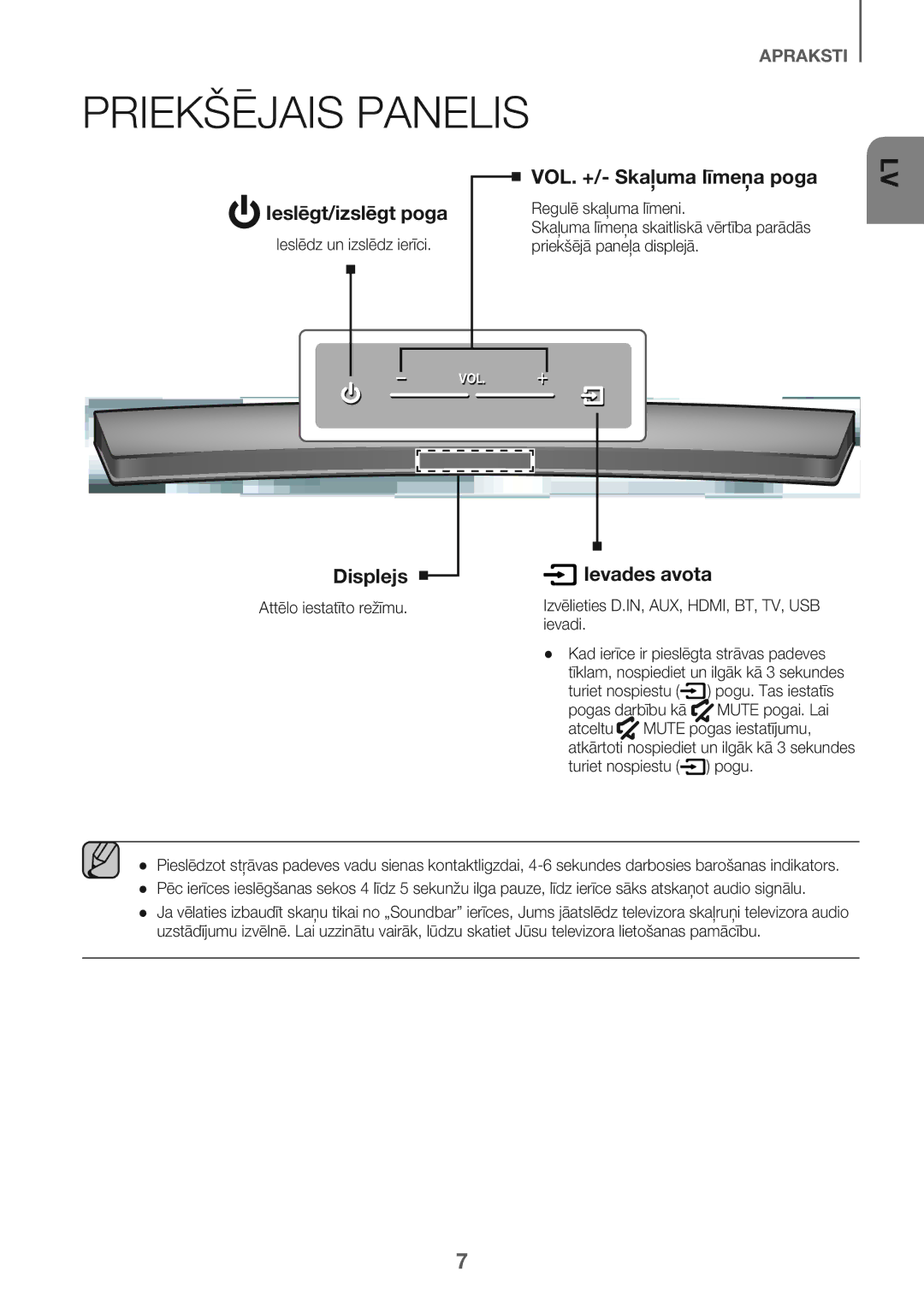HW-J6502/EN specifications
The Samsung HW-J6502/XN, HW-J6502/ZF, HW-J6511/XE, HW-J6500/EN, and HW-J6502/EN are part of Samsung's J Series soundbars, designed to enhance the home audio experience while seamlessly integrating with other devices. These models offer a multitude of features and technologies aimed at providing superior sound quality, modern connectivity, and user-friendly operation, making them an appealing choice for home theater enthusiasts.One of the standout features of the HW-J6502 series is its 3.1 channel configuration, delivering a rich and immersive audio experience. The inclusion of a wireless subwoofer further enhances the bass response, providing depth to music, movies, and gaming audio. The soundbars utilize DTS Virtual:X technology, which creates a multi-dimensional soundscape, simulating overhead audio effects that place the listener right in the center of the action.
Bluetooth connectivity is another key attribute of these models, allowing users to stream music directly from their smartphones, tablets, or other devices without the need for cumbersome wires. Additionally, the soundbars support HDMI ARC, enabling easy connection with compatible TVs and simplifying the control of the soundbar through a single remote. Optical and auxiliary inputs are also available, ensuring compatibility with a wide range of devices.
Samsung's Smart Sound feature automatically analyzes the content being played, optimizing the audio settings for an ideal listening experience. This intelligent sound adaptation means whether you're watching an action-packed movie or listening to classical music, the soundbar delivers the most appropriate audio profile.
The design of the HW-J6502 and HW-J6500 series models is sleek and modern, ensuring they fit well with contemporary home decor. The soundbars are designed to be wall-mountable, allowing for versatile placement options that can cater to different room layouts.
In terms of setup, these soundbars offer a straightforward installation process, allowing users to get their home theater systems up and running quickly. With a combination of powerful sound technology, user-friendly features, and stylish design, the Samsung HW-J6502/XN, HW-J6502/ZF, HW-J6511/XE, HW-J6500/EN, and HW-J6502/EN soundbars stand out as excellent choices for anyone looking to upgrade their audio experience at home.