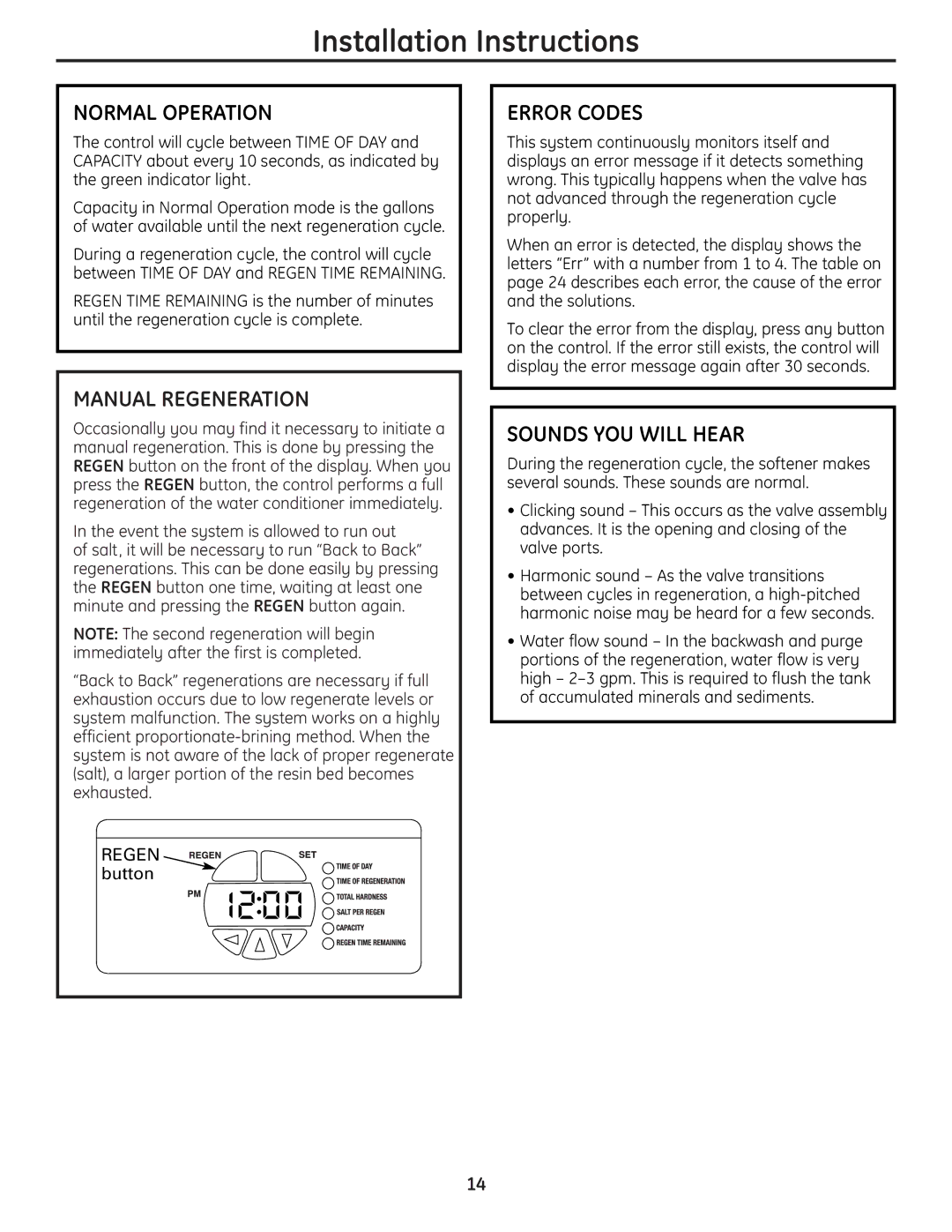Installation Instructions
NORMAL OPERATION
The control will cycle between TIME OF DAY and CAPACITY about every 10 seconds, as indicated by the green indicator light.
Capacity in Normal Operation mode is the gallons of water available until the next regeneration cycle.
During a regeneration cycle, the control will cycle between TIME OF DAY and REGEN TIME REMAINING.
REGEN TIME REMAINING is the number of minutes until the regeneration cycle is complete.
MANUAL REGENERATION
Occasionally you may find it necessary to initiate a manual regeneration. This is done by pressing the REGEN button on the front of the display. When you press the REGEN button, the control performs a full regeneration of the water conditioner immediately.
In the event the system is allowed to run out
of salt, it will be necessary to run “Back to Back” regenerations. This can be done easily by pressing the REGEN button one time, waiting at least one minute and pressing the REGEN button again.
NOTE: The second regeneration will begin immediately after the first is completed.
“Back to Back” regenerations are necessary if full exhaustion occurs due to low regenerate levels or system malfunction. The system works on a highly efficient
REGEN button
ERROR CODES
This system continuously monitors itself and displays an error message if it detects something wrong. This typically happens when the valve has not advanced through the regeneration cycle properly.
When an error is detected, the display shows the letters “Err” with a number from 1 to 4. The table on page 24 describes each error, the cause of the error and the solutions.
To clear the error from the display, press any button on the control. If the error still exists, the control will display the error message again after 30 seconds.
SOUNDS YOU WILL HEAR
During the regeneration cycle, the softener makes several sounds. These sounds are normal.
•Clicking sound – This occurs as the valve assembly advances. It is the opening and closing of the valve ports.
•Harmonic sound – As the valve transitions between cycles in regeneration, a
•Water flow sound – In the backwash and purge portions of the regeneration, water flow is very high –
14