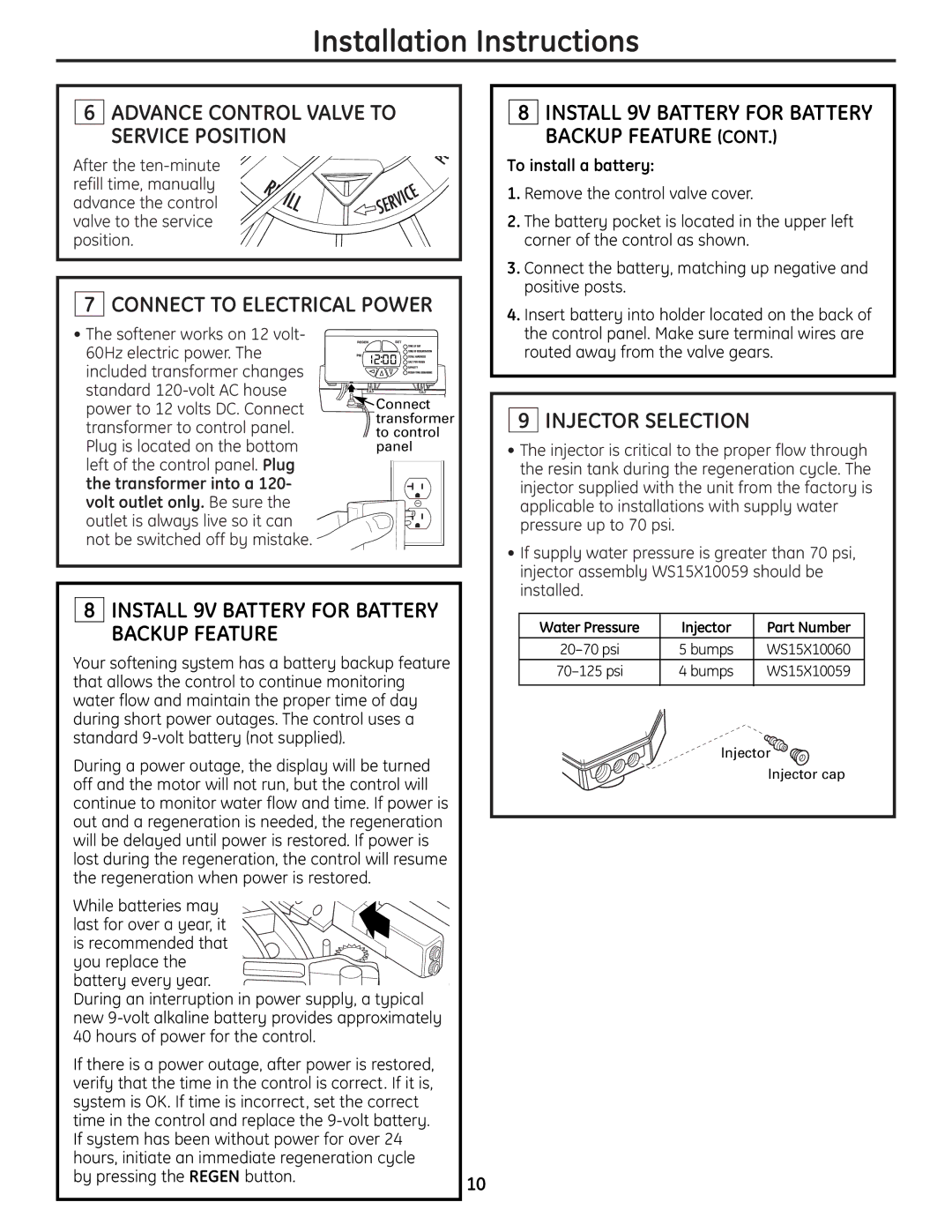Installation Instructions
6ADVANCE CONTROL VALVE TO SERVICE POSITION
After the
7 CONNECT TO ELECTRICAL POWER
8INSTALL 9V BATTERY FOR BATTERY BACKUP FEATURE (CONT.)
To install a battery:
1. | Remove the control valve cover. |
2. | The battery pocket is located in the upper left |
| corner of the control as shown. |
3. | Connect the battery, matching up negative and |
| positive posts. |
4. | Insert battery into holder located on the back of |
•The softener works on 12 volt- 60Hz electric power. The included transformer changes standard
![]() Connect transformer to control panel
Connect transformer to control panel
the control panel. Make sure terminal wires are |
routed away from the valve gears. |
9INJECTOR SELECTION
•The injector is critical to the proper flow through the resin tank during the regeneration cycle. The injector supplied with the unit from the factory is applicable to installations with supply water pressure up to 70 psi.
•If supply water pressure is greater than 70 psi, injector assembly WS15X10059 should be installed.
8INSTALL 9V BATTERY FOR BATTERY BACKUP FEATURE
Your softening system has a battery backup feature that allows the control to continue monitoring water flow and maintain the proper time of day during short power outages. The control uses a standard
During a power outage, the display will be turned off and the motor will not run, but the control will continue to monitor water flow and time. If power is out and a regeneration is needed, the regeneration will be delayed until power is restored. If power is lost during the regeneration, the control will resume the regeneration when power is restored.
While batteries may |
|
last for over a year, it |
|
is recommended that |
|
you replace the |
|
battery every year. |
|
During an interruption in power supply, a typical |
|
new |
|
40 hours of power for the control. |
|
If there is a power outage, after power is restored, |
|
verify that the time in the control is correct. If it is, |
|
system is OK. If time is incorrect, set the correct |
|
time in the control and replace the |
|
If system has been without power for over 24 |
|
hours, initiate an immediate regeneration cycle |
|
by pressing the REGEN button. | 10 |
|
Water Pressure | Injector | Part Number |
5 bumps | WS15X10060 | |
4 bumps | WS15X10059 | |
|
|
|
Injector
Injector cap