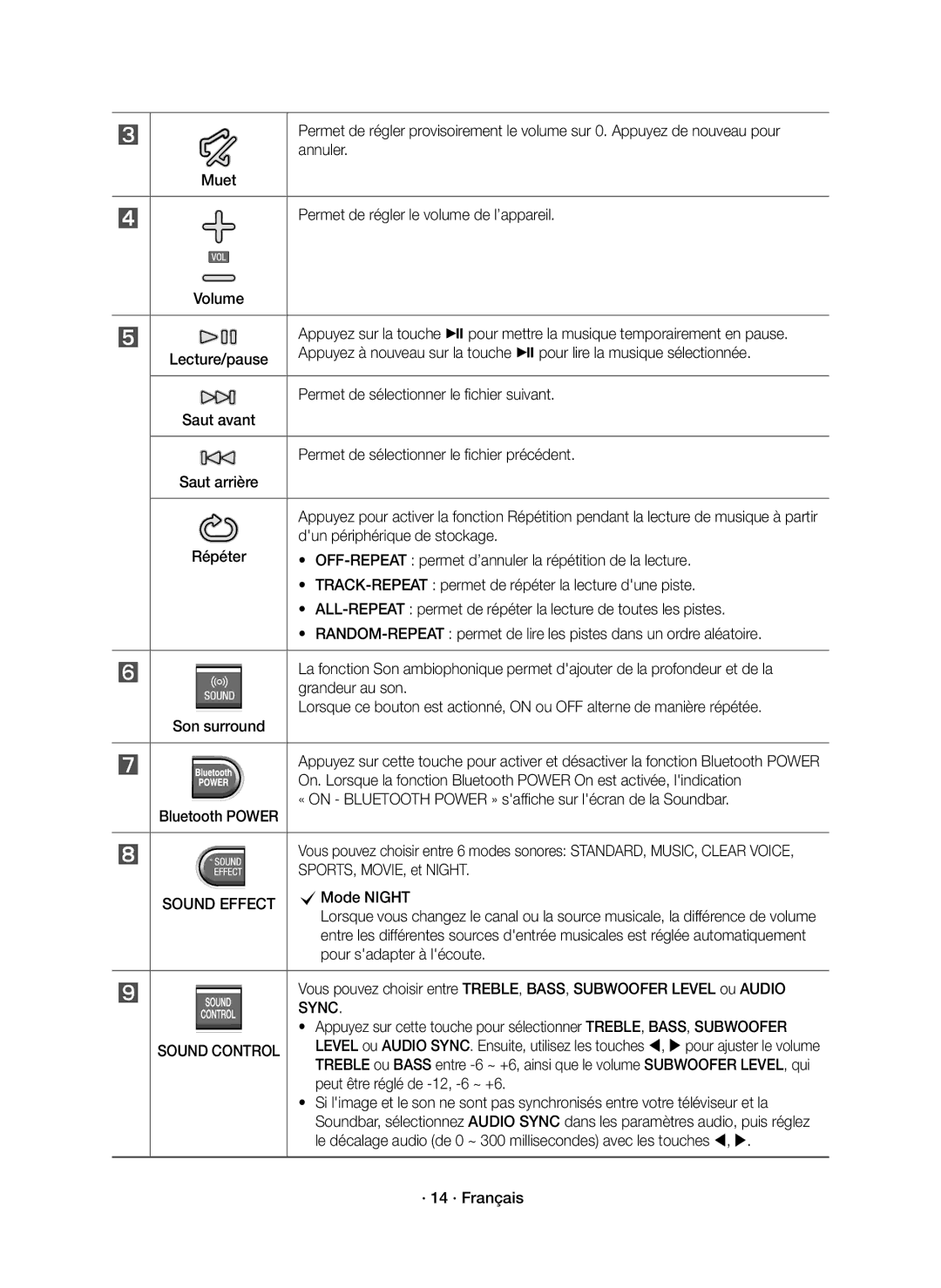HW-K335/EN specifications
The Samsung HW-K335/EN is a highly regarded soundbar designed to enhance the audio experience for television viewers, movie enthusiasts, and music lovers alike. This sleek and compact device offers an impressive combination of features and technologies that elevate sound quality, making it a popular choice among consumers.One of the standout characteristics of the HW-K335 is its powerful audio output. With a total power output of 130 watts, this soundbar delivers clear and dynamic sound that fills the room. The integrated 2.1 channel system includes a wireless subwoofer, which adds depth to low-frequency sounds, providing a fuller and more immersive listening experience. Whether you are watching an action movie or enjoying your favorite music, the bass response is rich and impactful.
The design of the HW-K335/EN is both elegant and functional. Its slim profile allows it to seamlessly integrate into any home entertainment setup, while the matte black finish gives it a modern look that complements various interior styles. The wireless subwoofer ensures that you can position it anywhere in the room, eliminating the need for cumbersome cables and allowing for greater flexibility in placement.
In terms of technology, the HW-K335 features Samsung’s proprietary Surround Sound Expansion technology. This innovation creates an expansive audio field that simulates a surround sound experience, making the audio more immersive. Additionally, the soundbar supports various audio formats, including Dolby Digital, which enhances the overall clarity and richness of the sound.
Connectivity options are another highlight of the HW-K335/EN. With Bluetooth capability, users can easily stream music from their smartphones, tablets, or other Bluetooth-enabled devices. The inclusion of HDMI ARC and optical inputs provides versatile options for connecting to TVs and other audio sources, ensuring compatibility with a wide range of devices.
The HW-K335 also offers easy control options. It can be conveniently operated using the included remote control or through the TV remote, thanks to the Anynet+ feature. This user-friendly approach simplifies the viewing experience, allowing for hassle-free adjustments.
In summary, the Samsung HW-K335/EN is a feature-rich soundbar that enhances audio quality for various media. With its robust sound output, stylish design, advanced surround sound technology, and versatile connectivity options, it is an excellent choice for anyone looking to elevate their home entertainment experience. The combination of these attributes makes it a standout product in the competitive soundbar market.