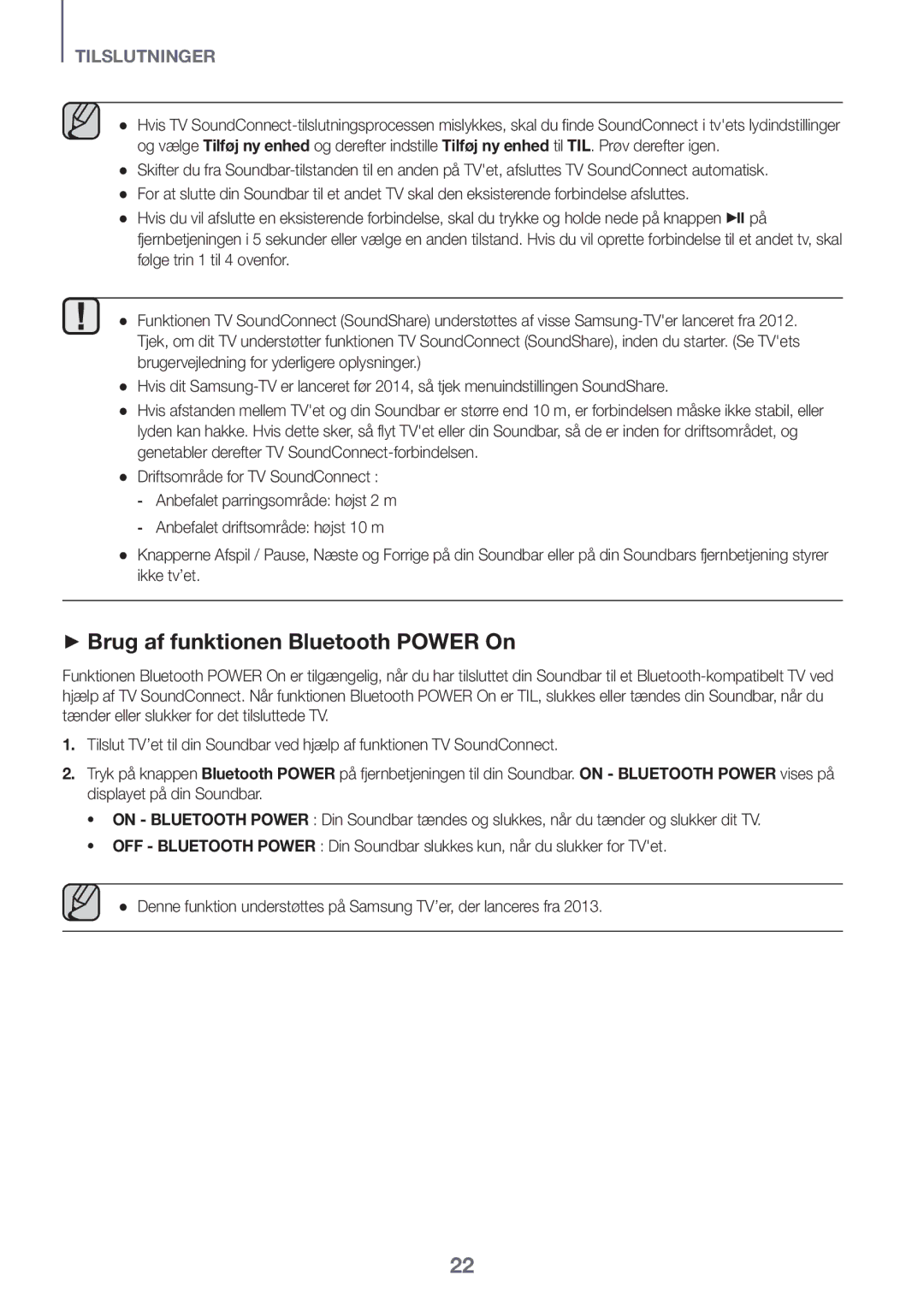Imagine the possibilities
Safety Information
Safety Warnings
Precautions
ENG
Contents
Before Reading the USER’S Manual
WHAT’S Included
++Icons used in this manual
Front / Right Side Panel
Rear / Bottom Panel
Digital Audio in Optical
Remote Control
Adjusts the volume level of the unit
Power
Volume
Turns the Soundbar on and off
Sound button for 5 seconds
Installing the Battery in the Remote Control
++Controlling the Soundbar using Your TV Remote Control
OFF TV Remote appears on the Soundbars display
Installing the Wall Mount
Installing the Soundbar
++Installation Precautions
Centre Line
Rear side of Soundbar Right end of Soundbar
Wall Mount R
Installation
Detaching the Soundbar from the Wall
Connecting to the Subwoofer Automatically
Connecting the Subwoofer
Connecting to the Subwoofer Manually
LED Indicator Lamp Status on Subwoofer
Status Description Resolution
Connecting the SWA-8000S Sold Separately
Wireless Receiver Module
Connecting the Surround Speakers Sold Separately
Surround Speaker L
++Auto Power Link
Connecting to a TV
Connecting to a TV Using a Digital Optical Cable
Mode
Connect
Connecting to a TV Using AN Hdmi Digital Cable
TV Soundconnect
Turn on the TV and Soundbar Press
++Using the Bluetooth Power On function
++Optical Cable
Optical or Analogue Audio Cable
++AUX Cable
Audio Cable
Hdmi Cable
USB
++Before you connect a USB device
Input mode Display
Input Mode
Auto Power Down Function
You want
Connect Bluetooth device
Bluetooth
To Connect the Soundbar to a Bluetooth Device
Select AV Samsung Soundbar Kxxx K-Series from the list
To Disconnect the Soundbar from a Bluetooth Device
Bluetooth Power on Bluetooth Power
To Disconnect the Bluetooth Device from a Soundbar
Another mode or turn off the Soundbar
++More About Bluetooth
++Launching the Samsung Audio Remote App
Using the Samsung Audio Remote APP
++Installing the Samsung Audio Remote App
Market search Samsung Audio Remote
Software Update
Updating Procedure
If Update is not Displayed
Troubleshooting
Specifications
Wireless Models excluding the frequency of 5.15GHz-5.35GHz
Wireless Models including the frequency of 5.15GHz-5.35GHz
Licences
Contact Samsung World Wide
Contact Centre Web Site ` Europe
Brugervejledning
Sikkerhedsinformationer
Sikkerhedsadvarsler
Forholdsregler
Indhold
Der opkræves muligvis et administrationsgebyr
Optisk eller analogt lydkabel HDMI-kabel 24 USB
Inden DU Læser Brugervejledningen
Hvad ER Inkluderet
++Ikoner der anvendes i vejledningen
Forreste PANEL/PANEL PÅ Højre Side
Fjernbetjeningssensor
Bageste / Nederste Panel
Mikro-USB-port
Gentag
Fjernbetjening
Tavs
Spring Fremad
Lydstyrke
Tænd/Sluk
Justerer lydstyrken på anlægget
Til denne funktion
Installation AF Batteriet I Fjernbetjeningen
++Sådan betjenes din Soundbar med tvets fjernbetjening
Producent Sound i fem sekunder
Installer kun på en lodret væg
Installation AF Vægbeslaget
++Forholdsregler vedr. installation
Montering AF Soundbar
Midterlinjen
Bagsiden af Soundbaren Højre side af Soundbaren
Vægbeslag H
Installation
Sådan Nedtages Soundbaren FRA Væggen
Automatisk Tilslutning TIL Subwooferen
Tilslutning AF Subwooferen
Manuel Tilslutning TIL Subwooferen
LED-INDIKATORLAMPENS Tilstand PÅ Subwooferen
Tilstand Beskrivelse Opløsning
Sådan Tilsluttes SWA-8000S Tilbehør
Surroundsound-højttaler
Sådan Tilsluttes SURROUNDSOUND-HØJTTALERNE Tilbehør
Trådløs modtagermodul
Tilslutning TIL ET TV
Tilstanden D.IN
Tilslut
Tilslutninger TIL TV MED HDMI-KABEL Digitalt
Tænd for TV’et og din Soundbar Tryk på knappen
++Brug af funktionen Bluetooth Power On
++Optisk Kabel
Optisk Eller Analogt Lydkabel
++AUX Kabel
DVD afspiller Set-topboks / Optical OUT Spilkonsol
USB-port
HDMI-KABEL
Tilstanden Hdmi
Mikro-USB-til-USB Adapterkabel Medfølger ikke
++Inden du tilslutter en USB-enhed
Filtypenavn Codec Samplingsfrekvens Bithastighed
Indgangstilstand
Funktionen Auto Power Down
Indgangstilstand Skærm
Tilstanden BT
Sådan Slutter DU DIN Soundbar TIL EN BLUETOOTH- Enhed
Tilslut Bluetooth-enhed Tryk på knappen
Du kan se BT Ready på frontdisplayet på din Soundbar
Sådan Kobler DU BLUETOOTH-ENHEDEN FRA DIN Soundbar
Sådan Kobler DU DIN Soundbar FRA BLUETOOTH- Enheden
++Mere om Bluetooth
++Sådan åbnes Samsung Audio Remote-app
++Sådan installeres Samsung Audio Remote-app
Sådan Anvendes Samsung Audio REMOTE-APP
Markedssøgning Samsung Audio Remote
Opdateringsprocedure
Softwareopdatering
Hvis Update Ikke Vises
Problemløsning
Specifikationer
Licens
Trådløse modeller inklusive frekvensen på 5,15 GHz-5,35 GHz
Kontakt Samsung
Käyttöopas
Turvallisuusohjeet
Turvaohjeita
Turvaohjeet
FIN
Sisältö
Optinen tai analoginen äänikaapeli HDMI-kaapeli 24 USB
SWA-8000S-sarjan liittäminen myydään erikseen
Ennen Käyttöoppaan Lukemista
++Oppaassa käytetyt kuvakkeet
Etupaneeli / Oikea Sivupaneeli
TAKA- / Pohjapaneeli
Tehty
Toistuva toisto
Kaukosäädin
Mykistys
Ohittaa Eteenpäin
Virta
Mykistys ovat käytettävissä tässä toiminnossa
Paristojen Asettaminen Kaukosäätimeen
++Soundbar-laitteen ohjaaminen TVn kaukosäätimellä
Kanssa Sound -painiketta viisi sekuntia
++Asennuksen Varotoimenpiteet
Soundbarin Asentaminen
Seinä Telineen Asentaminen
Asenna vain pystysuuntaiselle seinälle
Keskiviiva
Seinäkiinnitin
Soundbar-laitteen takaosa Soundbar-laitteen oikea sivu
Oikea Vasen
Asennus
SOUNDBAR-LAITTEEN Irrottaminen Seinästä
Kytkeminen Bassokaiuttimeen Automaattisesti
Bassokaiuttimen Kytkeminen
Kytkeminen Bassokaiuttimeen Manuaalisesti
Merkkivalon Tila Bassokaiuttimessa
Merkkivalo Tila Kuvaus Toimenpide
SWA-8000S-SARJAN Liittäminen Myydään Erikseen
Tilaäänikaiutin
Tilaäänikaiuttimien Liittäminen Myydään Erikseen
Langaton vastaanotinmoduuli
Optinen Johto
Kytkentä Televisioon
Yhdistäminen Tvhen Digitaalisella Optisella Kaapelilla
Source -painiketta
Yhdistä
Kytkentä Tvhen Käyttämällä HDMI-KAAPELIA Digitaalinen
Kytke TV ja Soundbar päälle
++Bluetooth Power On -toiminnon käyttö
++AUX-kaapeli
Optinen TAI Analoginen Äänikaapeli
Kytkeminen Ulkoisiin Laitteisiin
++Optinen Johto
HDMI-KAAPELI
USB-liitäntä Näyttö Micro USB USB Sovitinkaapeli Ei mukana
++Ennen kuin yhdistät USB-laitteen
Tiedostotunniste Koodekki Näytteenottotaajuus Bittinopeus
Painiketta
Auto Power Down -TOIMINTO
Tulotila
Tulotila Näyttö
Soundbar -JÄRJESTELMÄN Yhdistäminen BLUETOOTH- Laitteeseen
Valitse luettelosta AV Samsung Soundbar Kxxx K-Series
Oikean sivun Painiketta
++Lisätietoja Bluetoothista
++Samsung Audio Remote -sovelluksen käynnistäminen
Samsung Audio Remote -SOVELLUKSEN Käyttäminen
++Samsung Audio Remote -sovelluksen asentaminen
Hakusanat kaupassa Samsung Audio Remote
Ohjelmiston Päivitys
Päivitysprosessi
JOS UPDATE-VIESTI EI NÄY Ruudulla
Vianmääritys
Mitat Pääyksikkö 1010.5 x 54.0 x 87.5 mm
Tiedot
Paino Pääyksikkö Bassokaiutin
Aa Avoimen lähdekielen lisenssi-ilmoitus
Tätä laitteistoa voidaan käyttää vain sisätiloissa
Lisenssillä
Langattomat mallit taajuudella 5,15-5,35 GHz
Langattomat mallit ilman taajuutta 5,15-5,35 GHz
Ota yhteyttä Samsungiin
Jätteiden lajittelua käyttävät maat
Brukerhåndbok
Sikkerhetsinformasjon
Sikerhetsforanstaltninger
NOR
Montere veggfestet Ta ned Soundbar fra veggen
Innhold
Optisk eller analog lydkabel HDMI-kabel 24 USB
FØR DU Leser Brukerhåndboken
HVA ER Inkludert
++Ikoner som brukes i håndboken
Når enheten er slått på, får du Knappen til å Fungere som
Frontpanel / Høyre Side AV Panel
Velger D.IN-, AUX-, HDMI-, BT-, TV-, USB-inngangen
Slår enheten på og av
BAK- / Bunnpanel
Micro USB-port
Demp
Fjernkontroll
Trykk for å velge en kilde som er koblet til Soundbar
Gjenta
Volum
På / Av
Justerer lydnivået til enheten
VOL +/- og
Installere Batterier I Fjernkontrollen
++Styrer Soundbar fra fjernkontrollen til TV-apparatet
Demp-knappene fra denne funksjonen
++Forholdsregler ved montering
Montere Soundbar
Montere Veggfestet
Veggmonteringsveiledningen må være flat
Midtstilt linje
Baksiden av Soundbar Høyre side av Soundbar
Veggmontering H
Montering
TA NED Soundbar FRA Veggen
Automatisk Tilkobling TIL Basselement
Koble TIL Basselement
Manuell Tilkobling TIL Basselement
Status for LED-INDIKATORLAMPEN PÅ Basshøyttaleren
Status Beskrivelse Løsning
Koble TIL SWA-8000S Selges Separat
Surround-høyttaler
Koble TIL SURROUND-HØYTTALERE Selges Separat
Trådløs mottakermodul
Koble TIL ET TV-APPARAT
Koble TIL ET TV-APPARAT VED Hjelp AV EN Digital Optisk Kabel
Tilkobling TIL ET TV-APPARAT MED HDMI-KABELEN Digital
Koble til
++Bruke funksjonen Bluetooth Power On
Se i bruksanvisningen til TV-apparatet for mer informasjon
++AUX-kabel
Koble TIL Eksterne Enheter
Optisk Eller Analog Lydkabel
++Optisk-kabel
Enheter
Digitale
Micro USB-til-USB Adapterkabel Følger ikke med
++Før du kobler til en USB-enhet
Filtype Kodek Samplingsrate Bithastighet
Bruke Inngangsmodus
Funksjonen Auto Power Down
Inngangsmodus Skjerm
Koble til Bluetooth-enhet
Koble Soundbar TIL EN BLUETOOTH-ENHET
Velg AV Samsung Soundbar Kxxx K-Series på listen
Koble BLUETOOTH-ENHETEN FRA Soundbar
Koble Soundbar FRA BLUETOOTH-ENHETEN
++Mer Om Bluetooth
++Starte Samsung Audio Remote-appen
++Installere Samsung Audio Remote-appen
Bruke Samsung Audio REMOTE-APPEN
Søk etter Samsung Audio Remote
Programvareoppdatering
Oppdateringsprosedyre
Hvis Update Ikke Vises
Feilsøking
Vekt Hovedenhet Basselement
Spesifikasjoner
Aa Lisensmerknader om åpen kildekode
Lisens
Trådløse modeller inkludert frekvensen på 5,15 GHz-5,35 GHz
Gjelder i land med avfallssortering
Bruksanvisning
Säkerhetsinformation
Varning
Säkerhetsanvisningar
Innehållsförteckning
Installera Väggfästet Montera ned Soundbar från väggen
Optisk eller analog ljudkabel HDMI-kabel 24 USB
Innan DU Använder Bruksanvisningen
VAD Ingår
++Ikoner som används i bruksanvisningen
Slår på och av strömmen
Tyst
Knappen Mer än 3 sekunder igen
Visar aktuellt läge
Bakre / Nedre Panel
Tyst
Fjärrkontroll
Tryck för att välja en ansluten källa för Soundbar
Repetera
Ström
Installera Batterierna I Fjärrkontrollen
++Styr Soundbar med fjärrkontrollen till din tv
++Installationsanvisningar
Installera Väggfästet
Montera Soundbar
Mittlinje
Se till att upphängningsdelen av Väggfäste är riktad bakåt
Baksidan av Soundbar Höger kortsida på Soundbar
Väggmontering H
Installation
Montera NED Soundbar Från Väggen
Ansluta Automatiskt Till Subwoofern
Ansluta Subwoofern
Ansluta Manuellt Till Subwoofern
LED-INDIKATORLAMPANS Status PÅ Subwoofern
Status Beskrivning Lösning
Ansluta SWA-8000S Säljs Separat
Stäng av Soundbar
Surroundljudshögtalare
Ansluta Surroundljudshögtalare Säljs Separat
Trådlös mottagarmodul
Ansluta Till EN TV
Ansluta Till EN TV MED EN Digital Optisk Kabel
Anslut
Anslutningar Till TV MED HDMI-KABEL Digital
Sätt på TVn och Soundbar Tryck på knappen
++Använda Bluetooth Power On Strömaktivering via Bluetooth
Ansluta Till Externa Enheter
Optisk Eller Analog Ljudkabel
Digitala
Tryck på knappen
++Innan du ansluter en USB-enhet
Förlängning Codec Samplingsfrekvens Bithastighet
Önskat läge
Ingångsläge
Ingångsläge Skärm
Anslut Bluetooth-enhet Tryck på knappen
Ansluta Soundbar Till EN BLUETOOTH-ENHET
Välj AV Samsung Soundbar Kxxx K-Series från listan
SÅ HÄR Kopplar DU Från BLUETOOTH-ENHETEN Från Soundbar
SÅ HÄR Kopplar DU Från Soundbar Från BLUETOOTH-ENHETEN
++Mer om Bluetooth
++Starta Samsung Audio Remote-appen
++Installera Samsung Audio Remote-appen
Använda Samsung Audio REMOTE-APPEN
Marknadssökning Samsung Audio Remote
Programvaruuppdatering
Uppdateringsprocedur
OM Update Inte Visades
Dra ur strömsladden, sätt i den igen och slå på den
Felsökning
Vikt Huvudenhet Subwoofer
Aa Licensmeddelande för Open Source
Trådlösa modeller inklusive frekvensen 5,15 GHz-5,35 GHz
Trådlösa modeller exklusive frekvensen 5,15 GHz-5,35 GHz
Kontakta Samsung
Produkten