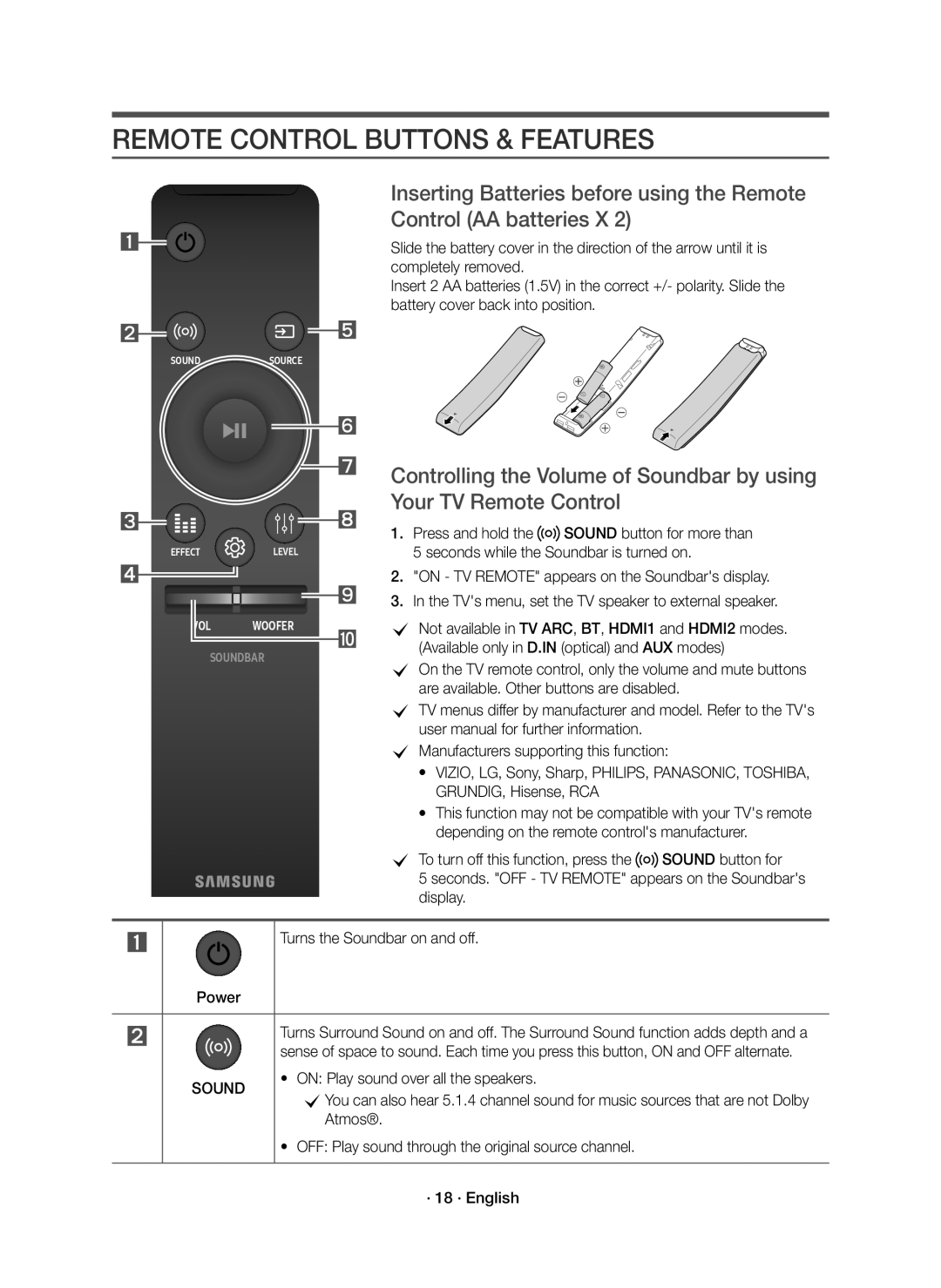REMOTE CONTROL BUTTONS & FEATURES
SOUNDSOURCE
EFFECTLEVEL
VOL WOOFER
SOUNDBAR
Inserting Batteries before using the Remote Control (AA batteries X 2)
Slide the battery cover in the direction of the arrow until it is completely removed.
Insert 2 AA batteries (1.5V) in the correct +/- polarity. Slide the battery cover back into position.
Controlling the Volume of Soundbar by using Your TV Remote Control
1.Press and hold the ![]()
![]()
![]() SOUND button for more than 5 seconds while the Soundbar is turned on.
SOUND button for more than 5 seconds while the Soundbar is turned on.
2."ON - TV REMOTE" appears on the Soundbar's display.
3.In the TV's menu, set the TV speaker to external speaker.
cNot available in TV ARC, BT, HDMI1 and HDMI2 modes. (Available only in D.IN (optical) and AUX modes)
cOn the TV remote control, only the volume and mute buttons are available. Other buttons are disabled.
cTV menus differ by manufacturer and model. Refer to the TV's user manual for further information.
cManufacturers supporting this function:
●VIZIO, LG, Sony, Sharp, PHILIPS, PANASONIC, TOSHIBA, GRUNDIG, Hisense, RCA
●This function may not be compatible with your TV's remote depending on the remote control's manufacturer.
cTo turn off this function, press the ![]()
![]()
![]() SOUND button for
SOUND button for
5 seconds. "OFF - TV REMOTE" appears on the Soundbar's display.
Turns the Soundbar on and off.
Power
Turns Surround Sound on and off. The Surround Sound function adds depth and a sense of space to sound. Each time you press this button, ON and OFF alternate.
• ON: Play sound over all the speakers.
SOUND
cYou can also hear 5.1.4 channel sound for music sources that are not Dolby Atmos®.
• OFF: Play sound through the original source channel.
· 18 · English