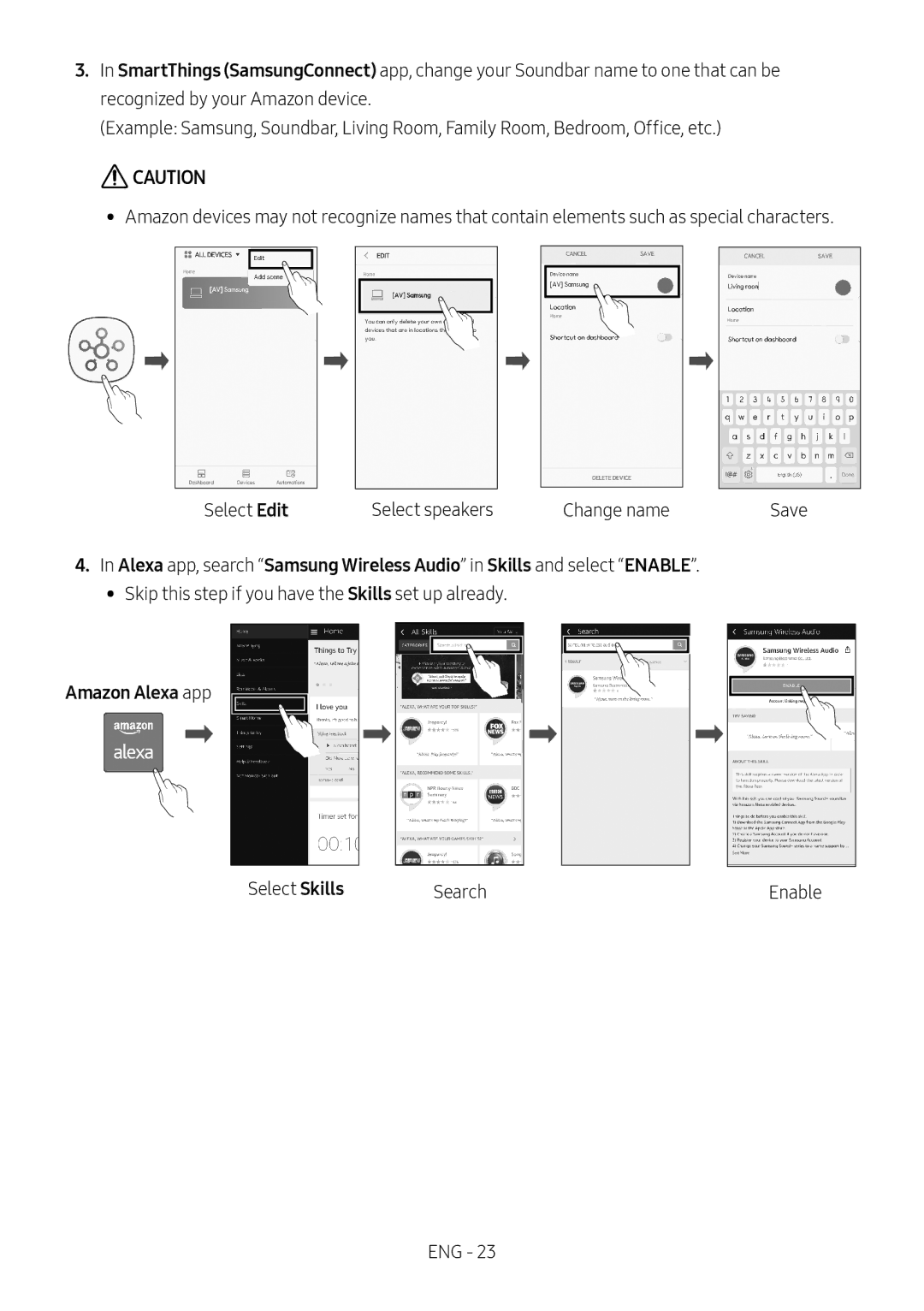3.In SmartThings (SamsungConnect) app, change your Soundbar name to one that can be recognized by your Amazon device.
(Example: Samsung, Soundbar, Living Room, Family Room, Bedroom, Office, etc.)
![]() CAUTION
CAUTION
•• Amazon devices may not recognize names that contain elements such as special characters.
Select Edit | Select speakers | Change name | Save |
4.In Alexa app, search “Samsung Wireless Audio” in Skills and select “ENABLE”.
•• Skip this step if you have the Skills set up already.
Amazon Alexa app
Select Skills | Search | Enable |
ENG - 23