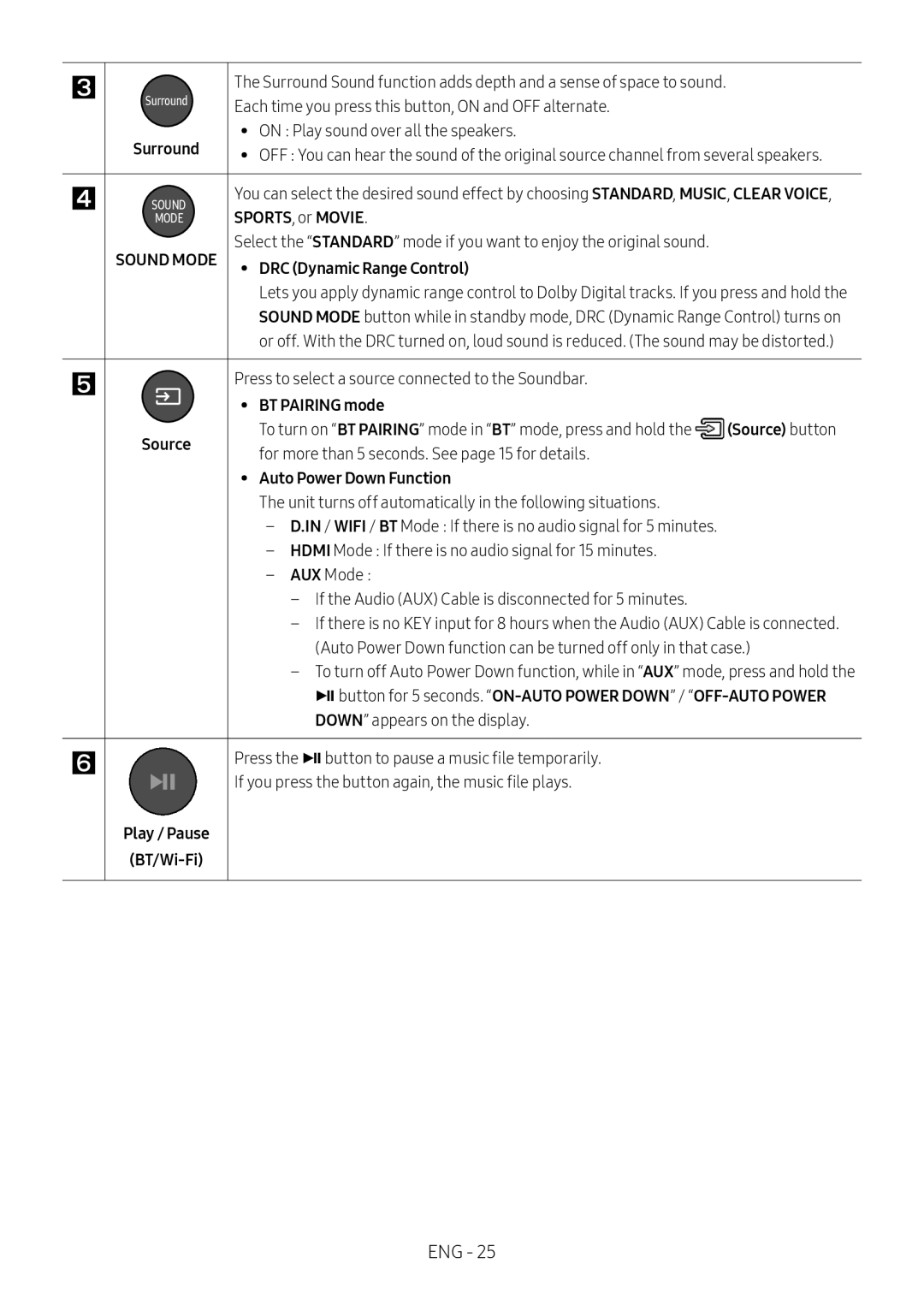HW-MS661/XE, HW-MS650/ZF, HW-MS660/XE, HW-MS651/ZF, HW-MS650/EN specifications
Samsung HW-MS651/EN and HW-MS650/EN soundbars are sophisticated audio devices designed to elevate your home entertainment experience. These models offer a perfect balance of innovative technology, impressive performance, and elegant design, making them an excellent addition to any home theater setup.One of the standout features of both the HW-MS651/EN and HW-MS650/EN is their sleek design, which seamlessly blends with modern decor. The soundbars feature a slim profile, allowing them to easily fit in front of your TV without obstructing the screen. The brushed metal finish adds a touch of elegance, making them visually appealing.
In terms of audio performance, these soundbars are equipped with powerful speakers that deliver rich and immersive sound. The hardware includes a built-in subwoofer that enhances low frequencies, providing a robust bass response. This integration eliminates the need for an external subwoofer, making it a convenient option for those with limited space.
Both models leverage Samsung’s Acoustic Beam technology, which utilizes strategically placed speakers to create a more extensive soundstage. This technology enables users to enjoy a surround sound experience, as sound appears to come from different directions, enhancing the overall cinematic feel.
Another noteworthy aspect of the HW-MS651/EN and HW-MS650/EN is their compatibility with various audio formats. They support Dolby Digital, DTS, and other popular audio technologies, ensuring that users can enjoy high-quality sound whether they are watching movies, playing games, or listening to music.
Moreover, these soundbars feature wireless connectivity options, allowing users to stream music effortlessly from their smartphones or tablets via Bluetooth. They also support Wi-Fi, which enables access to popular streaming services, providing users with a versatile listening experience without the need for additional hardware.
The soundbars come equipped with various sound modes, including Standard, Surround, and Night Mode, enabling users to customize their audio experience based on their content preferences. The Night Mode feature is particularly useful for late-night viewing, as it adjusts the sound levels for quieter listening without sacrificing dialogue clarity.
In conclusion, Samsung HW-MS651/EN and HW-MS650/EN soundbars offer exceptional audio performance, innovative features, and stylish design, making them ideal for anyone looking to enhance their home entertainment system with high-quality sound.