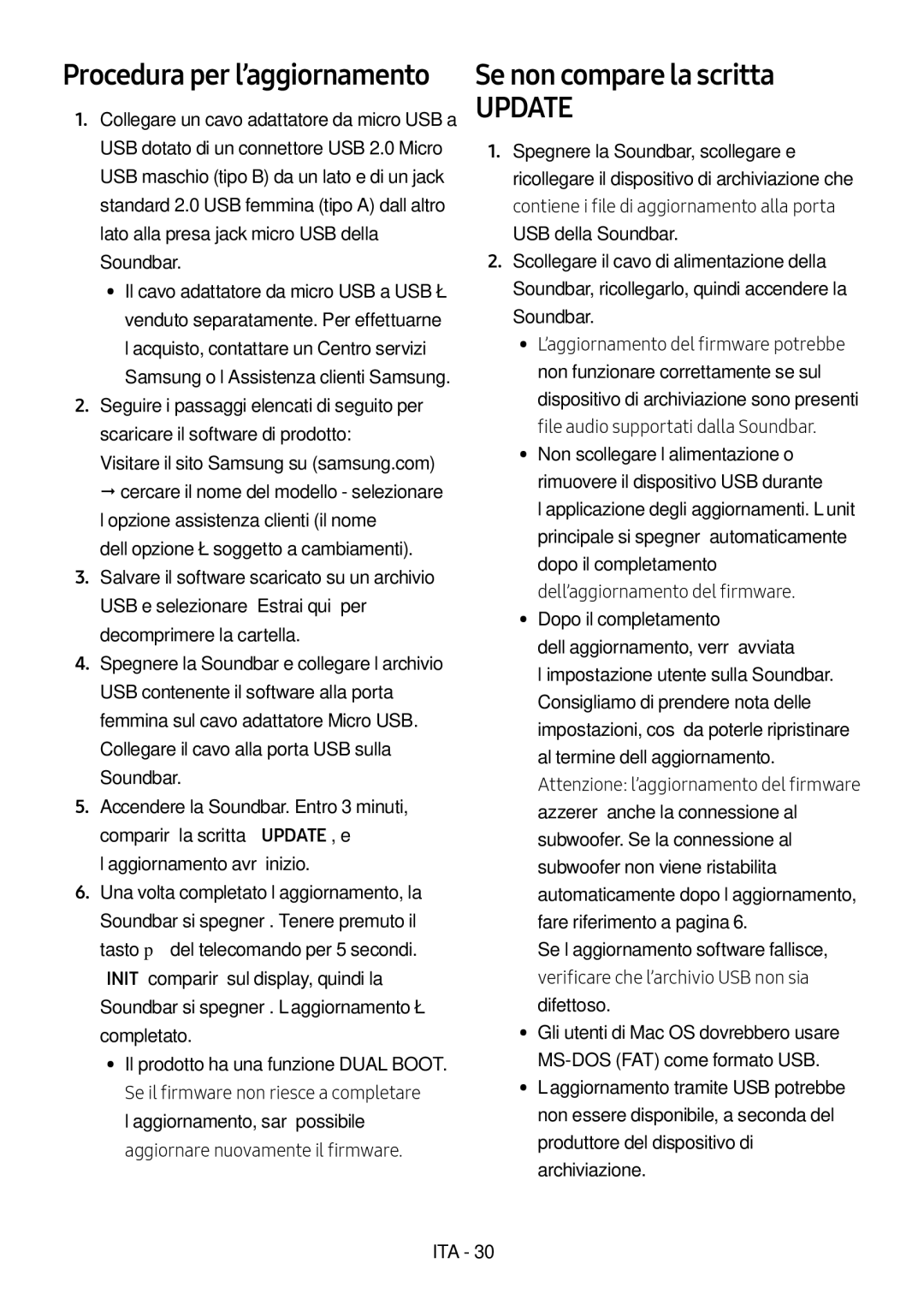HW-N550/ZF specifications
The Samsung HW-N550/ZF is a powerful soundbar designed to enhance your home entertainment experience. With its sleek design and robust sound performance, this model has won the hearts of many audiophiles and casual listeners alike. Its combination of advanced technologies makes it a standout choice for anyone looking to elevate their audio experience.One of the most notable features of the HW-N550/ZF is its 3.1 channel system. This layout includes a dedicated subwoofer, which delivers rich, deep bass that can bring any movie or music experience to life. The total output power of 340 Watts ensures that the soundbar can fill even larger rooms with high-quality audio, allowing users to enjoy an immersive sound experience without the need for complicated speaker setups.
The HW-N550/ZF is equipped with Samsung's Acoustic Beam technology, which allows for an enhanced surround sound experience. This innovation creates a wider soundstage, simulating a multi-dimensional audio field that draws listeners into the action. Whether you're watching the latest blockbuster or listening to your favorite album, this technology significantly improves the overall quality of sound.
Additionally, the soundbar features Dolby Digital and DTS Virtual:X support, enhancing the audio further by providing a more realistic and dynamic experience. The combination of these technologies ensures that sound is not just an afterthought but a crucial part of the entertainment process.
Connectivity is another strong point for the Samsung HW-N550/ZF. It offers multiple options, including Bluetooth and HDMI ARC, making it easy to connect to various devices such as televisions, smartphones, and gaming consoles. This versatility eliminates the hassle of managing multiple cables and devices, promoting a cleaner and more organized setup.
Another characteristic worth mentioning is the user-friendly remote control. This handy tool allows you to navigate through settings and adjust sound modes effortlessly. The soundbar also comes with various audio presets that accommodate different types of content, from sports to music, providing an optimal listening experience tailored to your preferences.
In terms of design, the Samsung HW-N550/ZF boasts a modern and minimalistic aesthetic that blends seamlessly with most home décor. Its compact size allows it to fit well under a range of TV sizes without taking up undue space, making it ideal for both small apartments and larger living areas.
Overall, the Samsung HW-N550/ZF soundbar is a fantastic option for anyone seeking a balance between quality and convenience. With its advanced audio technologies, solid power output, and sleek design, it is well-equipped to meet the diverse needs of modern home entertainment systems. Whether you're watching movies, playing games, or listening to music, the HW-N550/ZF ensures a captivating audio experience.