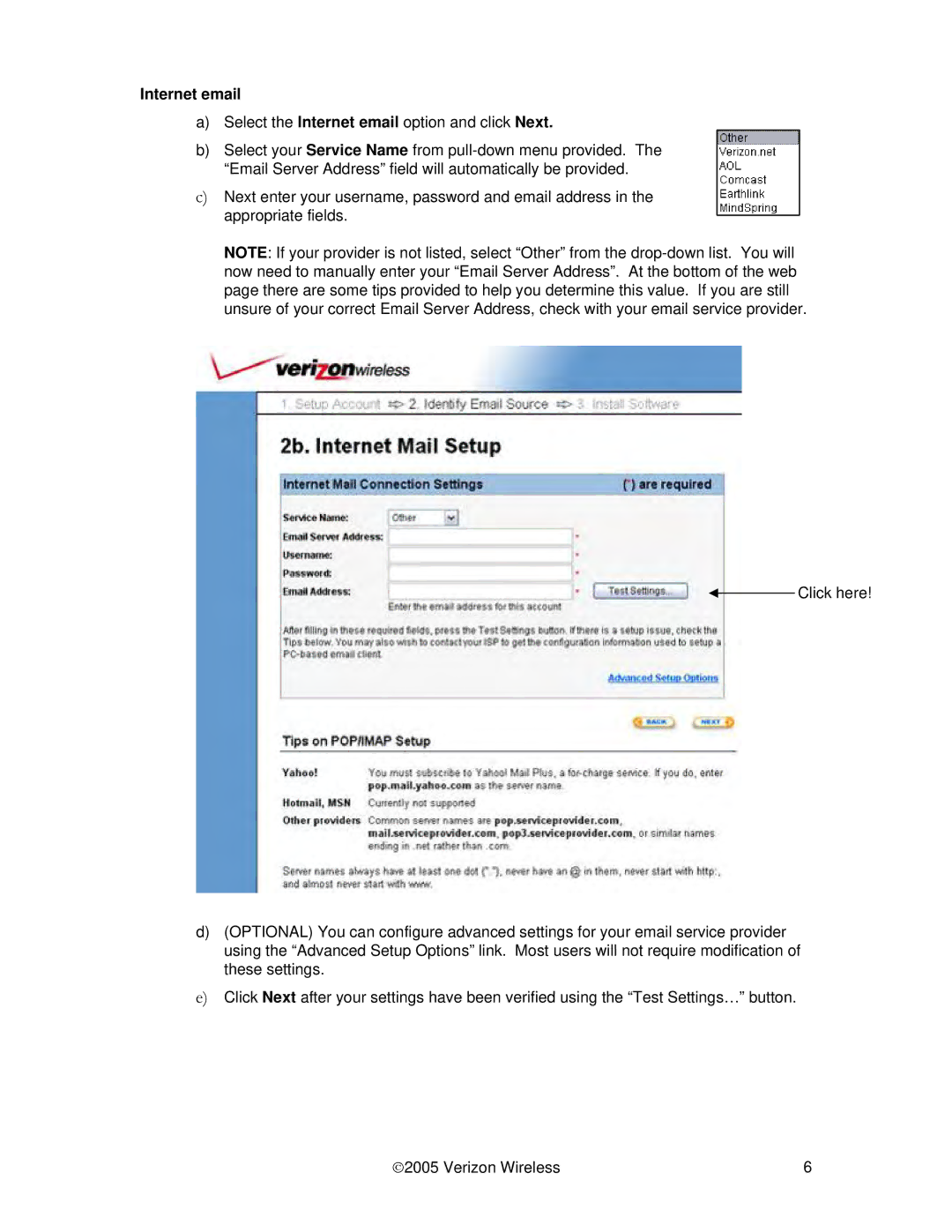Internet email
a)Select the Internet email option and click Next.
b)Select your Service Name from
c)Next enter your username, password and email address in the appropriate fields.
NOTE: If your provider is not listed, select “Other” from the
Click here!
d)(OPTIONAL) You can configure advanced settings for your email service provider using the “Advanced Setup Options” link. Most users will not require modification of these settings.
e)Click Next after your settings have been verified using the “Test Settings…” button.
♥2005 Verizon Wireless | 6 |