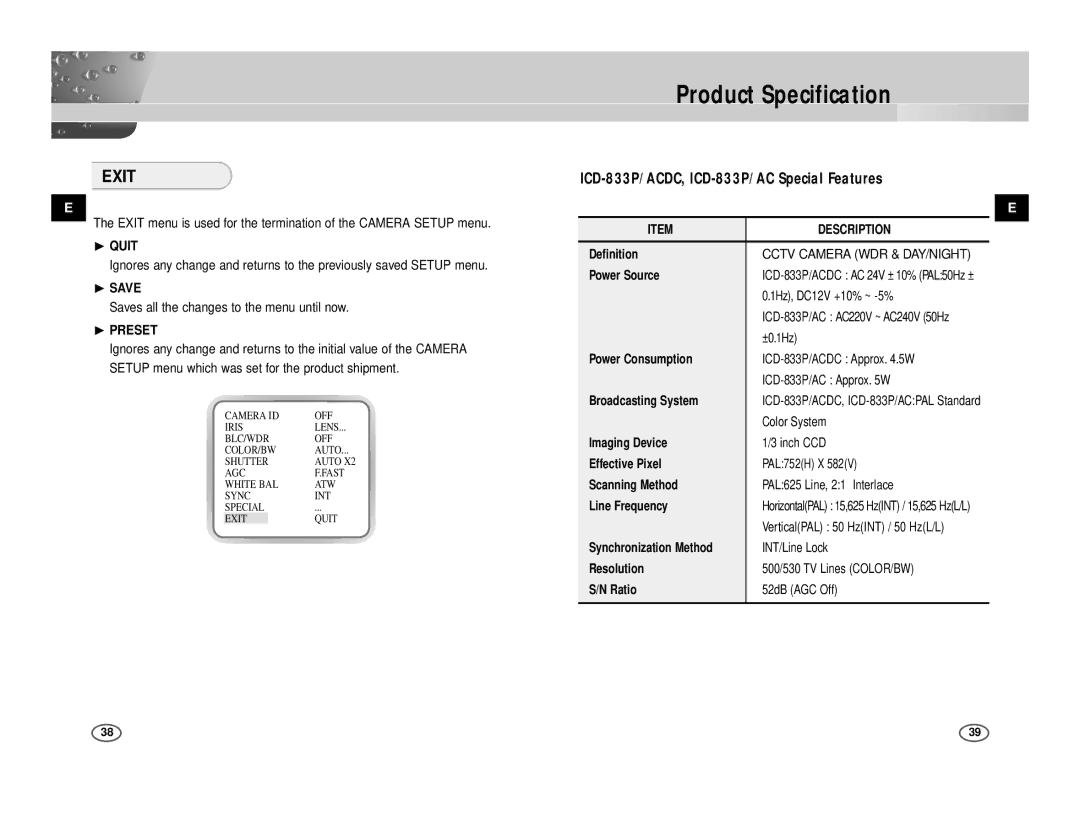EXIT
E
The EXIT menu is used for the termination of the CAMERA SETUP menu.
❿QUIT
Ignores any change and returns to the previously saved SETUP menu.
❿SAVE
Saves all the changes to the menu until now.
❿PRESET
Ignores any change and returns to the initial value of the CAMERA SETUP menu which was set for the product shipment.
| CAMERA ID | OFF |
| IRIS | LENS... |
| BLC/WDR | OFF |
| COLOR/BW | AUTO... |
| SHUTTER | AUTO X2 |
| AGC | F.FAST |
| WHITE BAL | ATW |
| SYNC | INT |
| SPECIAL | ... |
| EXIT | QUIT |
|
|
|
Product Specification
ICD-833P/ACDC, ICD-833P/AC Special Features
E
ITEM | DESCRIPTION |
| |
Definition | CCTV CAMERA (WDR & DAY/NIGHT) |
| |
Power Source | 10% (PAL:50Hz ± | ||
| 0.1Hz), DC12V +10% ~ |
| |
| 20V ~ AC240V (50Hz | ||
| ±0.1Hz) |
|
|
Power Consumption |
| ||
|
| ||
Broadcasting System | |||
| Color System |
|
|
Imaging Device | 1/3 inch CCD |
|
|
Effective Pixel | PAL: 752(H) X 582(V) |
| |
Scanning Method | PAL:625 Line, 2:1 | Interlace |
|
Line Frequency | Horizontal(PAL) :15,625 Hz(INT) / 15,625 Hz(L/L) | ||
| Vertical(PAL) : 50 Hz(INT) / 50 Hz(L/L) | ||
Synchronization Method | INT/Line Lock |
|
|
Resolution | 500/530 TV Lines (COLOR/BW) |
| |
S/N Ratio | 52dB (AGC Off) |
|
|
|
|
|
|
38 | 39 |