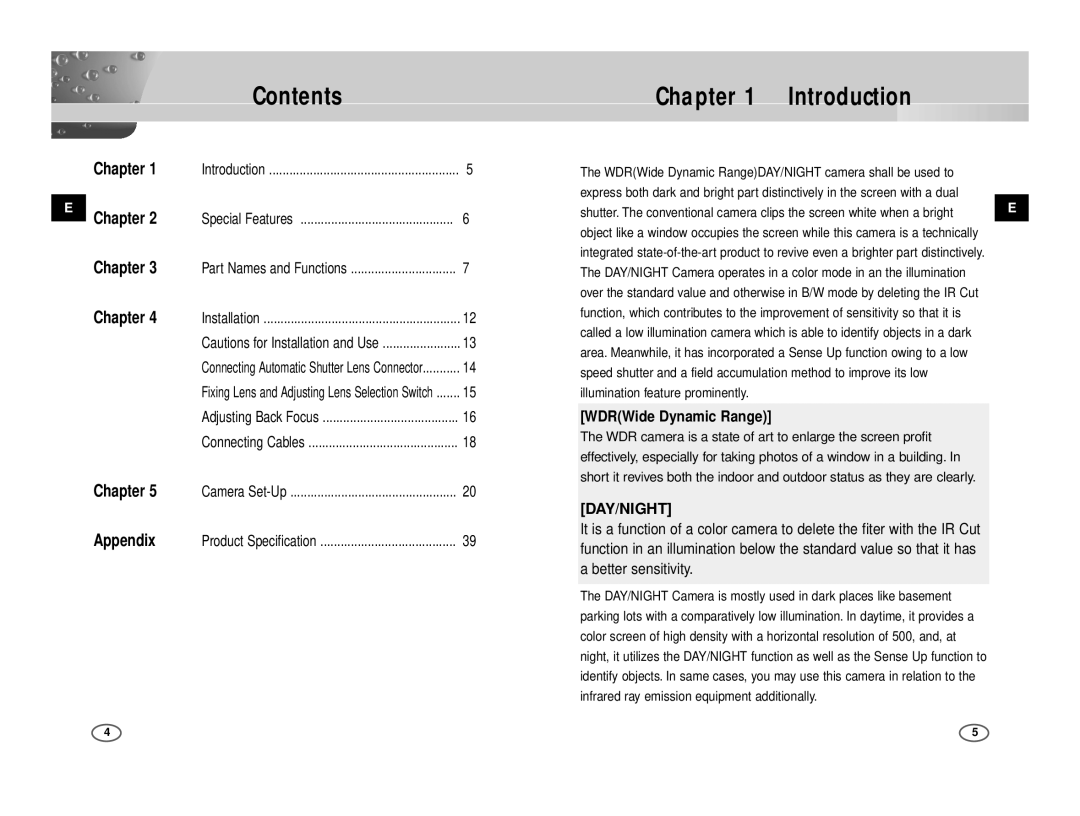| Contents |
|
Chapter 1 | Introduction | 5 |
E |
|
|
Chapter 2 | Special Features | 6 |
Chapter 3 | Part Names and Functions | 7 |
Chapter 4 | Installation | 12 |
| Cautions for Installation and Use | 13 |
| Connecting Automatic Shutter Lens Connector | 14 |
| Fixing Lens and Adjusting Lens Selection Switch | 15 |
| Adjusting Back Focus | 16 |
| Connecting Cables | 18 |
Chapter 5 | Camera | 20 |
Appendix | Product Specification | 39 |
Chapter 1 Introduction
The WDR(Wide Dynamic Range)DAY/NIGHT camera shall be used to
express both dark and bright part distinctively in the screen with a dual
shutter. The conventional camera clips the screen white when a brightE object like a window occupies the screen while this camera is a technically integrated
over the standard value and otherwise in B/W mode by deleting the IR Cut function, which contributes to the improvement of sensitivity so that it is called a low illumination camera which is able to identify objects in a dark area. Meanwhile, it has incorporated a Sense Up function owing to a low
speed shutter and a field accumulation method to improve its low illumination feature prominently.
[WDR(Wide Dynamic Range)]
The WDR camera is a state of art to enlarge the screen profit effectively, especially for taking photos of a window in a building. In
short it revives both the indoor and outdoor status as they are clearly.
[DAY/NIGHT]
It is a function of a color camera to delete the fiter with the IR Cut function in an illumination below the standard value so that it has
a better sensitivity.
The DAY/NIGHT Camera is mostly used in dark places like basement
parking lots with a comparatively low illumination. In daytime, it provides a color screen of high density with a horizontal resolution of 500, and, at
night, it utilizes the DAY/NIGHT function as well as the Sense Up function to identify objects. In same cases, you may use this camera in relation to the infrared ray emission equipment additionally.
4 | 5 |