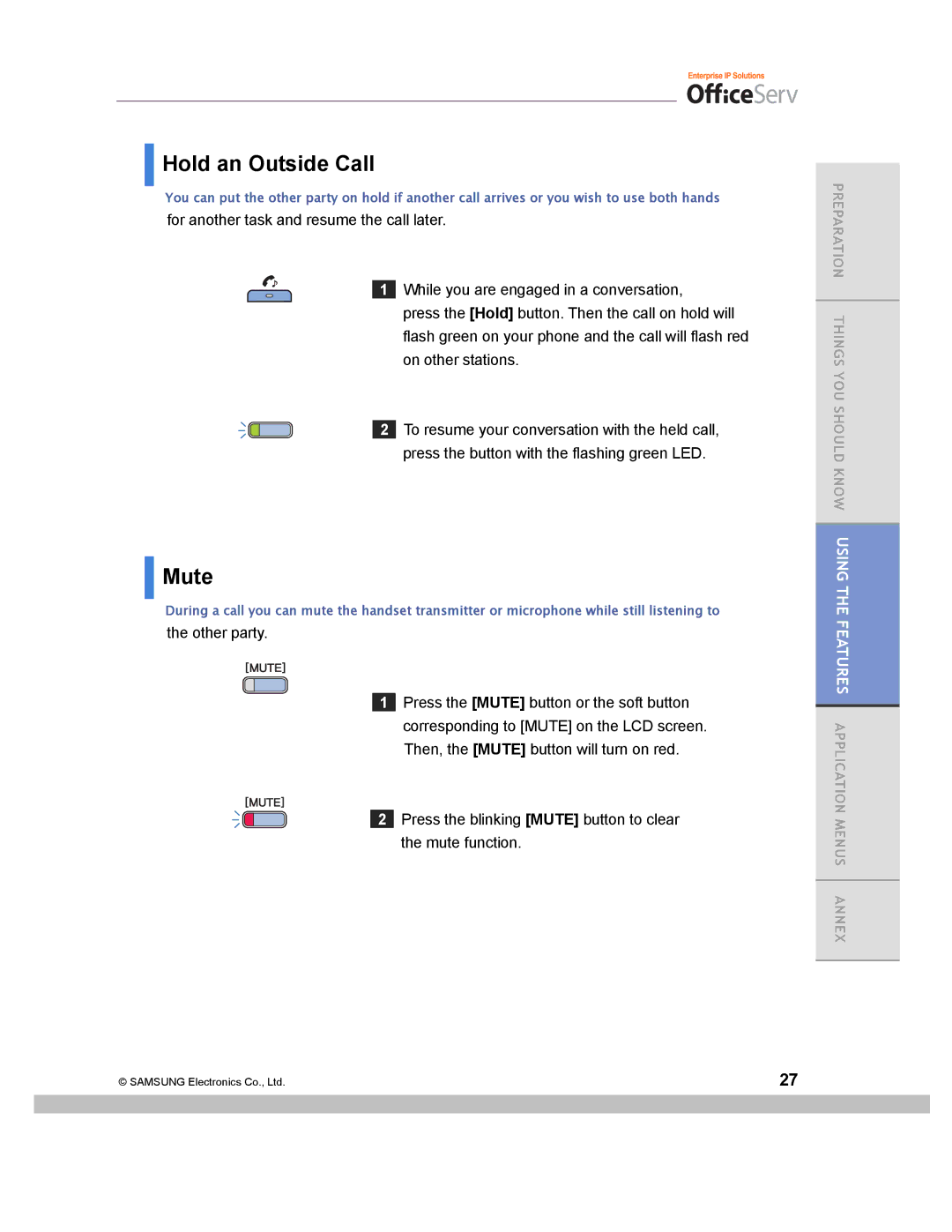Hold an Outside Call
Hold an Outside Call
You can put the other party on hold if another call arrives or you wish to use both hands
for another task and resume the call later.
1 While you are engaged in a conversation, press the [Hold] button. Then the call on hold will flash green on your phone and the call will flash red on other stations.
2 To resume your conversation with the held call, press the button with the flashing green LED.
PREPARATION THINGS YOU SHOULD KNOW
 Mute
Mute
During a call you can mute the handset transmitter or microphone while still listening to
the other party.
1Press the [MUTE] button or the soft button corresponding to [MUTE] on the LCD screen. Then, the [MUTE] button will turn on red.
2 Press the blinking [MUTE] button to clear the mute function.
© SAMSUNG Electronics Co., Ltd. | 27 |
USING THE FEATURES APPLICATION MENUS ANNEX