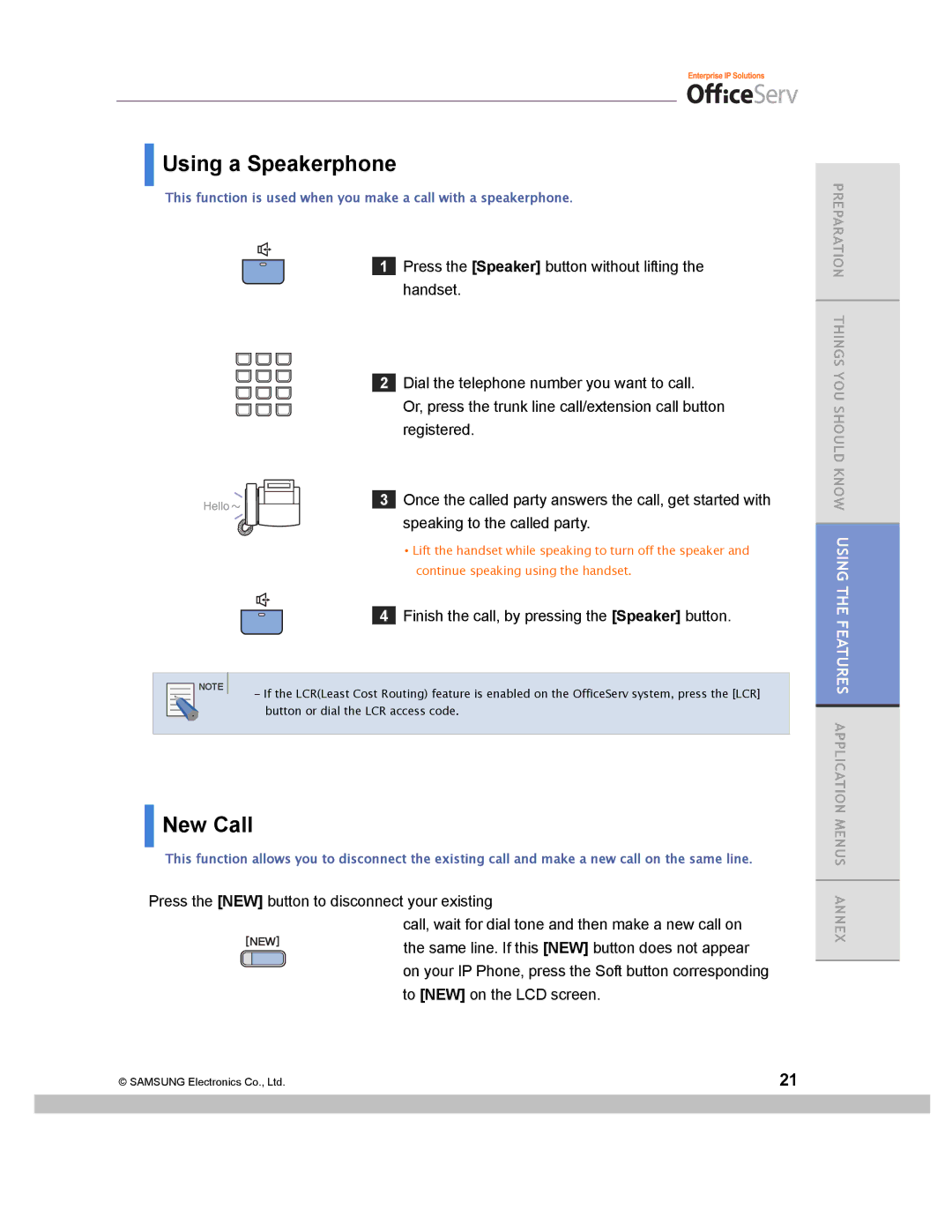Using a Speakerphone
Using a Speakerphone
This function is used when you make a call with a speakerphone.
1 Press the [Speaker] button without lifting the handset.
2 Dial the telephone number you want to call.
Or, press the trunk line call/extension call button registered.
3 Once the called party answers the call, get started with speaking to the called party.
•Lift the handset while speaking to turn off the speaker and continue speaking using the handset.
| 4 Finish the call, by pressing the [Speaker] button. |
NOTE | - If the LCR(Least Cost Routing) feature is enabled on the OfficeServ system, press the [LCR] |
| |
| button or dial the LCR access code. |
 New Call
New Call
This function allows you to disconnect the existing call and make a new call on the same line.
Press the [NEW] button to disconnect your existing
call, wait for dial tone and then make a new call on the same line. If this [NEW] button does not appear
on your IP Phone, press the Soft button corresponding to [NEW] on the LCD screen.
© SAMSUNG Electronics Co., Ltd. | 21 |
PREPARATION THINGS YOU SHOULD KNOW USING THE FEATURES APPLICATION MENUS ANNEX