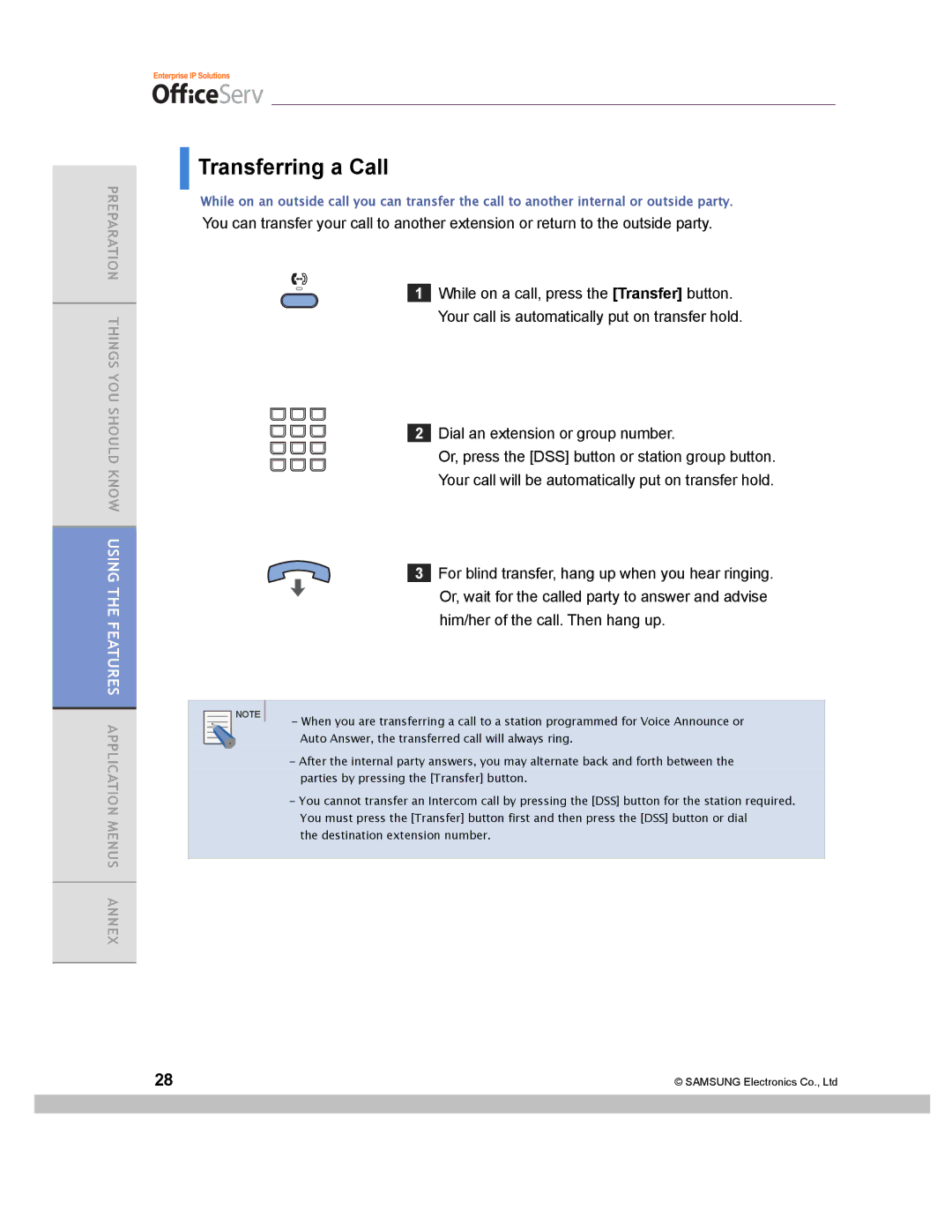PREPARATION THINGS YOU SHOULD KNOW USING THE FEATURES APPLICATION MENUS ANNEX
 Transferring a Call
Transferring a Call
While on an outside call you can transfer the call to another internal or outside party.
You can transfer your call to another extension or return to the outside party.
1 While on a call, press the [Transfer] button. Your call is automatically put on transfer hold.
2 Dial an extension or group number.
Or, press the [DSS] button or station group button. Your call will be automatically put on transfer hold.
3 For blind transfer, hang up when you hear ringing. Or, wait for the called party to answer and advise him/her of the call. Then hang up.
NOTE | - When you are transferring a call to a station programmed for Voice Announce or |
| |
| Auto Answer, the transferred call will always ring. |
-After the internal party answers, you may alternate back and forth between the parties by pressing the [Transfer] button.
-You cannot transfer an Intercom call by pressing the [DSS] button for the station required. You must press the [Transfer] button first and then press the [DSS] button or dial
the destination extension number.
28 | © SAMSUNG Electronics Co., Ltd |
|
|