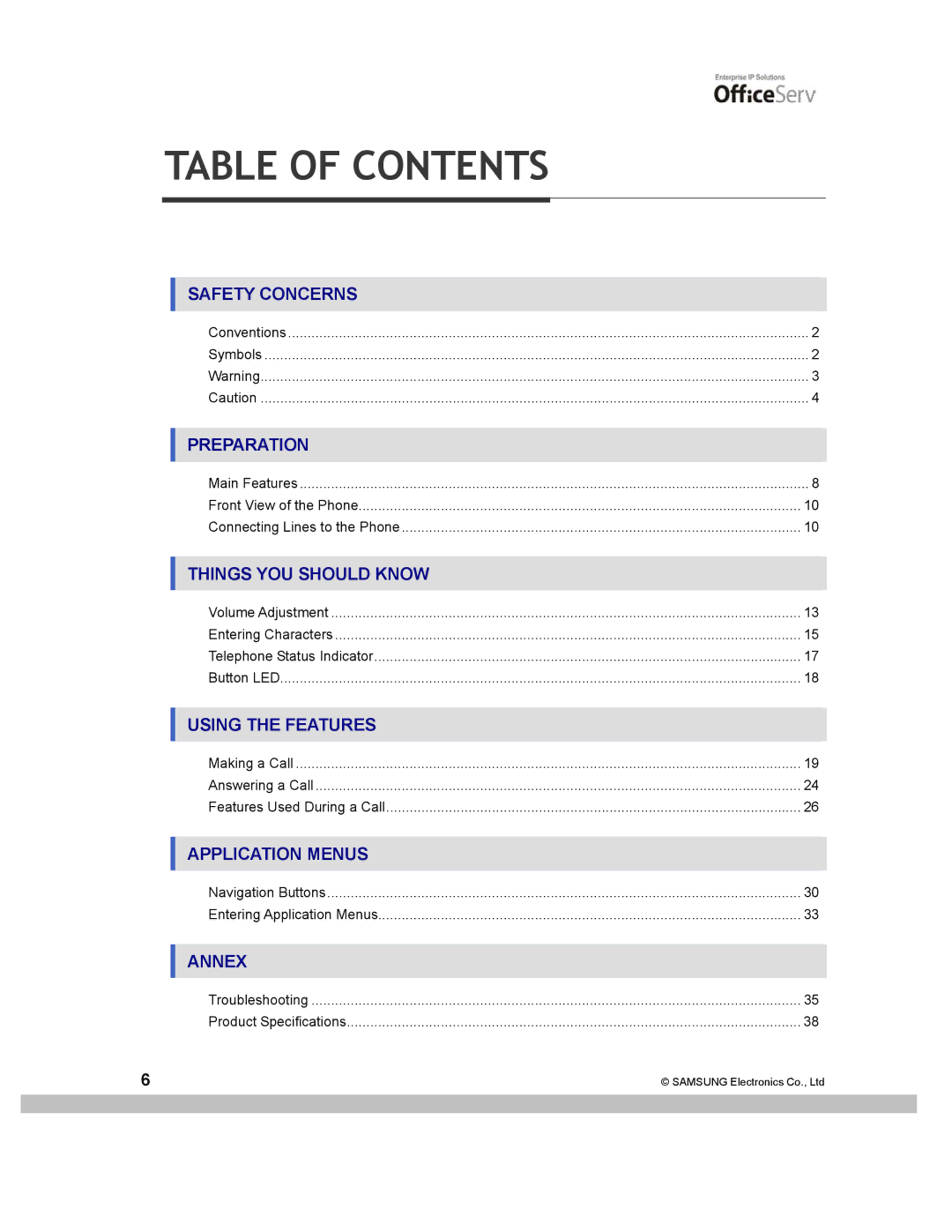TABLE OF CONTENTS
SAFETY CONCERNS
Conventions | 2 |
Symbols | 2 |
Warning | 3 |
Caution | 4 |
PREPARATION
Main Features | 8 |
Front View of the Phone | 10 |
Connecting Lines to the Phone | 10 |
THINGS YOU SHOULD KNOW
Volume Adjustment | 13 |
Entering Characters | 15 |
Telephone Status Indicator | 17 |
Button LED | 18 |
USING THE FEATURES
Making a Call | 19 |
Answering a Call | 24 |
Features Used During a Call | 26 |
APPLICATION MENUS
| Navigation Buttons | 30 |
|
| Entering Application Menus | 33 |
|
|
|
|
|
| ANNEX |
|
|
| Troubleshooting | 35 |
|
| Product Specifications | 38 |
|
6 |
| © SAMSUNG Electronics Co., Ltd | |
|
|
|
|
|
|
|
|