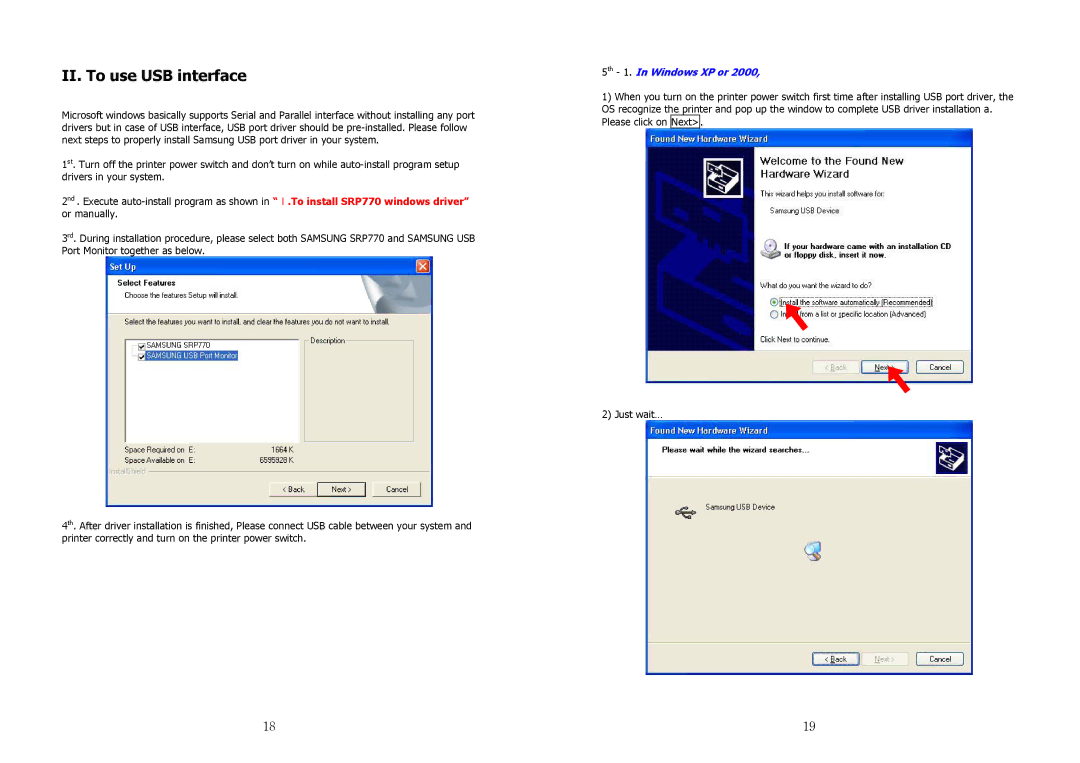II. To use USB interface
Microsoft windows basically supports Serial and Parallel interface without installing any port drivers but in case of USB interface, USB port driver should be
1st. Turn off the printer power switch and don’t turn on while
2nd . Execute
3rd. During installation procedure, please select both SAMSUNG SRP770 and SAMSUNG USB Port Monitor together as below.
4th. After driver installation is finished, Please connect USB cable between your system and printer correctly and turn on the printer power switch.
5th - 1. In Windows XP or 2000,
1)When you turn on the printer power switch first time after installing USB port driver, the OS recognize the printer and pop up the window to complete USB driver installation a. Please click on Next>.
2) Just wait…
18 | 19 |