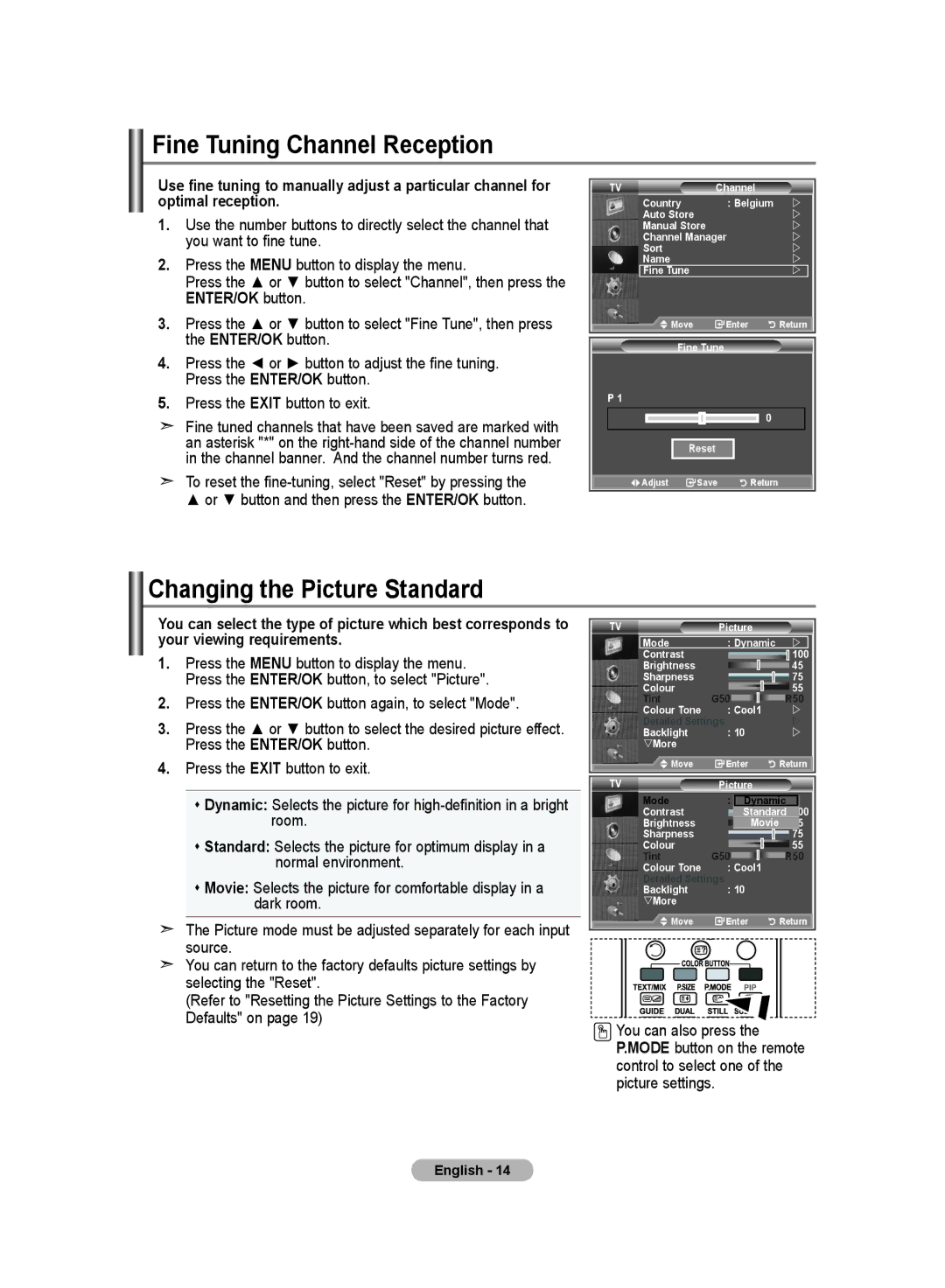Contact Samsung WORLD-WIDE
Ota yhteyttä Samsungiin
Kontakta Samsung
Country Customer Care Centre Web Site
Precautions When Displaying a Still Image
Contents
Symbol
Installing the Wall Mount Kit
Installing the Stand
List of Parts
Speakers Power
Power Indicator
Remote Control Sensor
Viewing the Control Panel
Connecting Set-Top Box, VCR or DVD
Viewing the Connection Panel
Digital Audio OUT Optical
Viewing the Remote Control
Teletext Functions
Installing Batteries in the Remote Control
Switching On and Off
Placing Your Television in Standby Mode
Mains lead is attached to the rear of your set
Settings are available
Signals are broadcasted. Please confirm with your local
Plug & Play
Countries
Storing Channels Automatically
If you want to reset this feature
Message Start Plug & Play is displayed. Refer to
Storing Channels Manually
Setting the Channel Lists
Activating the Child Lock
Sorting the Stored Channels
Assigning Channels Names
Then
Move on the next letter Press the button
Fine Tuning Channel Reception
Changing the Picture Standard
Adjusting the Custom Picture
Tint function is available only in Hdmi and Component mode
Changing the Colour Tone
To select the desired picture effect, follow
Activating Backlight
ENTER/OK button
Configuring Detailed Settings on the Picture
Changing the Picture Size
Resetting the Picture Settings to the Factory Defaults
Selecting the Screen Mode
Freezing the Current Picture
Digital NR / Active Colour / DNIe / Movie Plus
Digital NR Off/Low/Medium/High/Auto
Active Colour Off/On
DNIe Off/Demo/On
Viewing the Picture In Picture PIP
PIP Settings
Ext.1
Hdmi Black Level
Changing the Sound Standard
Adjusting the Sound Settings
Setting the TruSurround XT SRS TS XT
Connecting Headphones
Selecting the Sound Mode
Adjusting the Volume Automatically
Screen
Selecting the Internal Mute
Listening to the Sound of the Sub Picture
Setting and Displaying the Current Time
Resetting the Sound Settings to the Factory Defaults
Press
Setting the Sleep Timer
Switching the Television On and Off Automatically
Using Game Mode
Choosing Your Language
Setting the Blue Screen Mode / Selecting the Melody
Setting the Home Theatre PC
Blue Screen
Blue Screen Off/On
Using the Energy Saving Feature
Selecting the Source
Editing the Input Source Names
Previewing the DTV Menu System
PCM
You can update the channel list when the broadcaster
Adds new Services or if you move the TV to a new
Updating the Channel List Automatically
Updating the Channel List Manually
Editing Your Favourite Channels
Preview
Renumber
Delete
Selecting Channel List
Displaying Programme Information
Skip are displayed during scanning
Press the D.MENU button to display the DTV menu
Viewing the EPG Electronic Programme Guide Information
Full Guide
Setting the Default Guide
Using the Scheduled List
You can preset the default guide style
Viewing All Channels and Favourite Channels
EPG menu, you can display all channels or favourite channels
Adjusting the Menu Translucency
Setting up the Parental Lock
Power Off, MUTE, 8, 2, 4, Power On
You can set the translucency of the menu
Setting the Subtitle
Setting the Subtitle Mode
Selecting the Audio Format
You can activate and deactivate the subtitles
Select the time zone where locate
Selecting the Digital Text UK only
Selecting the Time Zone Spain only
Viewing Product Information
Checking the Signal Information
You can get information about the signal status
Manual Upgrade
Upgrading the Software
Viewing Common Interface
Selecting the CI Common Interface Menu
Resetting
Preference
Teletext Decoder
Displaying the Teletext Information
Selecting a Specific Teletext
Using Fastext to Select a Teletext
Setting Up Your Remote Control
Remote Control Codes
VCR
Cable BOX
Samsung SET-TOP BOX
Display Modes
Setting up Your PC Software Based on Windows XP
HDMI/DVI Input
Setting the PC
Connecting Anynet+ Devices
What is Anynet+?
To connect to Home Theater
Setting Up Anynet+
Scanning and Switching between Anynet+ Devices
Recording
Check Points before Requesting Service
Symptom Solution
Listening through a Receiver
Press the or button to select to On, then press
Troubleshooting Before Contacting Service Personnel
Using the Anti-Theft Kensington Lock
Optional
Technical and Environmental Specifications
Environmental Considerations
Varoituksia pysäytyskuvan käytöstä
Sisällys
Symbolit
Osaluettelo
Seinätelineen asentaminen
Ohjauspaneeli
Kaiuttimet
Virtapainike
Virtavalo
Kytkentäpaneeli
Äänijohtojen kytkeminen
Kytkeminen antenni- tai kaapelitelevisioverkkoon
Kaukosäädin
Tekstitelevisiotoiminnot
Paristojen asettaminen kaukosäätimeen
Virran kytkeminen ja katkaiseminen
Television asettaminen valmiustilaan
Virtajohto kytketään television takapaneeliin
Kieli Valitse haluamasi kieli Maa Valitse maa
Kanavien automaattinen tallentaminen
Jos haluat asettaa tämän toiminnon uudelleen
Kanavien manuaalinen tallentaminen
-painiketta ja paina sitten ENTER/OK-painiketta
Lapsilukon käyttöönotto
Kanavaluetteloiden asettaminen
Aseta kanavat haluamaasi järjestykseen
Tallennettujen kanavien lajitteleminen
Kanavien nimeäminen
Valintapalkki siirtyy nimiruutuun
Käyttö Niin…
Kanavien vastaanoton viritys
Tai -painiketta ja paina sitten ENTER/OK-painiketta
Kuvastandardin muuttaminen
Mukautetun kuvan säätäminen
Taustavalon aktivointi
Värisävyn muuttaminen
Voit valita silmiäsi eniten miellyttävän värisävyn
Kuvan tarkkasäätö
Mustasäätö Pois käyt./Pieni/Keskikoko/Suuri
Gamma -3~ +3
Väriavaruus Automaattinen/Leveä
Kuvakoon muuttaminen
Kuvan pysäyttäminen
Näyttötilan valitseminen
Kuva-asetusten palauttaminen oletusasetuksiksi
Voit palata tehdasasetuksiin
Aktiivinen väri Käytössä/Pois käyt
Digit. koh.vaim. / Aktiivinen väri / DNIe / Aktiivinen väri
DNIe Pois käyt./Demo/Käytössä
Kuva kuvassa PIP ‑toiminto
Hdmi musta
Äänitehosteen muuttaminen
Ääniasetusten muuttaminen
Äänitilan valitseminen
Kuulokkeiden kytkeminen
Äänenvoimakkuuden automaattinen säätäminen
Sisäisten kaiuttimien mykistäminen
Alakuvan äänen kuunteleminen
Kellonajan asettaminen ja näyttäminen
Ääni-asetusten palauttaminen oletusasetuksiksi
Minuutti-valikkoon siirtyminen
Television virran automaattinen kytkeminen ja katkaiseminen
Uniajastimen asettaminen
Suorita muut säädöt samalla tavalla
Kielen valitseminen
Pelitilan käyttäminen
Sinisen TV-kuvan käyttäminen / Melodian valitseminen
Kotiteatteri PCn asetukset
Energiansäästö-toiminnon käyttäminen
Kuvalähteen valitseminen
Kuvalähteiden nimien muokkaaminen
DTV-valikkojärjestelmän esikatselu
Kanavaluettelon manuaalinen päivitys
Kanavaluettelon automaattinen päivitys
Voit määrittää kanavan nopeaa kanavahakua varten
Suosikkikanavien muokkaus
Esikats
Uusi numero
Poisto
Kanavaluettelon valinta
Ohjelmatietojen näyttäminen
Now & Next Guide Nyt ja seuraavaksi -opas
EPG ohjelmaopas -tietojen näyttäminen
Koko ohjelmaopas
Ajastusluettelon käyttäminen
Oletusoppaan asettaminen
Kun ajastus on valmis, paina punaista painiketta
Voit määrittää oletusoppaan tyylin
Kaikkien kanavien ja suosikkikanavien näyttäminen
Ohjelmaopas painamalla tai -painiketta
Valitse Kyl
Valitset Ei, kanavat säilyvät ennallaan
Lapsilukon asentaminen
Valikon läpikuultavuuden säätäminen
Voit säätää valikon läpikuultavuutta
Tekstitystilan asettaminen
Tekstityksen asettaminen
Äänimuodon valitseminen
Digitaalisen tekstin valitseminen vain Iso-Britannia
Aikavyöhykkeen valinta vain Espanja
Tuotetietojen näyttäminen
Valitse sijaintisi aikavyöhyke
Signaalin tietojen tarkistaminen
Ohjelmiston päivittäminen
Tarkista, näetkö kuvan scrambled signal- kanavasta
Common Interfacen näyttäminen
CI Common Interface -valikon valinta
Käyttäjä voi valita CAM-moduulin valikon
Palautus
Kielen valinta audio, tekstitys tai tekstitelevisio
Preference asetus
Tekstitelevision dekooderi
Tekstitelevision tietojen näyttäminen
Tekstitelevision sivun valitseminen
Tekstitelevision sivun valitseminen Fastext-toiminnolla
Kaukosäätimellä ohjattavan laitteen valitseminen
Kaukosäädinkoodit
Videonauhuri
Kaapelisovitin
Digisovitin
Tietokoneen asetusten määrittäminen Windows XP
Näyttötilat
Sub Tulo
HDMI/DVI Tulo
PC-asetusten määrittäminen
Kuvan karkea- ja hienosäätö Kuvan lukitus
Sitä
Kuvaa uudelleen
Anynet+ -laitteiden kytkeminen
Mikä on Anynet+?
Kotiteatteriin kytkeminen
Anynet+ asetukset
Anynet+ -laitteiden haku ja laitteiden valinta
Anynet+ -järjestelmän toimintojen asettaminen
Anynet+ -toiminnon käyttö
Tallennus
Äänentoisto vastaanottimella
Tarkistettavaa ennen huollon puoleen kääntymistä
Kensington-lukon käyttö
Vianetsintä Ennen yhteydenottoa huoltohenkilöstöön
Tekniset ja käyttöympäristöä koskevat tiedot
Käyttö- ja säilytysympäristö
Att tänka på vid visning av stillbild
Återställa ljudinställningarna till
Återställa bildinställningarna till
Använda Fastext Snabbtext för att välja
Symboler
Tryck Viktigt Obs
Lista över delar
Installera väggfäste
Montera stativet
Visa kontrollpanelen
Högtalare
Ström
Strömindikator
Visa anslutningspanelen
Ansluta digital-tv-box, videobandspelare eller DVD
Digital Audio OUT Optical Digital ljudutgång optisk
Översikt av fjärrkontrollen
Se sidorna 49~51 Standby-knapp för TV
Välja tillgängliga källor Föregående kanal Visar DTV-menyn
Text-tv funktioner
Installering av batterier i fjärrkontrollen
Slå på och stänga av
Sätta tvn i vänteläge
Nätsladden är fäst på baksidan av apparaten
Automatiskt. Följande inställningar finns
Tillgängliga i vissa länder
Lagra kanaler automatiskt
Om du vill återställa denna funktion
Lagra kanaler manuellt
Aktivera barnspärren
Ställa in kanallistor
Tryck på Exit för att avsluta
Sortera de lagrade kanalerna
Namnge kanaler
Du kan byta nummer på två kanaler för att
Markören visas runt namnrutan
Fininställning av kanalmottagningen
ENTER/OK
Ändra bildstandard
Justera Egna bildinställningar
Aktivera bakgrundsljus
Ändra Färgton
Du kan välja den färgton som känns bekvämast
Konfigurera fininställningar för bilden
Justering av svart Av/Låg/Medium/Hög
Dynamisk kontr. Av/Låg/Medium/Hög
Kantförbättring Av/På
Funktionen Auto Wide Automatisk vidvinkel finns endast
Ändra Bildstorlek
Tillgänglig i lägena TV, Ext.1 , Ext.2, AV och S-Video
Frysa den aktuella bilden
Välja skärmläge
Återställa bildinställningarna till fabriksstandard
Det går att återgå till fabriksinställningarna för bilden
Brusreducer. / Aktiv färg / DNIe / Film plus
Brusreducer. Av/Låg/Medium/Hög/Auto
Aktiv färg Av / På
DNIe Av / Demo / På
Visa bild-i-bild BIB
Tryck på ENTER/OK igen
Ändra ljudstandard
Hdmi svart
Normal Skärmen blir ljusare Låg Skärmen blir mörkare
Ställa in TruSurround XT SRS TS XT
Ändra ljudinställningarna
Du kan ställa in ljudet efter dina egna önskemål
Välja ljudläge
Ansluta hörlurar
Justera volymen automatiskt
Välja intern avstängning
Lyssna på underbildens ljud
Återställa ljudinställningarna till fabriksstandard
Ställa in och visa aktuell tid
Ställa in sovtimern
Slå på och stänga av TVn automatiskt
Välja språk
Använda Spelläge
Ställa in läge för blå bakgrund/välja melodi
Ställa in Bildinst. PC-läge
Blå bakgrund Av/På
Melodi Av/Låg/Medium/Hög Tryck på Exit för att avsluta
Använda energisparfunktionen
Redigera ingångskällornas namn
Välja källa
Tryck på ENTER/OK för att välja Källa
Förhandsvisa DTV-menysystemet
Menu på fjärrkontrollen
Uppdatera kanallistan automatiskt
Uppdatera kanallistan manuellt
Ändra dina favoritkanaler
Förhandsvisa
Numrera om
Ta bort
Välja kanallista
Visa programinformation
Dem
Tryck på D.MENU för att visa DTV-menyn
Guide Nu & Nästa
Visa Elektronisk programguide
Hel guide
Ställa in Standardguide
Använda Schemalagda
Du kan ställa in stilen på standardguiden
Visa Alla kanaler och Favourite Channels
Hel guide
Ställa in Barnlås
Ställa in menytransparens
Du kan ställa in menytransparensen
Ställa in undertexter
Ställa in läge för undertexter
Välja ljudformat
Du kan aktivera och inaktivera undertexter
Välja Digital Text endast Storbritannien
Välja tidszon endast Spanien
Visa produktinformation
Välj tidszon där du är
Kontrollera signalinformation
Uppgradera programvaran
Visa Common Interface
Välja AG-meny Common Interface
Här kan användaren välja alternativ på CAM-menyn
Tryck på D.MENU för att visa DTV-menyn
Återställa
Välja önskat språk
Inställning
Text-tv-dekoder
Välj en specifik text-tv-sida
Visa text-tv-information
Använd de olika bildskärmsalternativen
Använda Fastext Snabbtext för att välja en text-tv-sida
Ställa in fjärrkontrollen
Koder för fjärrkontrollen
Videobandspelare
KABEL-TV-BOX
DIGITAL-TV-BOX
Installera programvaran baserad på Windows XP
Bildskärmslägen
Sub ingång
HDMI/DVI ingång
Ställa in datorn
Vad är Anynet+?
Ansluta Anynet+-enheter
Direkt anslutning till TV
Så här ansluter du till Bildinst PC-läge
Installera Anynet+
Söka och växla mellan Anynet+-enheter
Inspelning
Kontroller före kontakt med service
Lyssna via mottagaren
OK. Nu kan du lyssna på ljud via mottagaren
Kanalsmottagaren
Felsökning Innan du kontaktar servicepersonal
Använda Kensington-låset stöldskydd
Tekniska och miljömässiga specifikationer
Miljöfaktorer

![]() Adjust
Adjust ![]() Save
Save ![]()
![]() Return
Return![]() Move
Move ![]() Enter
Enter![]()
![]()
![]()
![]()
![]()
![]() Return
Return