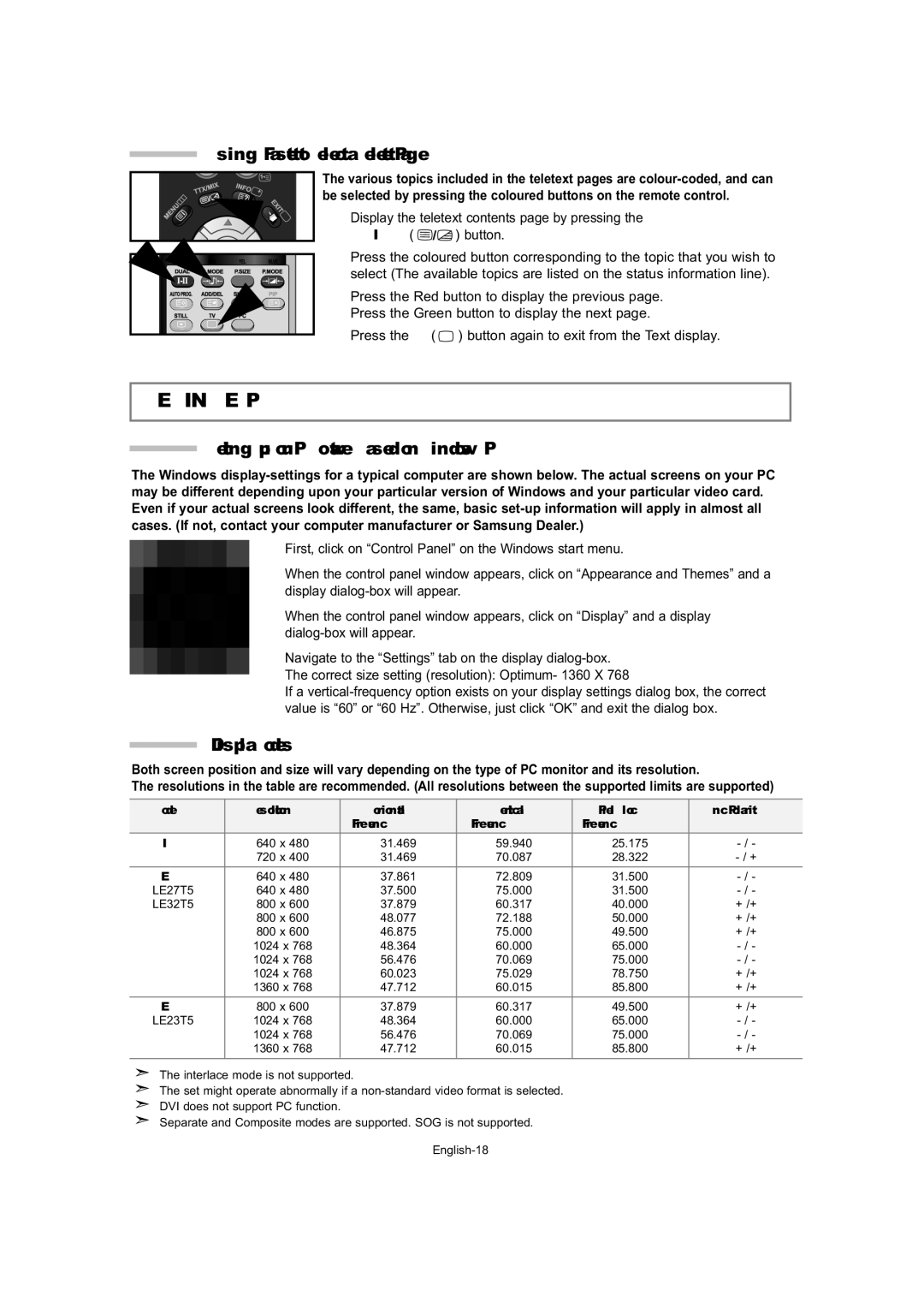LE32T5, LE27T5, LE23T5 specifications
Samsung has long been a prominent name in the electronics market, and their LE series of television models—LE23T5, LE27T5, and LE32T5—demonstrate the brand's commitment to delivering high-quality visual experiences as well as innovative features. Each model is designed to cater to various needs and preferences, making them versatile options for different room sizes and viewing distances.The LE23T5 is the smallest of the trio, featuring a 23-inch screen that is ideal for smaller spaces such as bedrooms or kitchens. Despite its compact size, the LE23T5 boasts an impressive resolution that ensures sharp and vibrant picture quality. This model incorporates Samsung's LED backlighting technology, which enhances contrast and brightness, providing deep blacks and vivid colors. The slim design of the LE23T5 also allows for easy wall mounting or placement on a shelf, making it a stylish addition to any decor.
Moving up in size, the LE27T5 offers a 27-inch screen, striking a balance between compactness and a more immersive viewing experience. This model not only improves upon the display size but also features enhanced audio performance, ensuring that viewers can enjoy their favorite content with clearer sound. The LE27T5 includes several connectivity options, such as HDMI and USB inputs, allowing users to easily connect gaming consoles, computers, and other devices.
At the top of the series, the LE32T5 showcases a larger 32-inch screen, making it suitable for family rooms and larger spaces. With its Full HD resolution, the LE32T5 delivers an impressive viewing experience that is enhanced by Samsung’s Motion Rate technology, which reduces motion blur during fast-paced scenes. The model also supports various streaming applications, providing easy access to popular content and services.
All three models feature Eco Smart technology, which not only reduces energy consumption but also enables adjustable settings for optimized performance based on the environment. The sleek design and user-friendly interface further enhance the viewer experience.
In summary, the Samsung LE23T5, LE27T5, and LE32T5 models offer a variety of features, technologies, and characteristics that cater to different viewing needs. Whether you need a compact display for a small room or a larger screen for immersive family entertainment, the LE series has a solution that combines style, performance, and value.