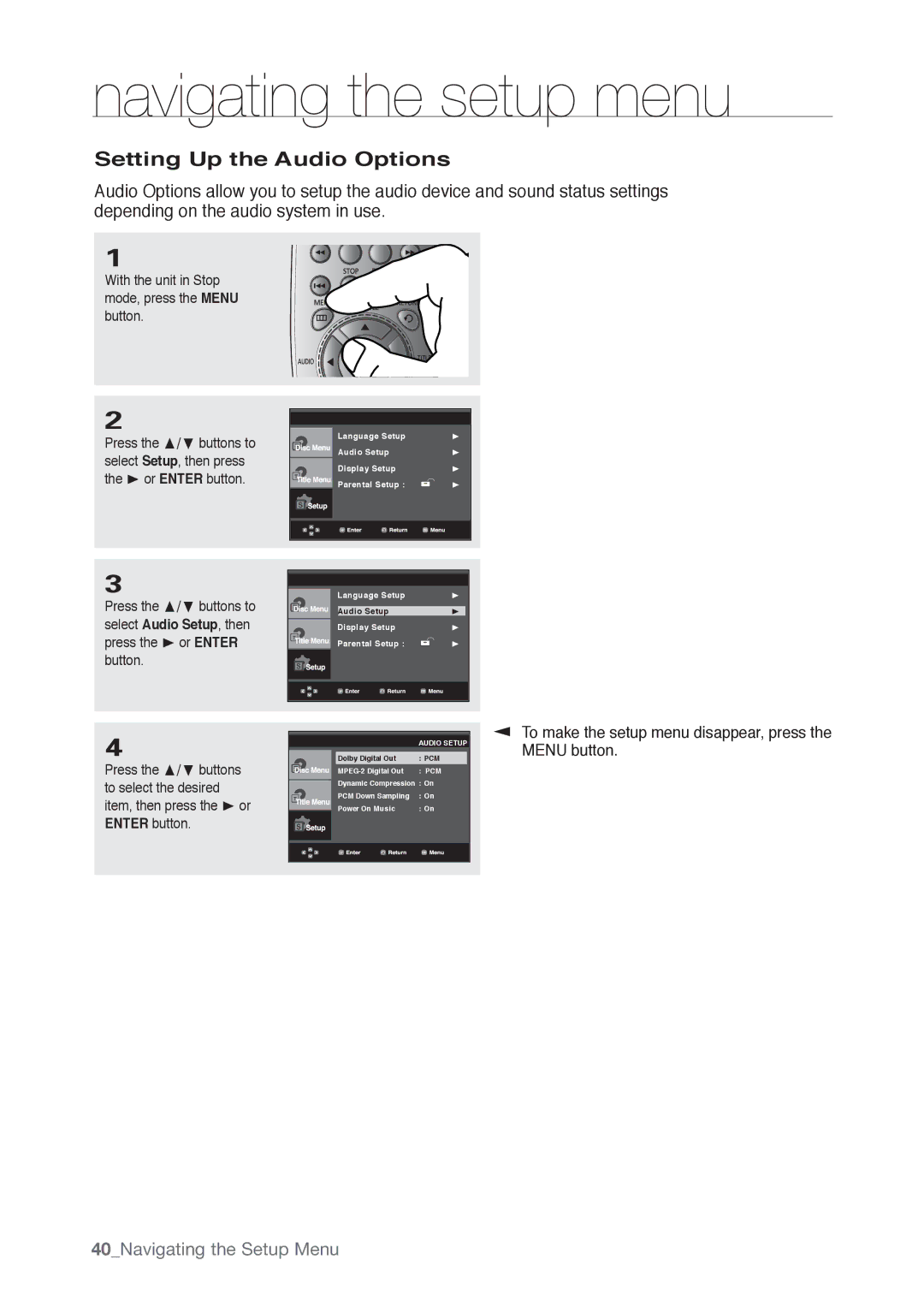navigating the setup menu
Setting Up the Audio Options
Audio Options allow you to setup the audio device and sound status settings depending on the audio system in use.
1
With the unit in Stop mode, press the MENU button.
2
Press the π/† buttons to select Setup, then press the ® or ENTER button.
Language Setup | ® |
Audio Setup | ® |
Display Setup | ® |
Parental Setup : | ® |
3
Press the π/† buttons to select Audio Setup, then press the ® or ENTER button.
4
Press the π/† buttons to select the desired item, then press the ® or ENTER button.
|
|
|
|
|
| Language Setup | ® | ||
|
|
|
| |
|
| Audio Setup | ® | |
| Display Setup | ® | ||
| Parental Setup : |
| ® | |
|
| |||
|
|
|
|
|
|
|
|
|
|
|
|
| AUDIO SETUP |
|
| Dolby Digital Out | : PCM |
|
| : PCM | |
|
| Dynamic Compression : On | |
|
| PCM Down Sampling | : On |
|
| Power On Music | : On |
|
|
|
|
|
|
|
|
▼
To make the setup menu disappear, press the MENU button.