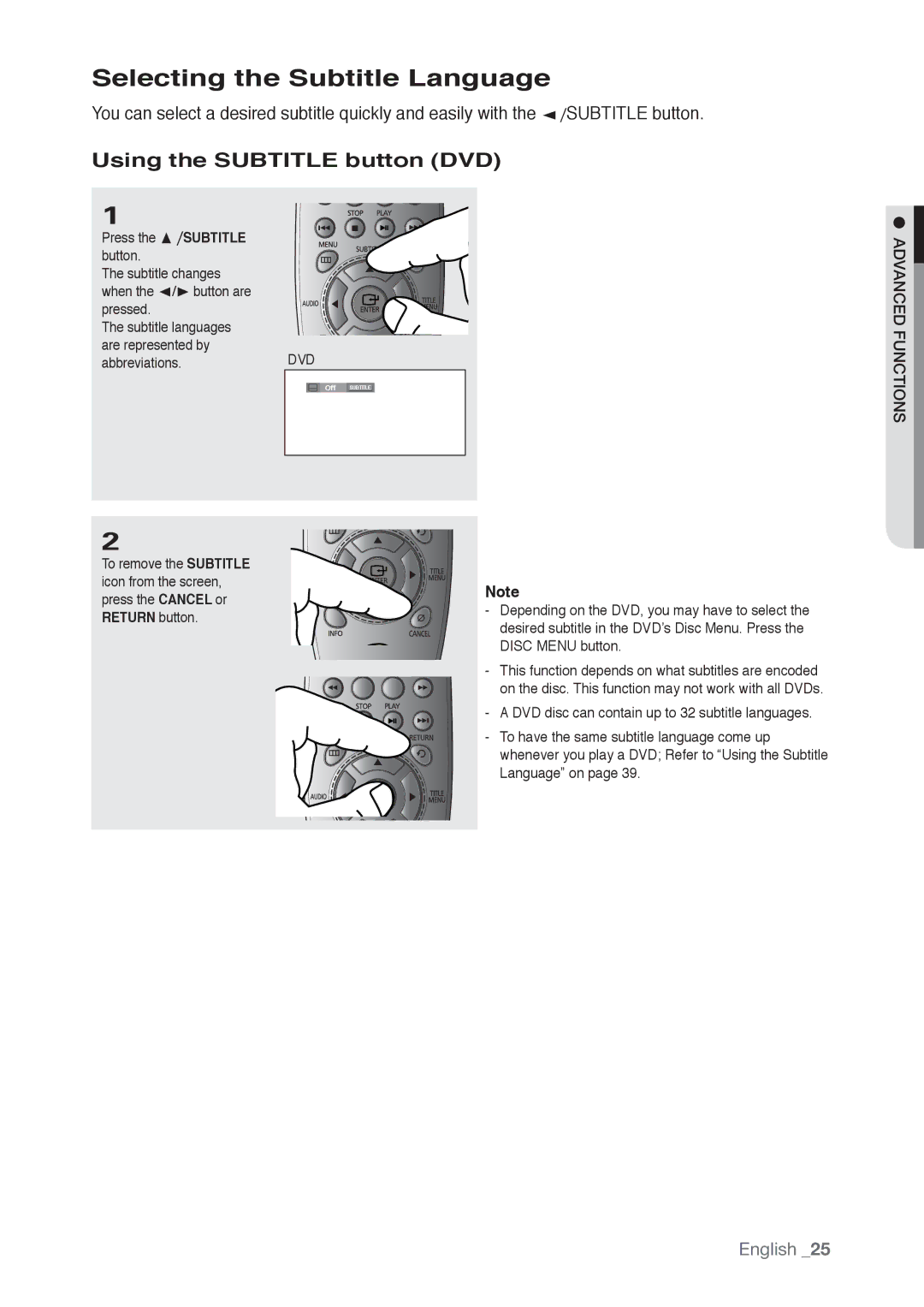Selecting the Subtitle Language
You can select a desired subtitle quickly and easily with the √ /SUBTITLE button.
Using the SUBTITLE button (DVD)
1
Press the π /SUBTITLE
button. The subtitle changes
when the √/® button are
pressed. The subtitle languages
are represented by
abbreviations.DVD
Off SUBTITLE
● ADVANCED FUNCTIONS
2
To remove the SUBTITLE icon from the screen, press the CANCEL or RETURN button.
Note
-Depending on the DVD, you may have to select the desired subtitle in the DVD’s Disc Menu. Press the DISC MENU button.
-This function depends on what subtitles are encoded on the disc. This function may not work with all DVDs.
-A DVD disc can contain up to 32 subtitle languages.
-To have the same subtitle language come up whenever you play a DVD; Refer to “Using the Subtitle Language” on page 39.
English _25