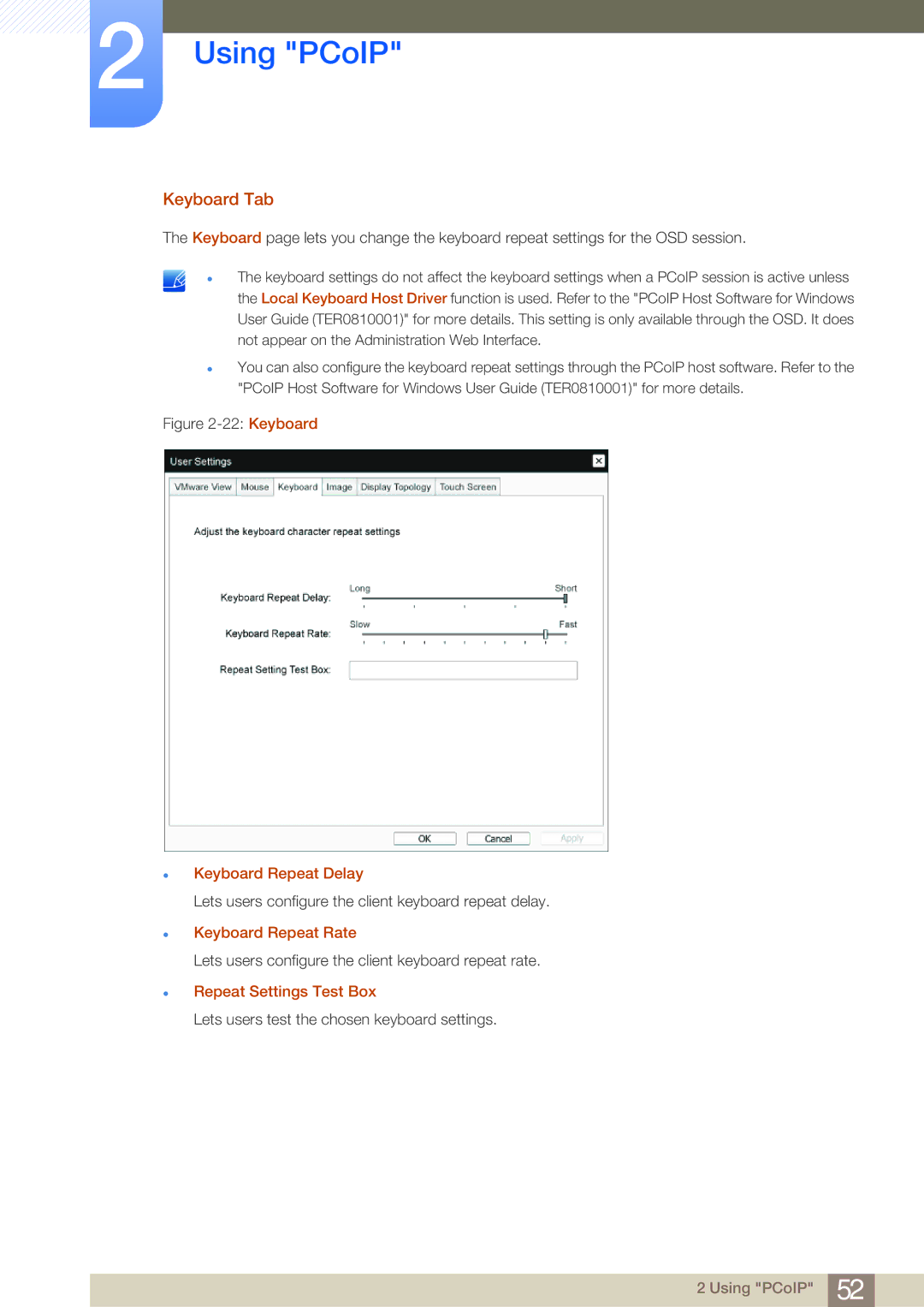LF-NBNHNN/EN specifications
The Samsung LF-NBNHNN/EN is a standout model in the realm of smart home technology, combining style, functionality, and advanced features. As part of Samsung’s broad range of innovative appliances, this particular model has gained attention for its sleek design and robust capabilities.One of the most noteworthy features of the LF-NBNHNN/EN is its integration with Samsung's SmartThings ecosystem. This connectivity allows users to control the device seamlessly through their smartphones or tablets, providing convenience and real-time monitoring. With SmartThings, users can also connect multiple devices, creating an efficient smart home environment that can be controlled from virtually anywhere.
This model offers advanced energy-saving technologies that not only contribute to sustainability but also help reduce operating costs. The LF-NBNHNN/EN employs intelligent energy management systems that adjust power consumption based on usage patterns. This means consumers can enjoy modern technology while being mindful of their energy footprint.
The LF-NBNHNN/EN boasts high-performance specifications that cater to various user needs. Whether it is for everyday use or for hosting gatherings, this model delivers excellent performance driven by its powerful motor and advanced cooling technologies. The efficient airflow system ensures that every corner is effectively cooled, maintaining optimal temperatures even on the hottest days.
Another critical aspect of this appliance is its user-friendly interface. Samsung has prioritized usability, making sure that even those less familiar with technology can operate the LF-NBNHNN/EN with ease. The intuitive touchscreen control panel features clear icons and responsive feedback, enhancing the user experience.
Moreover, safety features are a significant focus for this model. It includes child lock settings and automatic shut-off systems that ensure the appliance operates safely and efficiently.
In conclusion, the Samsung LF-NBNHNN/EN is a remarkable blend of advanced technology, energy efficiency, and user-centered design. Its capabilities in connectivity, performance, and safety make it a valuable addition to any modern home, catering to the demands of today’s tech-savvy consumers.