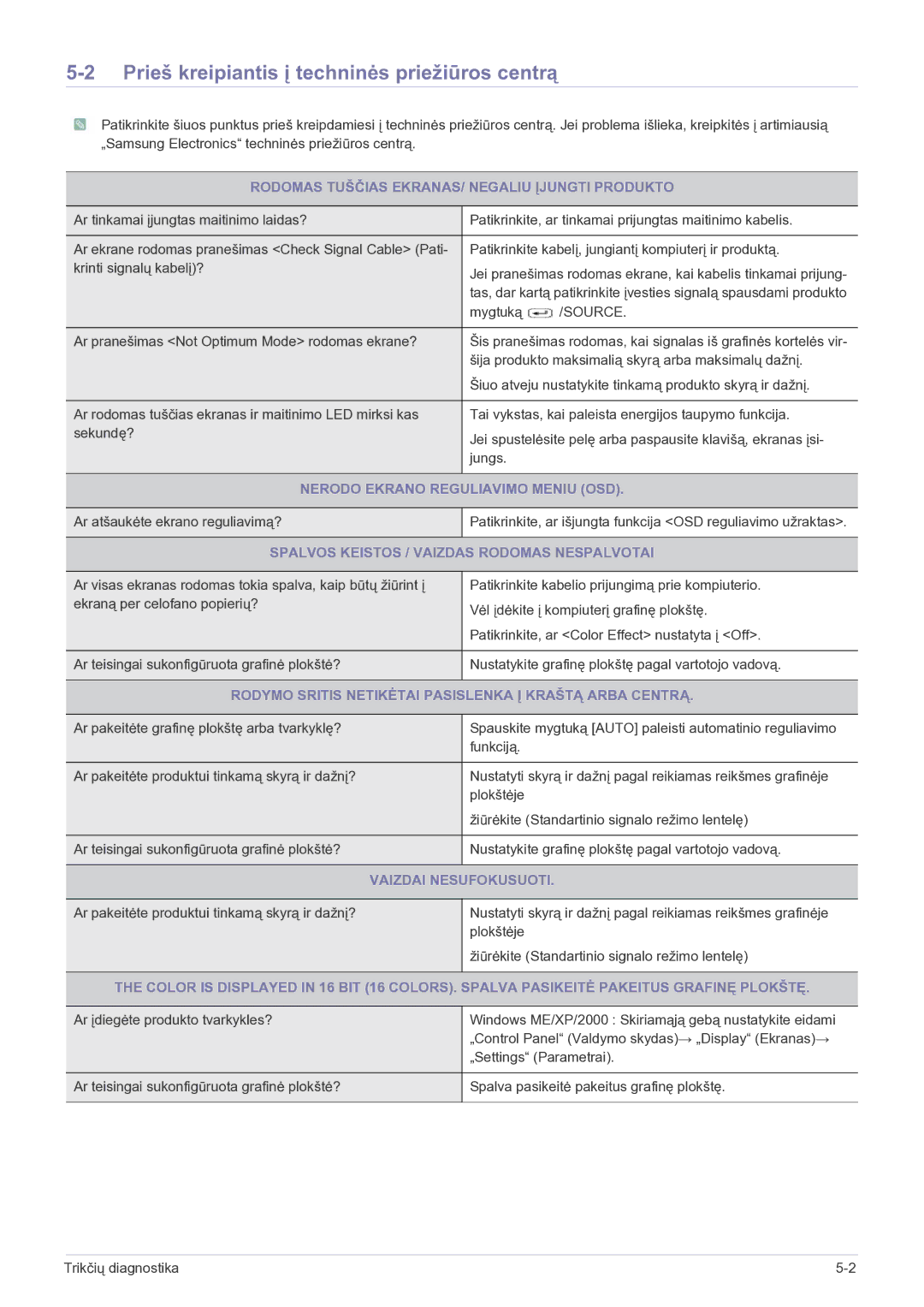LF19MGSLBP/EN specifications
The Samsung LF19MGSLBP/EN is a cutting-edge home appliance that effortlessly combines innovative technology with sleek design, delivering a superior user experience in food preservation. Its standout feature is the impressive storage capacity, making it an ideal choice for families and individuals who require ample space for groceries and perishables. With a generous interior layout, users can easily organize their food items, utilizing adjustable shelves for maximum flexibility and convenience.One of the key technologies integrated into the Samsung LF19MGSLBP/EN is the Twin Cooling Plus system. This advanced cooling technology utilizes separate airflow systems for the refrigerator and freezer compartments, ensuring optimal humidity levels in the fridge while preventing odors from mixing between the two sections. This feature not only preserves the freshness of food but also extends its shelf life, allowing users to enjoy their groceries for longer periods.
Additionally, the LF19MGSLBP/EN comes equipped with Smart Sensor technology, which monitors both internal and external conditions to adjust the cooling performance accordingly. This intelligent feature optimizes energy consumption while maintaining the ideal temperature for food storage. As a result, users can enjoy a more eco-friendly appliance that doesn't compromise on performance.
Another notable characteristic of this Samsung model is its Energy Star rating, which signifies that it meets stringent energy efficiency guidelines. This rating not only benefits the environment but also contributes to lower utility bills, making it a sustainable choice for budget-minded consumers.
The design of the LF19MGSLBP/EN is another highlight, featuring a modern aesthetic that fits seamlessly in any kitchen décor. The stainless steel finish adds a touch of elegance, while the discreet external handles enhance its overall appeal. Inside, LED lighting illuminates the interior, allowing users to easily locate items even in the dimmest of conditions.
Furthermore, the appliance incorporates a digital inverter compressor, which automatically adjusts its speed according to the cooling demand. This not only minimizes noise levels but also enhances durability, ensuring that the refrigerator operates efficiently for years to come.
In conclusion, the Samsung LF19MGSLBP/EN is a powerful and stylish refrigerator that embodies the latest in cooling technology, energy efficiency, and user-friendly design. With its combination of ample storage space, advanced cooling solutions, and elegant aesthetics, it stands out as a top choice for anyone looking to elevate their food storage experience.