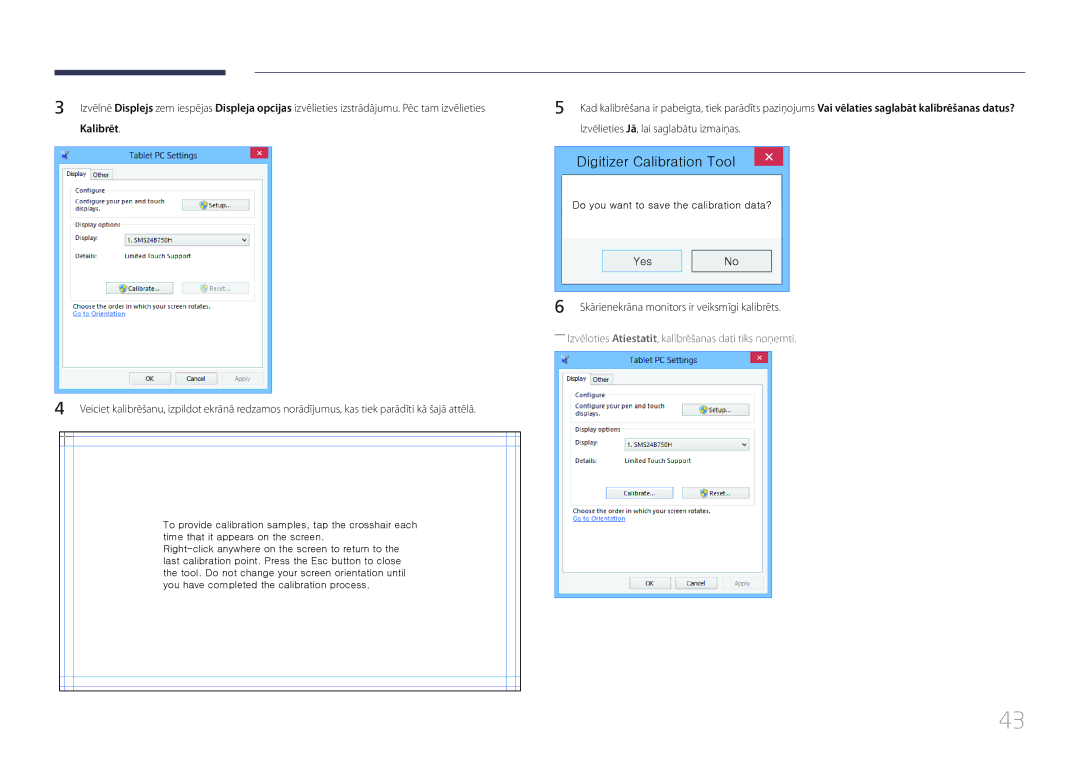Lietošanas rokasgrāmata
Saturā rādītājs
Ekrāna pielāgošana
Atbalsts
Specifikācijas
Autortiesības
Pirms izstrādājuma lietošanas
Uzmanību
Drošības pasākumi
Simboli
Tīrīšana
Elektrība un drošība
Uzglabāšana
Instalēšana
Līdzenas un stabilas virsmas
Slīpa virsma utt
Tikt sabojāts vai var izraisīt ugunsgrēku
Piemēram, krāsns, iedarbībai
Darbība
100
Page
Sastāvdaļu pārbaude
Sagatavošana
Sastāvdaļas
Atsevišķi iegādājamās sastāvdaļas
Tālvadības pults sensors
Detaļas
Vadības panelis
Pogas Apraksts
PogasApraksts
Administratora izvēlne
Pieslēgvieta Apraksts
Aizmugurējā puse
RJ45
Lai bloķētu pretnozagšanas ierīci
Pretnozagšanas slēdzene
Ieslēdziet izstrādājumu Noregulējiet skaļumu
Tālvadības pults
Mainiet ievades avotu
Izejiet no pašreizējās izvēlnes
Lai ievietotu tālvadības pultī baterijas
Funkcijas Atgriezieties iepriekšējā izvēlnē
Attēlojiet informāciju par pašreizējo ievades avotu
Attēls Skats no sāniem
Slīpuma leņķis un sagriešana
Ventilācija
Uzstādīšana pie perpendikulāras sienas
Modeļa
Izmēri
Uzstādīšana pie nelīdzenas sienas
Skats no augšas
Vesa skrūvju Standarta skrūve Daudzums
Sienas montāžas komplekta uzstādīšana
Sienas montāžas komplekta uzstādīšana
Sienas montāžas komplekta specifikācijas Vesa
Kontakts Signāls
Tālvadības pults RS232C
Kabeļa savienojums
RS232C kabelis
Kontakta Standarta krāsa Signāls Numurs
LAN kabelis
Gnd
Signāls
Tiešais LAN kabelis no PC uz HUB
Krusteniskais LAN kabelis no PC uz PC
Savienotājs RJ45
Savienojums
Komanda
Vadības kodi
Vadības statusa aplūkošana Iegūt vadības komandu
Vadība Iestatīt vadības komandu
Skaļuma kontrole
Jaudas kontrole
Ievades avota iestatīšana Iestatīt ievades avotu
Ievades avota kontrole
Input Source izstrādājumam iestatāmais ievades avota kods
Ekrāna izmēra kontrole
Ekrāna režīma kontrole
Funkcija
Auto Adjustment 0x00 vienmēr Ack
PIP ieslēgšanas/izslēgšanas kontrole
Automātiskās pielāgošanas kontrole tikai PC un BNC
Videosienas iestatīšana Iestatīt videosienas režīmu
Videosienas režīma kontrole
Drošības slēdzene
Videosienas režīma aplūkošana Iegūt videosienas režīmu
Videosienas lietotāja vadība
Videosienas ieslēgšana
Izslēgts
10x10 videosienas modelis
0x01 0x02 0x63
10x10 videosienas modelis 1 ~
WallSNo Izstrādājumā iestatītais izstrādājuma numura kods
Iestatīt numuru Dati
Pirms izstrādājuma lietošanas izlasiet šo informāciju
Skārienekrāna monitora lietošana
Skārienekrāna monitors
Prasības
Datora pievienošana
Savienojuma izveide ar skārienekrāna monitoru
Ierīču savienošana, izmantojot D-SUB kabeli
Savienojuma izveide ar klēpjdatoru vai planšetdatoru
Monitora kalibrēšana
Skārienekrāna monitora iestatījumu konfigurēšana
Lapu
Kalibrēšana
Kalibrēt
Digitizer Calibration Tool
Vilkšana
Ekrāna pārvaldība
Skārienekrāna žesti
Pieskāriens
Švīku žesti
Piezīmes
Tuvināšana/tālināšana
Svarīgākie kontrolpunkti pirms pievienošanas
Avota ierīces pievienošana un izmantošana
Pirms pievienošanas
Datora pievienošana
Savienojuma izveide, izmantojot Hdmi kabeli
Savienojuma izveide, izmantojot HDMI-DVI kabeli
Savienojuma izveide, izmantojot Hdmi kabeli
Video ierīces pievienošana
Hdmi kabeļa vai Hdmi ar DVI kabeli līdz 1080p izmantošana
LAN kabeļa pievienošana
Izmantojot tālvadības pulti
Ievades avota maiņa
Source
Edit Name
Information
Programmu
MDC izmantošana
Programmas MDC instalēšana/ atinstalēšana
Atinstalēšana
Computer
Savienojuma izveide ar MDC
MDC lietošana, izmantojot Ethernet
Savienojuma izveide, izmantojot tiešo LAN kabeli
Schedule Template
Funkcija Sākums
Player
Player
Lite servera apstiprināšana
Pievienotās ierīces apstiprināšana serverī
Piekļūstiet serverim, kas ir piešķirts ierīcei
Pēc lejupielādes tiek palaists
Pareiza laika iestatīšana
Premium servera apstiprināšana
Pareiza laika iestatīšana
My Templates
Network Channel
Local Channel
Deployed Folders
Izvēlnes elementi lapā Player
Pieejamās funkcijas lapā Player
Opcijas nosaukums Darbības
Landscape / Portrait
Player lapas izvēlne Settings
Settings
Full / Original
Palaistā satura datu apskate
Kad tiek palaists saturs
Music
Picture Mode
Satura iestatījumu maiņa demonstrēšanas laikā
Playlist
Tīkla grafika vairāki rāmji
Ar Player saderīgi failu formāti
Veidņu faili un LFD.lfd faili
Faila Konteiners Video kodeks Izšķirtspēja Kadru
Saturs
Nomaiņas Ātrums Mbps Fps
Attēls
Video Audio
Netiek atbalstīts maskētu un mozaīkas attēlu saturs
Flash Power Point
Versija Office 97 ~ Office
Funkcijas, kas netiek atbalstītas
Local Channel
Veidņu faili
Daži paragrāfu stili -- Word Art Līdzināšana
Office
Video
Ar Videowall saderīgi failu formāti
Viens klients var demonstrēt tikai vienu video Video failu
Ierobežojumi
Pieejams
Pieejamās funkcijas lapā Schedule
Schedule
Izvēlnes elementi lapā Schedule
Kanālu grafika rediģēšana
Kanālu grafiku konfigurēšana
Market
Template
Pieejamās funkcijas lapā Template
Home → Template → Enter E
Font Size Norādiet ziņas teksta lielumu
Teksta ievade
Fona attēla/mūzikas konfigurēšana
Izvēlieties logu Edit Text, lai ievadītu tekstu
Konfigurējiet opcijas Template Name un Storage
Save Cancel
Preview
Lai saglabātu veidni, nospiediet pogu Save
USB storage device?
Clone Product
Clone Product
Home → Clone Product → Enter E
PC Connection Cable
ID Settings
ID Settings
Device ID
Screen Position
Video Wall
Video Wall
Horizontal x Vertical
Home → Network Status → Enter E
Network Status
Format
Network Status
Picture Mode
Picture Mode
Home → On/Off Timer → Enter E
On/Off Timer
On Timer
On/Off Timer
Holiday Management
Off Timer
Ticker
More settings
More settings
Home → More settings → Enter E
URL Launcher
URL Launcher
Home → URL Launcher → Enter E
Ekrāna pielāgošana
Menu m → Picture → Picture Mode → Enter E
Picture
Pielāgojamās opcijas
Picture Mode
Menu m → Picture → Enter E
Menu m → Picture → Colour Temperature → Enter E
Colour Temperature
Point
White Balance
Menu m → Picture → White Balance → Enter E
Menu m → Picture → Calibrated value → Enter E
Gamma
Calibrated value
Menu m → Picture → Gamma → Enter E
Menu m → Picture → Advanced Settings → Enter E
Advanced Settings
Advanced Settings
Picture Mode Pielāgojamās opcijas Iestatījumi
Flesh Tone
RGB Only Mode
Dynamic Contrast
Black Tone
Picture Options
Digital Clean View Off Mpeg Noise Filter Hdmi Black Level
Film Mode Off Dynamic Backlight
Picture Options
Mpeg Noise Filter
Digital Clean View
Ja opcija Picture Mode ir iestatīta kā Text
Colour Tone
Dynamic Backlight
Film Mode
Colour Tone Off Digital Clean View Mpeg Noise Filter
Hdmi Black Level
Picture Size
· Position Resolution
Picture Size
Picture Size
Zoom/Position
Position
Picture Size
Pieejamās izšķirtspējas Off / 1024x768 / 1280x768 / 1360x768
Resolution
PC Screen Adjustment
Auto Adjustment
Menu m → Picture → Picture Off → Enter E
Reset Picture
Menu m → Picture → Reset Picture → Enter E
Picture Off
OnScreen Display
OnScreen Display
100
PIP iestatījumi
PIP
101
Onscreen Menu Orientation
Source Content Orientation
Display Orientation
102
Screen Burn Protection
Screen Protection
103
Auto Protection Time
104
Timer
Screen Burn Protection
Source Info
No Signal Message
Message Display
105
106
Menu Language
OnScreen Display
107
Reset OnScreen Display
Sound
Sound Mode
Skaņas pielāgošana
108
Dialog Clarity
Sound Effect
109
Virtual Surround
TV Sound Output
Speaker Settings
Hdmi Sound
110
Reset Sound
Auto Volume
111
112
Network Settings
Network Settings
Network
Tīkla iestatījumi vadu
113
Savienojuma izveide ar tīklu
Completed
Automātisks Network Settings vadu
Manuāls Network Settings vadu
114
Savienojuma izveide ar bezvadu tīklu
115
Tīkla iestatījums bezvadu
Automātiska tīkla iestatīšana bezvadu
Tiks pārtraukts
Connection are setup and ready to use
116
Manuāla tīkla iestatīšana bezvadu
Iestatīšana, izmantojot Wpspbc
117
Menu m → Network → Multimedia Device Settings → Enter E
Wi-Fi Direct
Multimedia Device Settings
Menu m → Network → Wi-Fi Direct → Enter E
Screen Mirroring
Server Network Settings
119
120
Device Name
Menu m → Network → Device Name → Enter E
121
Setup
Sākotnējie iestatījumi Setup
System
Touch Control Lock
Admin Menu Lock
Touch Control
122
123
Sleep Timer
Power On Delay
Time
124
Auto Source Switching
125
Power Control
Auto Power On
Max. Power Saving
Network Standby
Power Button
Auto Power On Off Max. Power Saving Standby Control
126
127
Eco Solution
Menu m → System → Temperature Control → Enter E
Temperature Control
128
Device Manager
Keyboard Settings
Device Manager
129
Select Mouse
Mouse Settings
Keyboard Settings
130
Pointer Speed
Pointer Settings
131
Pointer Size
Change PIN
Play via
132
BD Wise
General
133
Security
Anynet+ izvēlne Apraksts
134
Anynet+ HDMI-CEC
Anynet+ HDMI-CEC
Search for Devices
135
Anynet+ HDMI-CEC
Auto Turn Off
On izvēlnē System
Disconnecting Anynet+ device
136
Problēma Iespējamais risinājums
137
DivX Video On Demand
Game Mode
138
Hdmi Hot Plug
Menu m → System → Reset System → Enter E
Reset System
139
140
Software Update
Atbalsts
Contact Samsung
141
Go to Home
142
Support
Reset All
Menu m → Support → Reset All → Enter E
143
144
Ar multivides atskaņošanu saderīgas ierīces
145
Failu sistēma un formāti
USB ierīces atvienošana
146
USB ierīces lietošana
USB ierīces pievienošana
Multivides satura atskaņošana no datora/mobilās ierīces
147
Datora/mobilās ierīces savienojuma apstiprināšana
Source → Source → USB
Multivides satura saraksta lapā pieejamās funkcijas
148
Kad ir izveidots savienojums ar mājas tīklu Dlna
Izvēlnes elementi multivides satura saraksta lapā
149
Opcijas Darbības Photos Videos Music Nosaukums
150
Opcijas Darbības Nosaukums
151
152
Mūzikas atskaņošanas laikā pieejamās pogas un funkcijas
Shuffle
Ārējie
153
Subtitri
Atbalstītās attēlu izšķirtspējas
Faila paplašinājums Tips Kodeks Komentāri
154
Atbalstītie mūzikas failu formāti
Atbalstītie video formāti
711ALaw,μ-Law
155
Paplašinājums Nomaiņas Ātrums Mbps Fps
DTS Core
Izšķirtspējas un frekvences pārbaude
Problēmu novēršanas rokasgrāmata
156
Izstrādājuma pārbaude
Ekrāna problēma
157
Pārbaudiet sekojošo
Uzstādīšanas problēma PC režīmā
158
Skaņas problēma
159
Sharpness
Skaļruņi atskaņo statisku skaņu
160
Skaļuma līmenis ir pārāk zems
Video ir pieejams, bet nav skaņas
Skāriena funkciju problēmas
161
Tālvadības pults problēma
Skaņas ierīces problēma
Audio un video ir saraustīts
162
Cita problēma
Izstrādājums smaržo pēc plastmasas
163
Jautājumi un atbildes
Jautājums Atbilde
Iestatījumus
Datora Bios Iestatīšanu
164
Kā iestatīt enerģijas taupīšanas režīmu?
Modeļa nosaukums
Specifikācijas
Vispārīgi
165
166
167
Enerģijas taupīšana
168
Iepriekš iestatīti laika režīmi
Pikseļu pulkstenis Sinhronizācijas KHz MHz Polaritāte
169
Citi gadījumi
Pielikums
170
Izstrādājums ir bojāts klienta vainas dēļ
Šī izstrādājuma bateriju pareiza utilizācija
171
Piemērojams valstīs ar atsevišķām savākšanas sistēmām
Pēcattēlu izdegšanas novēršana
Optimāla attēla kvalitāte un pēcattēlu izdegšanas novēršana
172
Optimāla attēla kvalitāte
Pēcattēlu izdegšanas novēršana
173
174
Licence
175
Terminoloģija