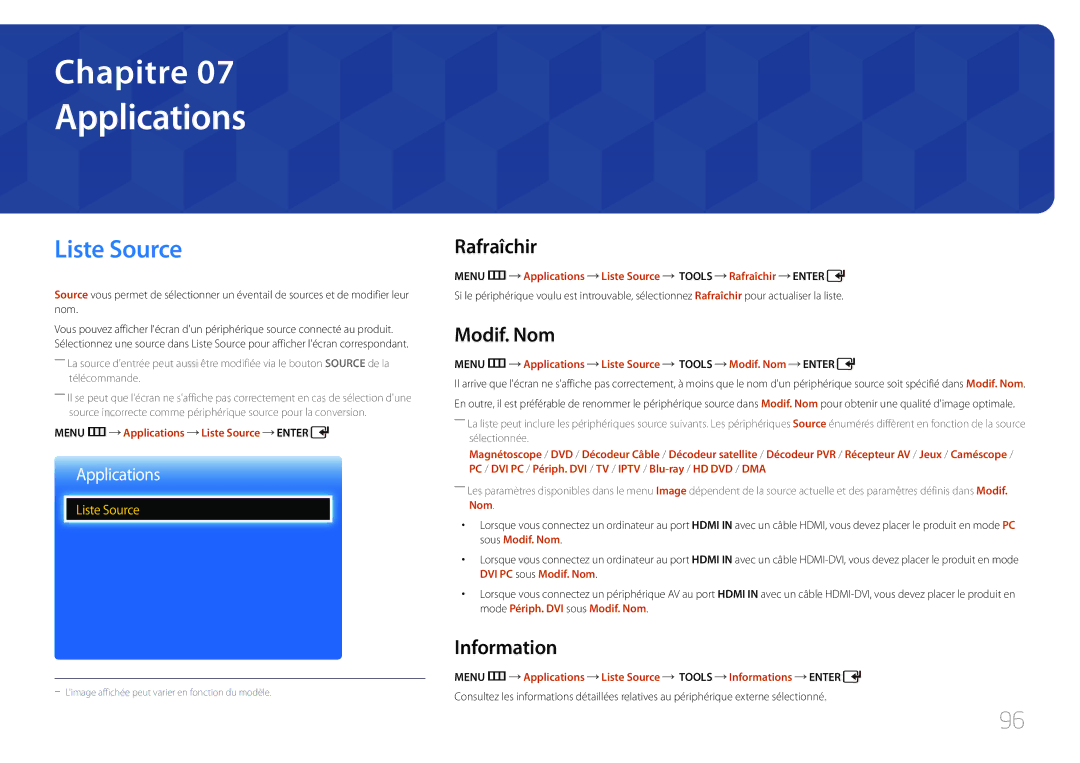LH65EDCPLBC/EN, LH32EDCPLBC/EN, LH55EDCPLBC/EN, LH46EDCPLBC/EN, LH40EDCPLBC/EN specifications
Samsung has consistently been a leader in display technology, and their line of digital signage displays, including the LH40EDCPLBC/EN, LH46EDCPLBC/EN, LH55EDCPLBC/EN, LH32EDCPLBC/EN, and LH65EDCPRBC/EN models, showcases their commitment to offering cutting-edge solutions for various commercial needs. These displays are specifically designed for versatility in diverse environments, making them ideal for retail, corporate, and hospitality applications.One of the standout features of these models is their ultra-high definition (UHD) resolution, providing crystal-clear imagery that captivates audiences. With a resolution of 3840 x 2160 pixels, every detail is rendered with stunning clarity, ensuring that visual content is conveyed effectively. This high pixel density not only enhances the viewing experience but also allows for larger images to be viewed from greater distances without loss of quality.
Samsung’s proprietary Quantum Dot technology is also integrated into these displays, delivering a wider color gamut and more vibrant colors compared to traditional displays. This technology enhances the visual impact of advertisements and presentations, making them more appealing to viewers.
The displays are equipped with advanced connectivity options, including HDMI, DisplayPort, and USB ports, allowing for seamless integration with various media players and digital signage solutions. This connectivity ensures that users can easily update content and adapt to changing requirements, enhancing overall flexibility.
A key characteristic of these models is their impressive brightness levels, with some models reaching up to 700 nits. This makes them suitable for well-lit environments, ensuring content visibility even in direct sunlight. The ultra-narrow bezels enhance the aesthetic appeal, allowing for a near-seamless multi-display setup perfect for impactful video walls.
Furthermore, these displays are designed with energy efficiency in mind, supported by Samsung’s Eco Sensor technology which automatically adjusts brightness based on ambient lighting conditions. This not only reduces the overall power consumption but also extends the lifespan of the display, making them a sustainable choice for businesses.
In summary, the Samsung LH40EDCPLBC/EN, LH46EDCPLBC/EN, LH55EDCPLBC/EN, LH32EDCPLBC/EN, and LH65EDCPRBC/EN model range offers a blend of advanced technology, stunning visuals, and flexible integration options. These features make them an ideal choice for any business looking to make a lasting impression through high-quality digital signage.