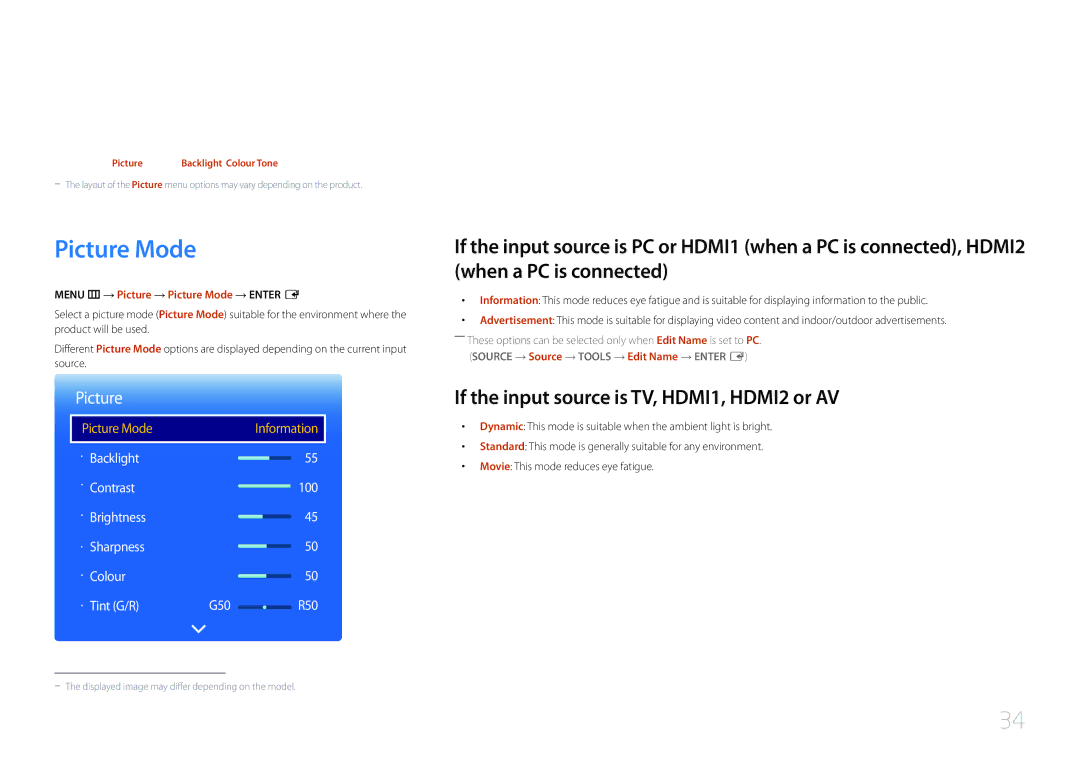Smart Signage TV
Table of contents
Sound Adjustment
MagicInfo Express
Specifications
Before Using the Product
Copyright
Symbols
Safety Precautions
Cleaning
Power off the product and computer
Electricity and Safety
Storage
Installation
Page
Operation
Toys or sweets resulting in a serious injury
Top of the product Product
An explosion or fire may result
Ensure the vents are not blocked by tablecloths or curtains
Page
Page
Checking the Components
Preparations
Components
Items sold separately
Panel Key
Parts
Control Panel
Buttons Description
Control menu
Return
ButtonsDescription
Reverse Side
Port Description
Anti-theft Lock
To lock an anti-theft locking device
Remote Control
Change channels Swich to the MagicInfo Screen
Return to the previous menu
To place batteries in the remote control
Quickly select frequently used functions
Not Available
Tilting Angle and Rotation
Installation on a Perpendicular Wall
Ventilation
Plane view
Dimensions
Installation on an Indented Wall
Model name
Installing the Wall Mount Kit
Installing the Wall Mount
Wall mount kit allows you to mount the product on the wall
Model name Screw hole specs Standard Screw Quantity
Wall Mount Kit Specifications
Millimeters
Connecting to a PC
Connecting and Using a Source Device
Before Connecting
Connection using the D-SUB cable Analogue type
Connection Using an Hdmi Cable
Connection Using an HDMI-DVI Cable
Connecting to a Video Device
Connection Using the AV Cable
Using an Hdmi cable up to 1080p
Connecting to an Audio System
Connecting the Antenna
To connect the CI CARD, follow these steps
Connecting to a TV Viewing Card slot
Using the CI or CI+ Card
To watch paid channels, the CI or CI+ Card must be inserted
Changing the Input source
Initial Setup
Setup Complete
Source List
Menu m → Picture → Picture Mode → Enter E
Screen Adjustment
Picture Mode
If the input source is TV, HDMI1, HDMI2 or AV
Input source Picture Mode Adjustable options
Menu m → Picture → Enter E
Picture Size
Picture Size
Picture Size
Menu m → Picture → Picture Size → Enter E
Picture Sizes available by Input Source
Input Source Picture Size
Press
Position
Zoom/Position
Select the Zoom or Position. Press the E button
Available resolutions Off / 1024x768 / 1280x768 / 1360x768
Resolution Select
Screen Size
Auto Adjustment
Menu m → Picture → Auto Adjustment → Enter E
PC Screen Adjustment
PC Screen Adjustment
Menu m → Picture → PIP → Enter E
PIP Settings
Main picture Sub picture
PC , TV , AV
Advanced Settings
Advanced Settings
Input Source Picture Mode Advanced Settings
Black Tone
RGB Only Mode
Dynamic Contrast
Flesh Tone
Motion Lighting
White Balance
Gamma
Point
Picture Options
Input source Picture Mode Picture Options
Picture Options
Menu m → Picture → Picture Options → Enter E
Colour Temp
Digital Clean View
Colour Tone
Mpeg Noise Filter
Hdmi Black Level
Film Mode
This mode is suitable to view movies
Dynamic Backlight
Resets your current picture mode to its default settings
Reset Picture
Menu m → Picture → Reset Picture → Enter E
Picture Off
Menu m → Sound → Sound Mode → Enter E
Sound Adjustment
Sound Mode
Sound
DTS TruSurround HD Off / On
Sound Effect
Menu m → Sound → Sound Effect → Enter E
DTS TruDialog Off / On
Auto Volume Off / Normal / Night
Speaker Settings
Menu m → Sound → Speaker Settings → Enter E
Speaker Select External / Internal
DTV Audio Level
Additional Settings
Menu m → Sound → Additional Settings → Enter E
Dolby Digital Comp
Reset all sound settings to the factory defaults
Reset Sound
Menu m → Sound → Reset Sound → Enter E
Menu m → Broadcasting → Auto Tuning → Enter E
Auto Tuning
Auto Tuning
Broadcasting
Menu m → Broadcasting → Auto Tuning → Cable Search Option →
Auto Tuning
Cancelling Auto Tuning
Cable Search Option
Menu m → Broadcasting → Aerial → Enter E
Aerial
Air / Cable
Sorting
Channel List
Mode
Analog
All
Digital
Schedule Manager
Guide
Quick Navigation
Menu m → Broadcasting → Guide → Enter E
Watch a desired channel at a scheduled time
Schedule Manager
Menu m → Broadcasting → Schedule Manager → Enter E
Aerial DTV Cable / Cable
Deleting/registering channels
Edit Channel
Icons found in the edit channel
Deleting channels
Option Name Operations
Locking/unlocking channels using a password
Editing registered channels
Locking channels
Adding the current channel to a favourites channel list
Edit Favorites
Creating a favourites channel list
Adding multiple channels to a favourites channel list
Deleting channels from a favourites channel list
Editing favourites channel lists
Viewing channels saved under a favourites channel list
Changing the order of channels in a favourites channel list
Renaming a favourites channel list
Copying channels between favourites channel lists
Channel Settings
Channel Settings
Manual Tuning
When Aerial Source is set to Air or Cable
Delete CAM Operator Profile
Fine Tune
Transfer Channel List
Analogue channels only
Primary Subtitle
Subtitle
Subtitle
Secondary Subtitle
Audio Format
Audio Options
Audio Language
Audio Description
Programme Rating Lock
Menu m → Broadcasting → Programme Rating Lock → Enter E
Digital Text
Enable or disable the Mheg function
Disable / Enable
Digital Text
Primary Teletext
Teletext Language
Teletext Language
Secondary Teletext
CAM video transcoding
Common Interface
CI Menu
Application Info
Menu m → Broadcasting → Channel Lock → Enter E
Channel Lock
On / Off
Network
Network Settings
Menu m → Network → Network Settings → Enter E
Network Status
How to set up automatically
Network Setting Wireless
Connecting to a Wireless Network
Go to Menu m → Network → Network Settings
Getting the Network Connection Values
Manual Network Setup Wireless
How to set up manually
Message appears
If your router has a Wpspbc button, follow these steps
How to set up using Wpspbc
Select WPSPBC, press E, and then press E again
Soft AP Wi-Fi Hotspot
Wi-Fi Direct
Menu m → Network → Wi-Fi Direct → Enter E
Using the AllShare Play Function
AllShare Settings
Device Name
Edit Name
Applications
Source List
Information
MagicInfo
Playing content from the internal memory or USB
Playing PC or mobile content
Applications
Schedule
Available features in the MagicInfo
Options menu items in the MagicInfo screen
Settings
Managing templates
Using MagicInfo Express
MagicInfo Express
Managing schedules
Playing photos, videos and music Media Play
USB HDD greater than 2TB is not supported
Compatible devices with media play
File system and formats
Removing a USB device
Using a USB device
Connecting a USB device
Removing a USB device from Source
Slide Show
Menu items in the media content list
Option Name Operations Photos Videos Music
Encoding
Available buttons and features during photo playback
Search
Pause / Play
Rewind / Fast Forward
Audio Language
Change the Sound Mode
Available buttons and features during music playback
Enable or disable shuffle playback mode
Repeat
External
Supported Subtitle and Media play file formats
Compatible image file format
Type
File Extension
Supported music file formats
Supported Video Formats
Video Decoder
264 BP/MP/HP
Container Video Codec Resolution Frame rate Bit rate
Fps Mbps
263 DivX5.x DivX6.X 1280 x
263 DivX5.x DivX6.X
640 x
System
Setup
Initial settings Setup
System
To watch TV using the product now, select OK
Network Settings
Auto Power Off
Clock
Menu m → System → Menu Language → Enter E
Menu Language
Set the menu language
Clock
Clock Mode
Time
Time
On Timer
Sleep Timer
On Timer1 ~ On Timer7
104
Off Timer
Holiday Management
On Timer
MagicInfo On/Off Timer
Off Timer
Energy Saving
Eco Solution
Eco Solution
Eco Sensor
Auto Power Off
No Signal Power Off
Off / 15 min / 30 min / 60 min
Menu m → System → Auto Protection Time → Enter E
Auto Protection Time
Off / 2 hours / 4 hours / 8 hours / 10 hours
Screen Burn Protection
Available Pixel Shift Settings and Optimum Settings
Available Settings Optimum Settings
Pixel Shift
Mode
Timer
Timer
Period
Start Time
End Time
Select the screen saver you want to display immediately
Immediate display
Side Grey
Off / Pixel / Rolling bar / Fading screen
Ticker
Ticker
Ticker
Source AutoSwitch
Source AutoSwitch Settings
Source AutoSwitch Settings
Safety Lock
Game Mode
Auto Power
General
Standby Control
Button Lock
USB Auto Play Lock
Auto
OSD Display
Source OSD Off / On No Signal OSD Off / On
Lamp Schedule
Displays or hides a menu item on the screen
Change PIN
Menu m → System → Change PIN → Enter E
Clone Product
Reset System
Menu m → System → Reset System → Enter E
Clone Product
DivX Video On Demand
Reset All
Menu m → System → Reset All → Enter E
Menu m → System → DivX Video On Demand → Enter E
Update now
Software Update
Use Mode
Support
123
Contact Samsung
Menu m → Support → Contact Samsung → Enter E
Checking the Resolution and Frequency
Troubleshooting Guide
Testing the Product
124
Not Optimum Mode is displayed
Installation issue PC mode
Screen issue
125
Adjust Brightness and Contrast
126
127
Sound issue
Sharpness
128
Go to Sound and change Speaker Select to Internal
Other issue
Remote control issue
Source device issue
129
PIP menu is not available
There is no sound in Hdmi mode
130
Auto
131
Settings
How can I change the resolution?
Question Answer
132
How do I set powersaving mode?
Question
Specifications
133
134
Power Consumption
Power Consumption
Power Indicator
135
Pixel Clock Sync Polarity KHz MHz
Preset Timing Modes
136
Vertical Frequency
137
138
Appendix
Contact Samsung World Wide
Samsung
139
140
Europe
141
142
Europe CIS
143
144
145
146
Not a product defect
Product damage caused by customers fault
147
Others
Correct disposal of batteries in this product
148
Applicable in countries with separate collection systems
149
What is afterimage burn-in?
Optimum Picture Quality and Afterimage Burn-in Prevention
Optimum Picture Quality
Preventing afterimage burn-in
Switch between 2 colours every 30 minutes as shown above
150
Move and change text every 30 minutes as shown below
Licence
151
Terminology
152