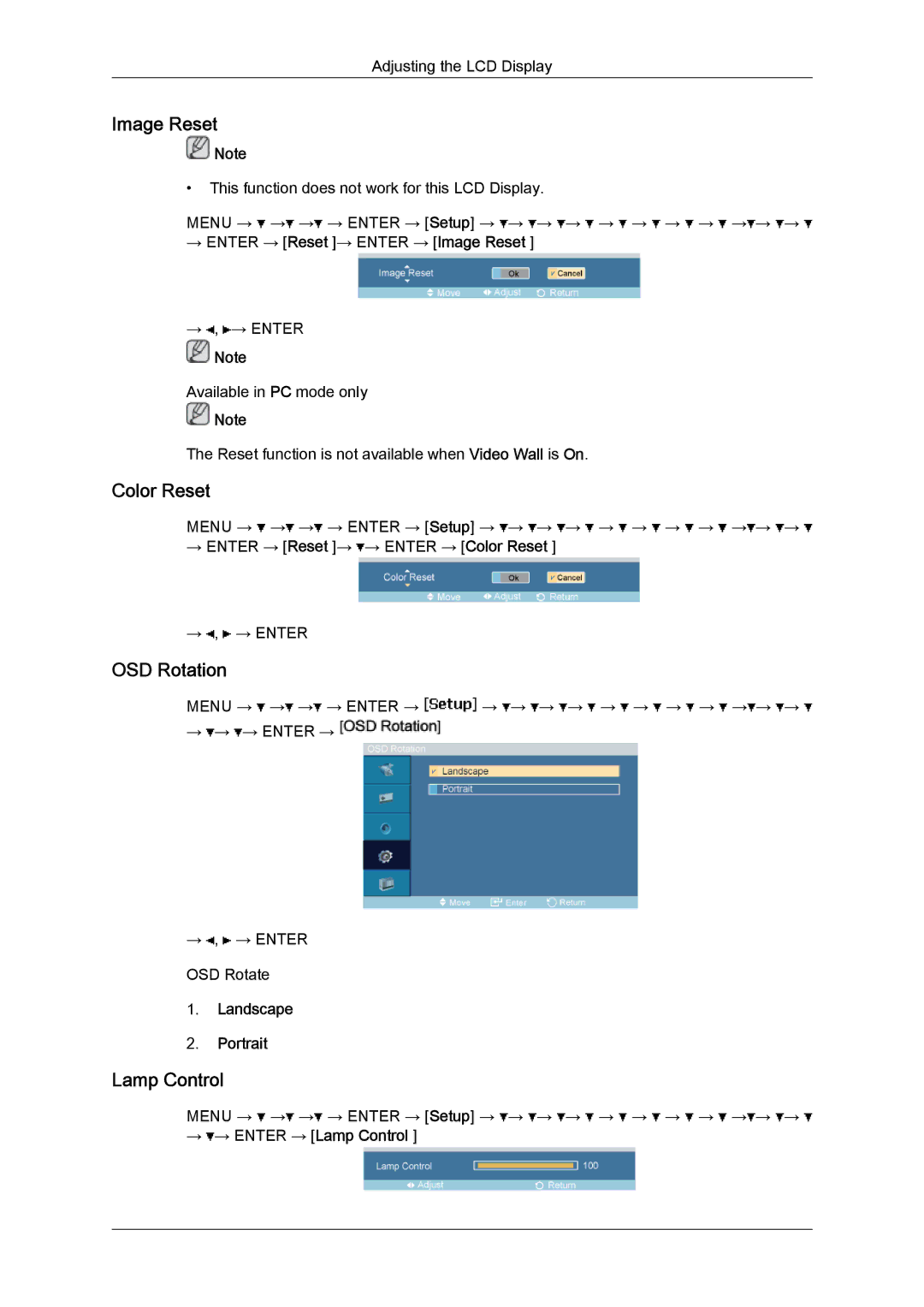Adjusting the LCD Display
Image Reset
![]() Note
Note
•This function does not work for this LCD Display.
MENU → ![]() →
→![]() →
→![]() → ENTER → [Setup] →
→ ENTER → [Setup] → ![]() →
→ ![]() →
→ ![]() →
→ ![]() →
→ ![]() →
→ ![]() →
→ ![]() →
→ ![]() →
→![]() →
→ ![]() →
→ ![]()
→ENTER → [Reset ]→ ENTER → [Image Reset ]
→![]() ,
, ![]() → ENTER
→ ENTER
![]() Note
Note
Available in PC mode only
![]() Note
Note
The Reset function is not available when Video Wall is On.
Color Reset
MENU → ![]() →
→![]() →
→![]() → ENTER → [Setup] →
→ ENTER → [Setup] → ![]() →
→ ![]() →
→ ![]() →
→ ![]() →
→ ![]() →
→ ![]() →
→ ![]() →
→ ![]() →
→![]() →
→ ![]() →
→ ![]()
→ENTER → [Reset ]→ ![]() → ENTER → [Color Reset ]
→ ENTER → [Color Reset ]
→![]() ,
, ![]() → ENTER
→ ENTER
OSD Rotation
MENU → ![]() →
→![]() →
→![]() → ENTER →
→ ENTER → ![]() →
→ ![]() →
→ ![]() →
→ ![]() →
→ ![]() →
→ ![]() →
→ ![]() →
→ ![]() →
→ ![]() →
→![]() →
→ ![]() →
→ ![]()
→![]() →
→ ![]() → ENTER →
→ ENTER → ![]()
→![]() ,
, ![]() → ENTER OSD Rotate
→ ENTER OSD Rotate
1.Landscape
2.Portrait
Lamp Control
MENU → ![]() →
→![]() →
→![]() → ENTER → [Setup] →
→ ENTER → [Setup] → ![]() →
→ ![]() →
→ ![]() →
→ ![]() →
→ ![]() →
→ ![]() →
→ ![]() →
→ ![]() →
→![]() →
→ ![]() →
→ ![]()