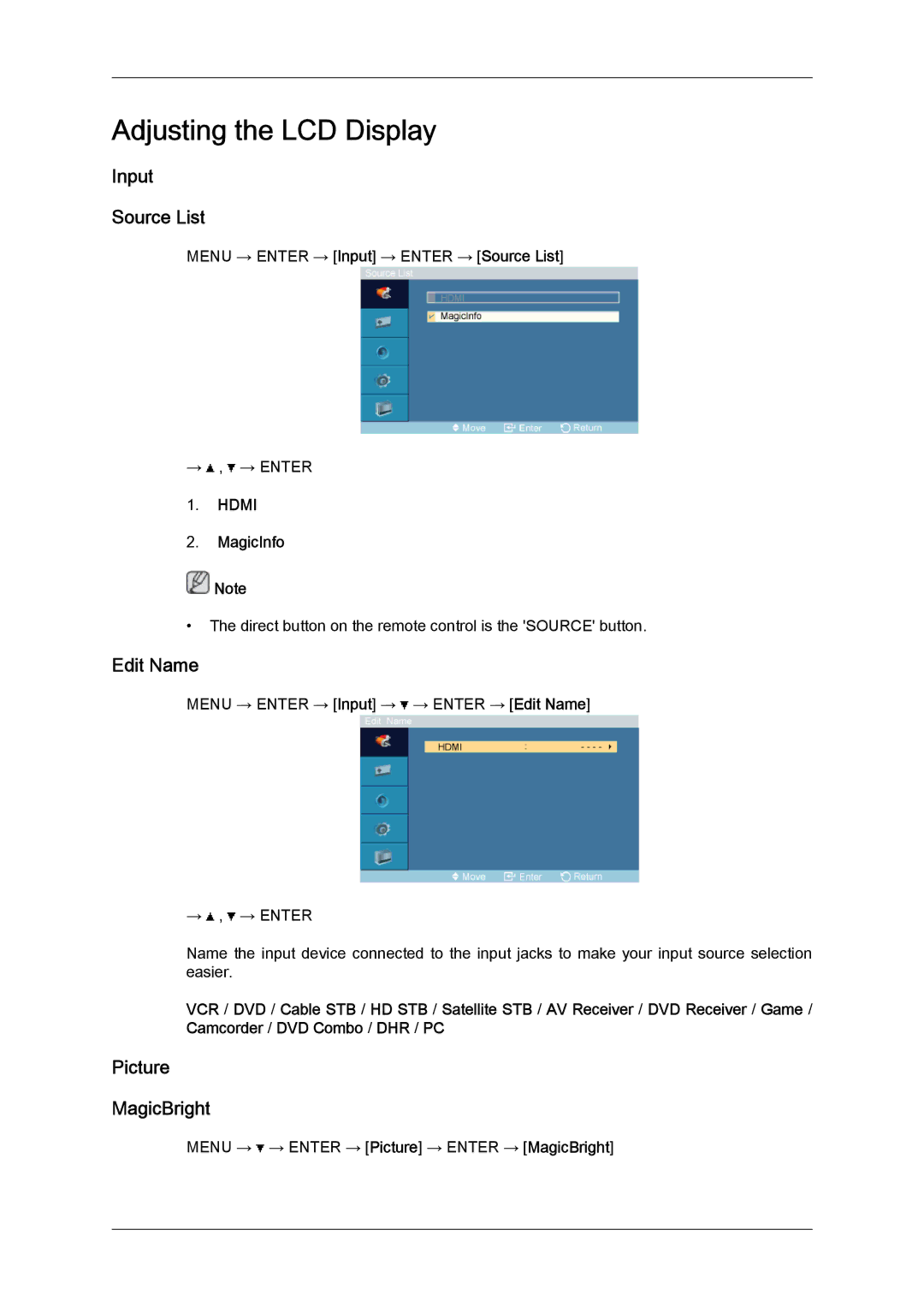Adjusting the LCD Display
Input
Source List
MENU → ENTER → [Input] → ENTER → [Source List]
→![]() ,
, ![]() → ENTER
→ ENTER
1.HDMI
2.MagicInfo
![]() Note
Note
•The direct button on the remote control is the 'SOURCE' button.
Edit Name
MENU → ENTER → [Input] → ![]() → ENTER → [Edit Name]
→ ENTER → [Edit Name]
→![]() ,
, ![]() → ENTER
→ ENTER
Name the input device connected to the input jacks to make your input source selection easier.
VCR / DVD / Cable STB / HD STB / Satellite STB / AV Receiver / DVD Receiver / Game / Camcorder / DVD Combo / DHR / PC
Picture
MagicBright
MENU → ![]() → ENTER → [Picture] → ENTER → [MagicBright]
→ ENTER → [Picture] → ENTER → [MagicBright]