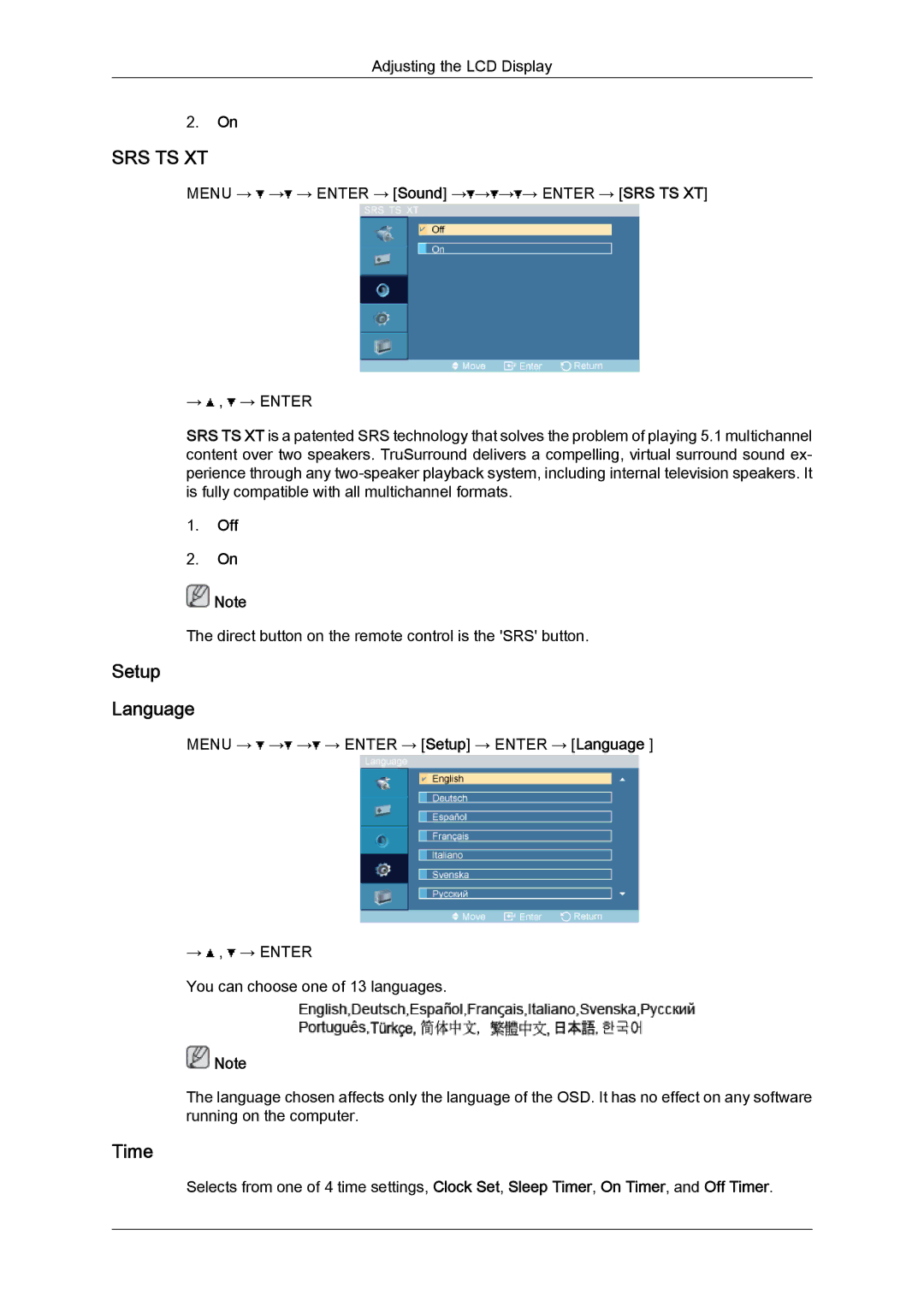Adjusting the LCD Display
2.On
SRS TS XT
MENU → ![]() →
→![]() → ENTER → [Sound] →
→ ENTER → [Sound] →![]() →
→![]() →
→![]() → ENTER → [SRS TS XT]
→ ENTER → [SRS TS XT]
→![]() ,
, ![]() → ENTER
→ ENTER
SRS TS XT is a patented SRS technology that solves the problem of playing 5.1 multichannel content over two speakers. TruSurround delivers a compelling, virtual surround sound ex- perience through any
1.Off
2.On
![]() Note
Note
The direct button on the remote control is the 'SRS' button.
Setup
Language
MENU → ![]() →
→![]() →
→![]() → ENTER → [Setup] → ENTER → [Language ]
→ ENTER → [Setup] → ENTER → [Language ]
→![]() ,
, ![]() → ENTER
→ ENTER
You can choose one of 13 languages.
![]() Note
Note
The language chosen affects only the language of the OSD. It has no effect on any software running on the computer.
Time
Selects from one of 4 time settings, Clock Set, Sleep Timer, On Timer, and Off Timer.