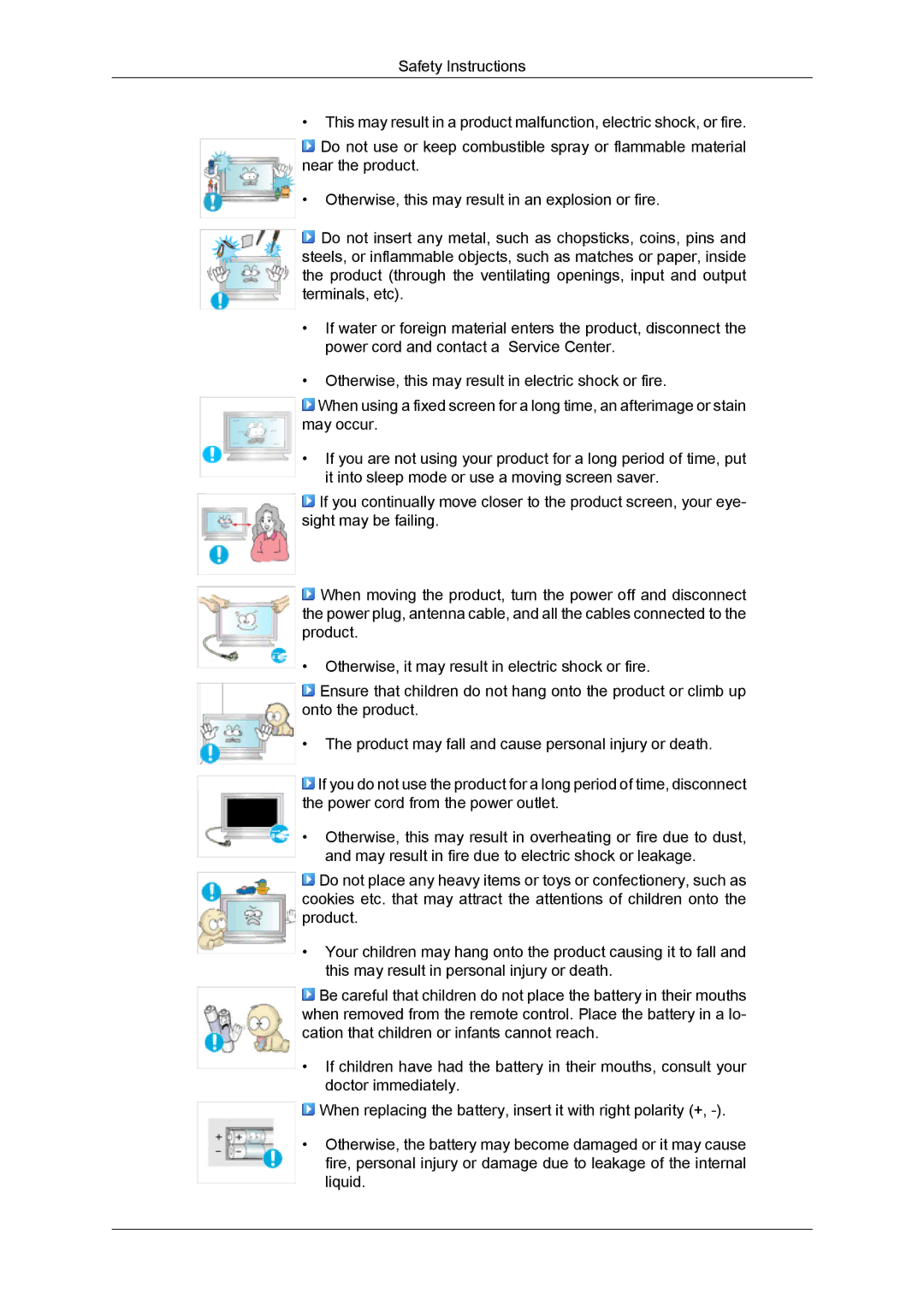Safety Instructions
•This may result in a product malfunction, electric shock, or fire.
![]() Do not use or keep combustible spray or flammable material near the product.
Do not use or keep combustible spray or flammable material near the product.
•Otherwise, this may result in an explosion or fire.
![]() Do not insert any metal, such as chopsticks, coins, pins and steels, or inflammable objects, such as matches or paper, inside the product (through the ventilating openings, input and output terminals, etc).
Do not insert any metal, such as chopsticks, coins, pins and steels, or inflammable objects, such as matches or paper, inside the product (through the ventilating openings, input and output terminals, etc).
•If water or foreign material enters the product, disconnect the power cord and contact a Service Center.
•Otherwise, this may result in electric shock or fire.
![]() When using a fixed screen for a long time, an afterimage or stain may occur.
When using a fixed screen for a long time, an afterimage or stain may occur.
•If you are not using your product for a long period of time, put it into sleep mode or use a moving screen saver.
![]() If you continually move closer to the product screen, your eye- sight may be failing.
If you continually move closer to the product screen, your eye- sight may be failing.
![]() When moving the product, turn the power off and disconnect the power plug, antenna cable, and all the cables connected to the product.
When moving the product, turn the power off and disconnect the power plug, antenna cable, and all the cables connected to the product.
•Otherwise, it may result in electric shock or fire.
![]() Ensure that children do not hang onto the product or climb up onto the product.
Ensure that children do not hang onto the product or climb up onto the product.
•The product may fall and cause personal injury or death.
![]() If you do not use the product for a long period of time, disconnect the power cord from the power outlet.
If you do not use the product for a long period of time, disconnect the power cord from the power outlet.
•Otherwise, this may result in overheating or fire due to dust, and may result in fire due to electric shock or leakage.
![]() Do not place any heavy items or toys or confectionery, such as cookies etc. that may attract the attentions of children onto the product.
Do not place any heavy items or toys or confectionery, such as cookies etc. that may attract the attentions of children onto the product.
•Your children may hang onto the product causing it to fall and this may result in personal injury or death.
![]() Be careful that children do not place the battery in their mouths when removed from the remote control. Place the battery in a lo- cation that children or infants cannot reach.
Be careful that children do not place the battery in their mouths when removed from the remote control. Place the battery in a lo- cation that children or infants cannot reach.
•If children have had the battery in their mouths, consult your doctor immediately.
![]() When replacing the battery, insert it with right polarity (+,
When replacing the battery, insert it with right polarity (+,
•Otherwise, the battery may become damaged or it may cause fire, personal injury or damage due to leakage of the internal liquid.