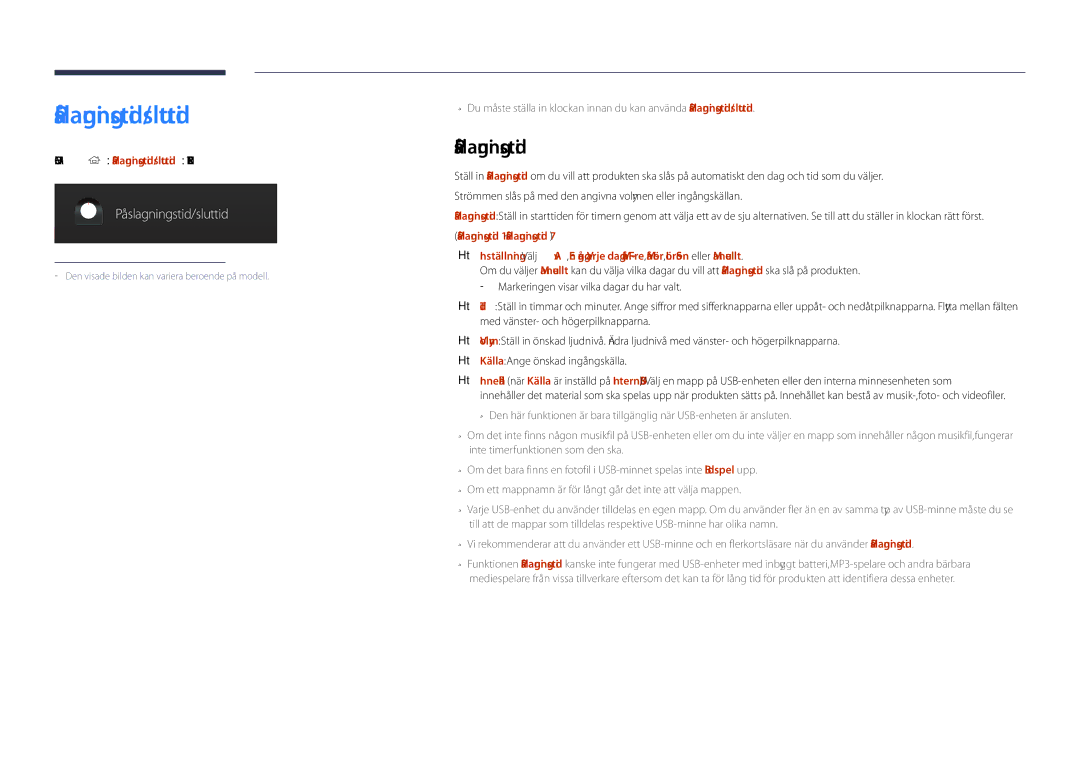LFD-SKÄRM
Innehållsförteckning
Support
Upphovsrätt
Innan du använder produkten
Akta
Symboler
Säkerhetsföreskrifter
Rengöring
Elektricitet och säkerhet
Förvaring
Installation
Samsung
Användning
Ventilationsspringor, in-/utmatningsportar osv
Brännbara föremål papper tändstickor osv. i produkten
Page
Hållarring 4 st / Skruv 4 st
Förberedelser
Kontrollera delarna
Komponenter
Delar som säljs separat
Knappar Beskrivning
Delar
RJ45
Baksidan
Port Beskrivning
För anslutning av en källenhet via AV-/Komponentadaptern
Låsa en stöldskyddslåst enhet
Antistöldlås
Slå på produkten Justera volymen Ändra inmatningskälla
Fjärrkontroll
Sätta i batterierna i fjärrkontrollen
Visa information om den aktuella ingångskällan
DVI, Hdmi eller DisplayPort
Styra flera skärmar med fjärrkontrollen
Anslutning med en IR-stereokabel säljs separat
Bild 1.1 Sidovy
Installation på en lodrät vägg
Växling mellan stående och liggande
Ventilation
Bild 1.2 Sidovy Bild 1.3 Sidovy
Installation på en lutande vägg
Plan vy
Modellnamn
Montera väggstativet
Förberedelser inför montering av väggstativet
Montera väggstativet
Specifikationer för väggstativet Vesa
Standardskruv Antal
I millimeter
Kontrollpunkter före anslutning
Ansluta och använda en källenhet
Före anslutning
Ansluta till en dator
Anslutning med en HDMI-DVI-kabel
Anslutning med en DVI-kabel digital typ
Ansluta med en HDMI-kabel
Anslutning med en DP-kabel
Försiktighetsåtgärder vid användning av DP
Ansluta till en video
Anslutning med AV-kabel
Anslutning med en komponentkabel
Hdmi in 1, Hdmi
Ansluta nätverkskabeln
Ansluta till ett ljudsystem
Tryck på Source på fjärrkontrollen och välj MagicInfo
Ansluta nätverksboxen säljs separat
MagicInfo
Starta MagicInfo-läget
Ange IP-informationen Välj språk. Standardspråket är
English
Kontrollera de inställningar du just har konfigurerat
Information
Ändra inmatningskällan
Källa
Ändra namn
Avinstallation
Använda MDC
Lägg till/ta bort program
Ansluta till MDC
Använda MDC via RS-232C seriedatakommunikationsstandard
Monitor Computer
Anslutning med rak nätverkskabel
Använda MDC via Ethernet
Anslutning med korsad nätverkskabel
Spelare
Schema Template
Hemfunktion
Spelare
Godkänna en ansluten enhet från servern
Ställa in aktuell tid
My Template
Nationell kanal
Lokal kanal
Deployed Folders
Funktioner på Spelare
Menyalternativ på Spelare
Alternativnamn Åtgärd
Liggande / Stående
Spelare-sidans Inställn.-meny
Inställn
Inställn
Visa information om innehåll som körs
När innehåll körs
Bildläge
Ändra inställningarna för innehåll som körs
Spellista
Musik
Nätverksschema på flera skärmar
Filformat som är kompatibla med Spelare
Mallfiler och LFD-filer .lfd
Innehåll
Fps Mbit/s
AAC HE-AAC WMA DD+ MPEGMP3 DTS Core G.711ALaw, μ-Law
GMC 2 eller högre stöds inte Stöder endast BD MVC Spec
Video Ljud
Flash Power Point
Stöds i Nationell kanal och Lokal kanal
Mallfiler
Video
Filformat som är kompatibla med Delad skärmbild
Begränsningar
Bara en videofil Videor kan spelas upp per klient
Tillgänglig
Schema
Funktioner på Schema
Typ
Ändra ett kanalschema
Konfigurera kanalscheman
Marknad
Template
Funktioner på Template
Home → Template → Enter E
Skriva in text
Konfigurera bakgrundsbild/bakgrundsmusik
Välj fönstret Redigera text för att skriva text
Konfigurera Mallnamn och Lagring
Förh.granskning
Spara Avbryt
Vill du spara mallen trycker du på Spara-knappen
Produkten till USB-lagringsenheten? visas
Klona produkt
Klona produkt
Home → Klona produkt → Enter E
Automat. inst. enhets-ID
ID-inställningar
Enhets-ID
PC-anslutningskabel
Home → Delad skärmbild → Enter E
Delad skärmbild
Applicera på
Delad skärmbild
Format
Delad skärmbild
Horizontal x Vertical
Skärmläge
Nätverksstatus
Nätverksstatus
Home → Nätverksstatus → Enter E
Bildläge
Bildläge
Home → Påslagningstid/sluttid → Enter E
Påslagningstid/sluttid
Påslagningstid
Påslagningstid/sluttid
Helgdagshantering
Sluttid
Fler inställningar
Ticker
Fler inställningar
Ticker
URL-startare
URL-startare
Home → URL-startare → Enter E
Skärmjustering
Bild
Menu m → Bild → Bildläge → Enter E
Bakgrundsljus / Kontrast Ljusstyrka / Skärpa / Färg Ton G/R
Bildläge Bildläge-inställningar Justerbara alternativ
Menu m → Bild → Enter E
Menu m → Bild → Färgtemperatur → Enter E
Färgtemperatur
Menu m → Bild → Vitbalans → Enter E
Vitbalans
Poäng
10 poäng
Menu m → Bild → Kalibrerat värde → Enter E
Gamma
Kalibrerat värde
Menu m → Bild → Gamma → Enter E
Avancerade inställningar
Avancerade inställningar
Läget Endast RGB
Dynamisk kontr
Svärta
Hudfärg
Filmläge Dynamisk bakgrundsbelysning
Bildalternativ
Bildalternativ
Digital rensad vy MPEG-brusfilter Hdmi svärta
Färgton
Digital rensad vy
MPEG-brusfilter
Färgton Digital rensad vy MPEG-brusfilter
Hdmi svärta
Filmläge
Dynamisk bakgrundsbelysning
· Position Upplösning
Bildstorlek
Bildstorlek
Bildstorlek
Personlig
Position
Zoom/Position
BildstorlekPersonlig
Upplösning
Justering av PC-skärm
Autojustering
Menu m → Bild → Återställ bild → Enter E
Bild av
Återställ bild
Menu m → Bild → Bild av → Enter E
Huvudbild Underbild
Skärmdisplay
BIB-inställningar
Skärmdisplay
――I dubbelt , , , läge går det inte att välja Position
Bilförhållande
Rotera
Rotera menyn
Rotera innehåll
Skärmskydd
Skärmskydd
Tid för autoskydd
Inbränningsskydd
DirektvisningAv Grå sida
Timer
Inbränningsskydd
Pixelskiftning
MDC Meddelande
Inget signalmeddelande
Meddelandevisning
Källinformation
Menu m → Skärmdisplay → Menyspråk → Enter E
Menytransparens
Menyspråk
Menu m → Skärmdisplay → Menytransparens → Enter E
Menu m → Skärmdisplay → Återställ skärmdisplay → Enter E
Återställ skärmdisplay
Ljudinställning
Ljudläge
Ljud
Equalizer
Ljudeffekt
Virtual Surround
Dialog Clarity
Menu m → Ljud → Ljud för videosamtal → Enter E
Ljudutgång
Ljud för videosamtal
Menu m → Ljud → Ljudutgång → Enter E
Högtalarinställningar
Autovolym
TV-ljudutgång
Menu m → Ljud → Återställ ljud → Enter E
Återställ ljud
Nätverksinställningar
Nätverk
Nätverksinställningar
Nätverkstyp
Ansluta till ett kabelnätverk
Nätverksinställningar kabelanslutet
Automatiskt Nätverksinställningar kabelanslutet
Manuellt Nätverksinställningar kabelanslutet
Slutförda
Ansluta till ett trådlöst nätverk
Nätverksinställningar trådlöst
Internetanslutning är klara
Automatisk nätverkskonfiguration trådlöst
Manuell nätverkskonfiguration trådlöst
Knappen Lägg till nätverk visas
Välj WPSPBC, tryck på E och tryck sedan på E igen
Hur du gör inställningarna med Wpspbc
Anslutningsförsöket
Om routern har en WPSPBC-knapp följer du dessa steg
Multimediaenhetsinställningar
Wi-Fi Direct
MENUm → Nätverk → Wi-Fi Direct → Entere
Gå till skärmen Wi-Fi Direct. Produkten söker efter enheter
Enhetsnamn
Servernätverksinställn
System
System
Inställning
Ursprungliga inställningar System
Fördröjning Ström på
Sovtimer
Tid
Ställ klockan
Primär källa
Auto Source Switching
Auto Source Switching
Primär återställningsk
Max. energisparläge
Strömkontroll
Autopåslagning
Ström för PC-modul
Autopåslagning Ström för PC-modul Max. energisparläge
Vilolägeskontroll
Strömknapp
Nätverk standby
Ekosensor
Skärmlampschema
Ekolösning
Energispar
Autoavst
Energispar Ekosensor Skärmlampschema
Temperaturkontroll
Standby, ej sign
Välj tangentbord
Enhetshanterare
Tangentbordsinst
Enhetshanterare
Tangentbordsinst
Musinställningar
Välj mus
Musalternativ
Pekarform
Pekarinställningar
Muspekarstorlek
Pekarhastighet
Menu m → System → Ändra PIN → Enter E
Spela via
Ändra PIN
Menu m → System → Spela via → Enter E
Allmänt
Allmänt
Säkerhet
BD Wise
Säkerhet BD Wise
Anynet+ HDMI-CEC
Anynet+ HDMI-CEC
Anynet+ -menyn Beskrivning
Enhetssökning
Anynet+ HDMI-CEC
Autoavstängning
Enhetssökning
Jag vill starta Anynet+
Problem Möjlig lösning
Felsökning för Anynet+
Produkten
Möjlig lösning
Problem
Säkerhet BD Wise Anynet+ HDMI-CEC
Hdmi Hot Plug
DivX Video på begäran
Spelläge
Menu m → System → Återställ system → Enter E
Återställ system
Uppdatera nu
Support
Programvaruuppdatering
Kontakta Samsung
Gå till start
Ticker
Nätverksstatus
Bildläge
Påslagningstid/sluttid
Återställ alla
Support
Menu m→ Support → Återställ alla → Enter E
Spela upp foton, videor och musik mediespelare
Filsystem och format
Enheter kompatibla med mediespelaren
Slå på produkten
Använda en USB-enhet
Ansluta en USB-enhet
Ta bort en USB-enhet
Spela upp medieinnehåll från en dator/mobil enhet
Godkänna en anslutning till en dator/mobil enhet
Välj Nätverk i Källa. Nätverksenhet-menyn visas
Filter
Funktioner i listan över medieinnehåll
Vid anslutning till ett hemmanätverk Dlna
Source → Källa → USB
Alternativnamn Åtgärd Foton Videor Musik
Menyalternativ i listan över medieinnehåll
Knappar och funktioner vid fotouppspelning
Ljudspråk
Bakåt / Snabbspola framåt
Välj scen
Bildstorlek
Aktivera eller inaktivera blandad uppspelning
Knappar och funktioner vid musikuppspelning
Pausa eller spela upp musik
Blanda
Extern
Undertext- och mediespelarformat som stöds
Undertext
Bildupplösningar som stöds
Videodekoder Ljuddekoder
Musikfilformat som stöds
Videoformat som stöds
Filtillägg Typ Codec Kommentarer
Asf
Avi
DivX 3.11 / 4.x / 5.x 1920 x ~30
Mkv
Kontrollera upplösning och frekvens
Felsökningsguide
Innan du kontaktar Samsungs kundtjänst
Testa produkten
Ej optimalt läge visas
Installationsfel datorläge
Skärmproblem
Kontrollera följande
Justera Ljusstyrka och Kontrast
Ljudfel
Fjärrkontrollen fungerar inte
Andra problem
Fjärrkontrollsfel
Källenhetsfel
Det hörs inget ljud i HDMI-läge
Ljudingång Skärmläge Auto
Audio In Stereoportar
Energisparläge går det inte att spara
IR-sensorn fungerar inte
Fråga Svar
Vanliga frågor
Fråga
Svar
Hur ställer jag in energisparläget?
Specifikationer
Page
Standard Max Läget
Energisparfunktion
Normal drift Energisparläge Ström av
Strömbrytare
Vertikal frekvens Pixelklocka Synkpolaritet KHz MHz
Förinställda tidslägen
Upplösning
Annat
Appendix
Inget fel på produkten
En skada på produkten som orsakats av kunden
Gäller i länder med separata insamlingssystem
Korrekt avfallshantering av batterierna i produkten
Optimal bildkvalitet
Förhindra inbränning av efterbilder
Vad är inbränning av efterbilder?
Begränsad beroende på bruksanvisning
Förhindra inbränning av efterbilder
Licens
480i/480p/720p/1080i/1080p
Terminologi