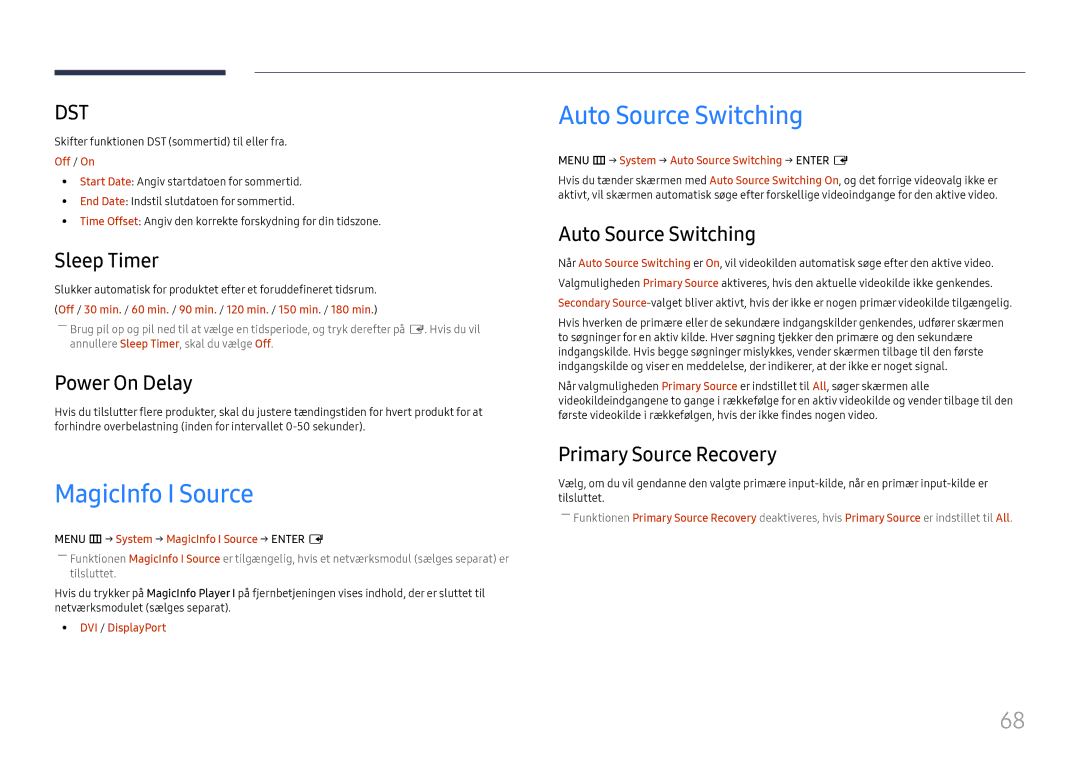LH46UHFCLBB/EN specifications
The Samsung LH46UHFCLBB/EN is a standout model in the world of digital signage and commercial displays, designed to offer exceptional performance and versatility for various business applications. With its sleek and modern design, this 46-inch ultra-high-definition display not only enhances the aesthetic of any environment but also serves as a powerful tool for showcasing content in vibrant detail.One of the key features of the Samsung LH46UHFCLBB/EN is its impressive 4K resolution, which offers a pixel resolution of 3840 x 2160. This ultra-HD capability allows for an incredibly detailed and sharp image, making text, graphics, and videos come to life. This level of clarity is particularly important for retail environments, conference rooms, and other settings where visual impact is crucial.
The display utilizes Samsung’s advanced UHD upscaling technology, which ensures that lower resolution content is enhanced to near-4K quality. This feature is incredibly useful for businesses that may not have a library of native 4K content, allowing them to deliver a high-quality viewing experience regardless of the source material.
Another significant technology incorporated in the LH46UHFCLBB/EN is the HDR (High Dynamic Range) capability. This allows the display to produce a broader range of colors and contrast ratios, resulting in more vibrant and lifelike images. HDR technology is particularly beneficial for environments where viewing conditions may vary, as it helps to maintain visibility and impact.
In terms of connectivity and compatibility, the Samsung LH46UHFCLBB/EN comes equipped with multiple HDMI and DisplayPort inputs, providing flexibility for various media sources. It also supports network connectivity, allowing for easy integration into existing systems for remote management and content updates.
The durability of this display is another strong characteristic. Built for continuous use, the Samsung LH46UHFCLBB/EN is designed to operate for long hours without overheating, making it suitable for demanding environments. Furthermore, its energy-efficient technology ensures that power consumption is kept to a minimum, helping businesses reduce operating costs.
Overall, the Samsung LH46UHFCLBB/EN is a powerful digital signage solution that combines advanced technology, exceptional image quality, and reliability. It is an ideal choice for businesses looking to elevate their visual communication strategies and engage their audience effectively. Whether used in retail, corporate, or educational settings, this display promises to deliver outstanding performance and impact.