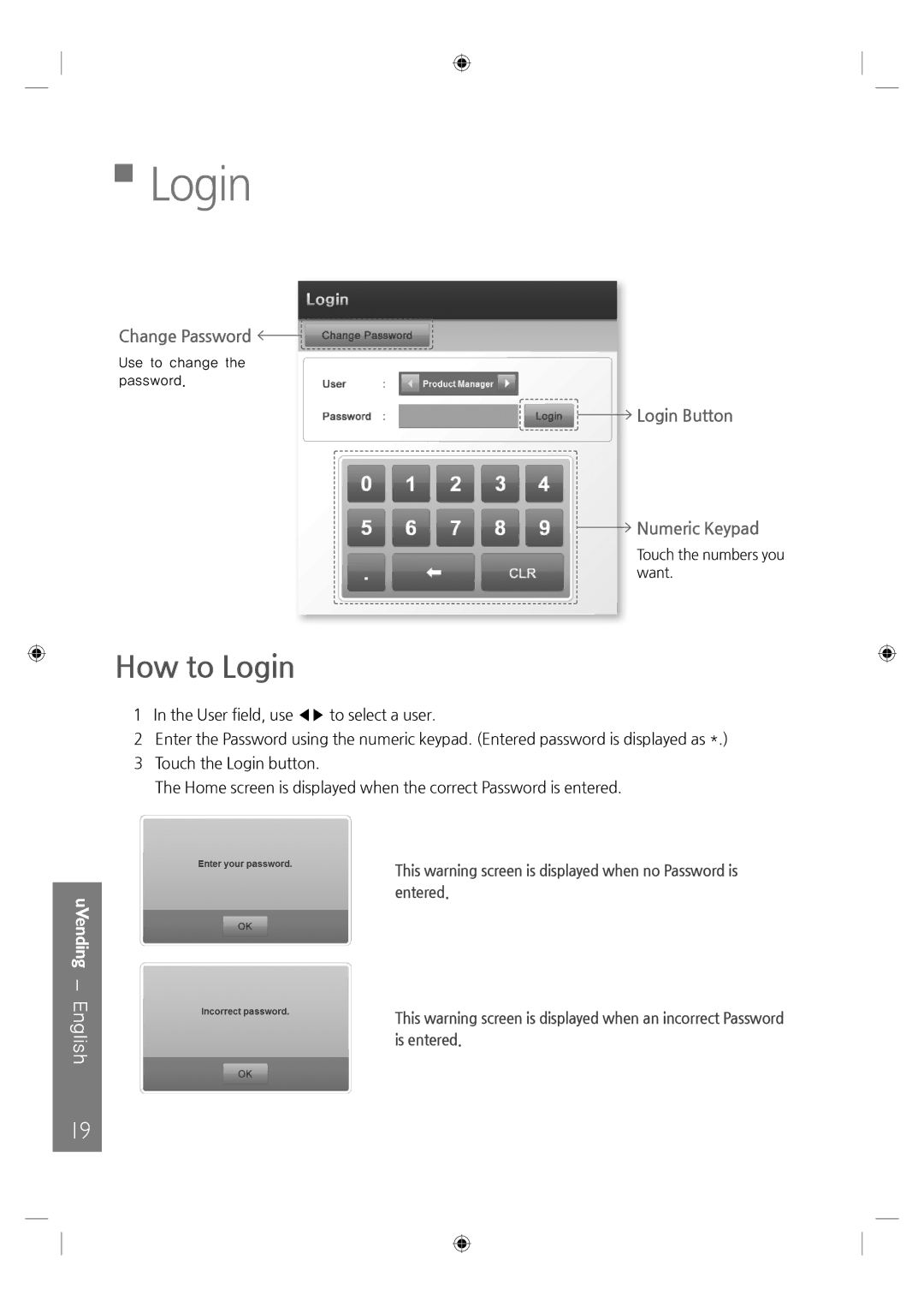Login
Login
Change Password ![]()
![]()
Use to change the password.
![]()
![]() Login Button
Login Button
![]() Numeric Keypad
Numeric Keypad
Touch the numbers you want.
How to Login
1 In the User field, use ◀▶ to select a user.
2Enter the Password using the numeric keypad. (Entered password is displayed as *.)
3 Touch the Login button.
The Home screen is displayed when the correct Password is entered.
uVending - English
This warning screen is displayed when no Password is entered.
This warning screen is displayed when an incorrect Password is entered.
19