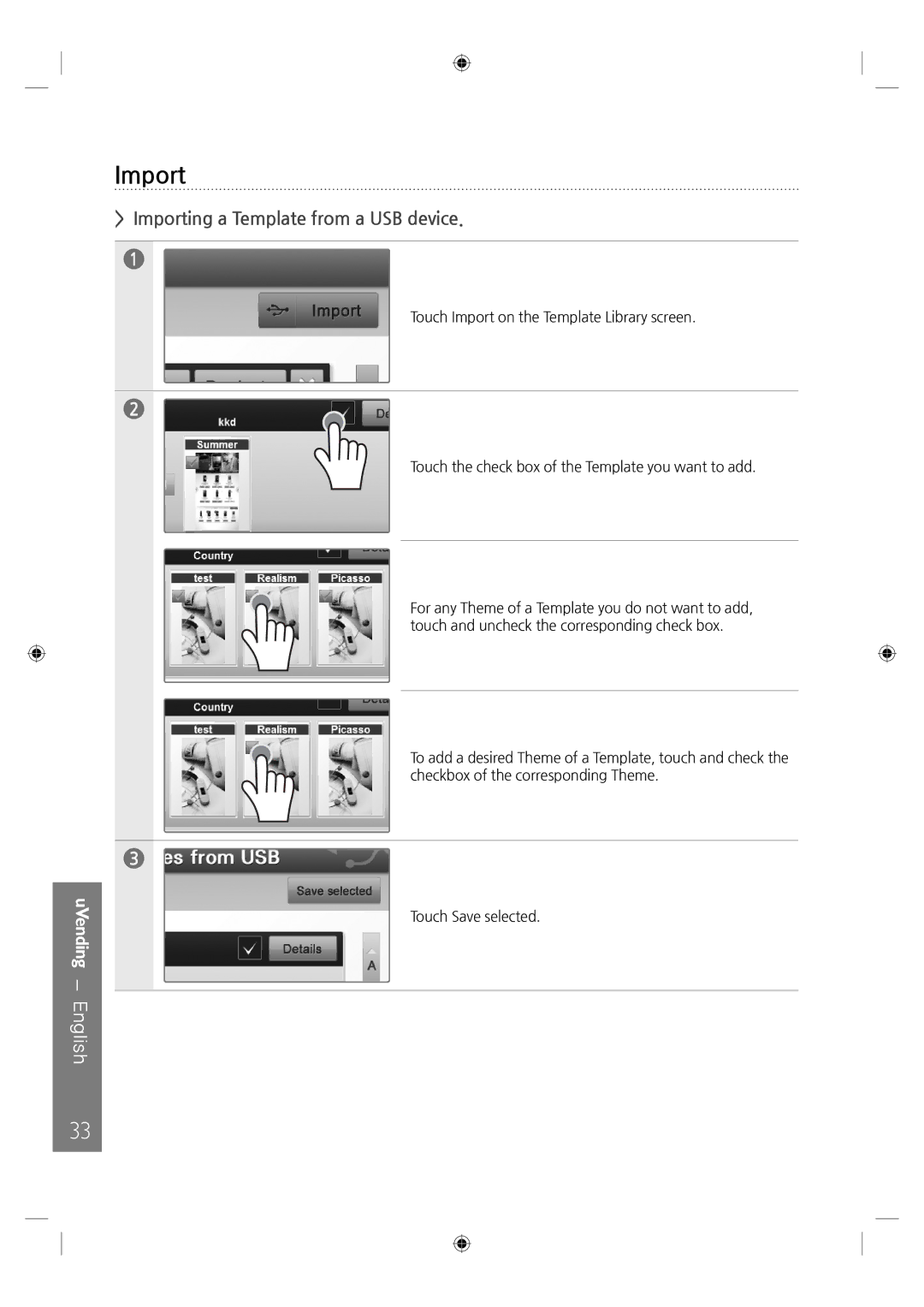Import
> Importing a Template from a USB device.
uVending - English
Touch Import on the Template Library screen.
Touch the check box of the Template you want to add.
For any Theme of a Template you do not want to add, touch and uncheck the corresponding check box.
To add a desired Theme of a Template, touch and check the checkbox of the corresponding Theme.
Touch Save selected.
33