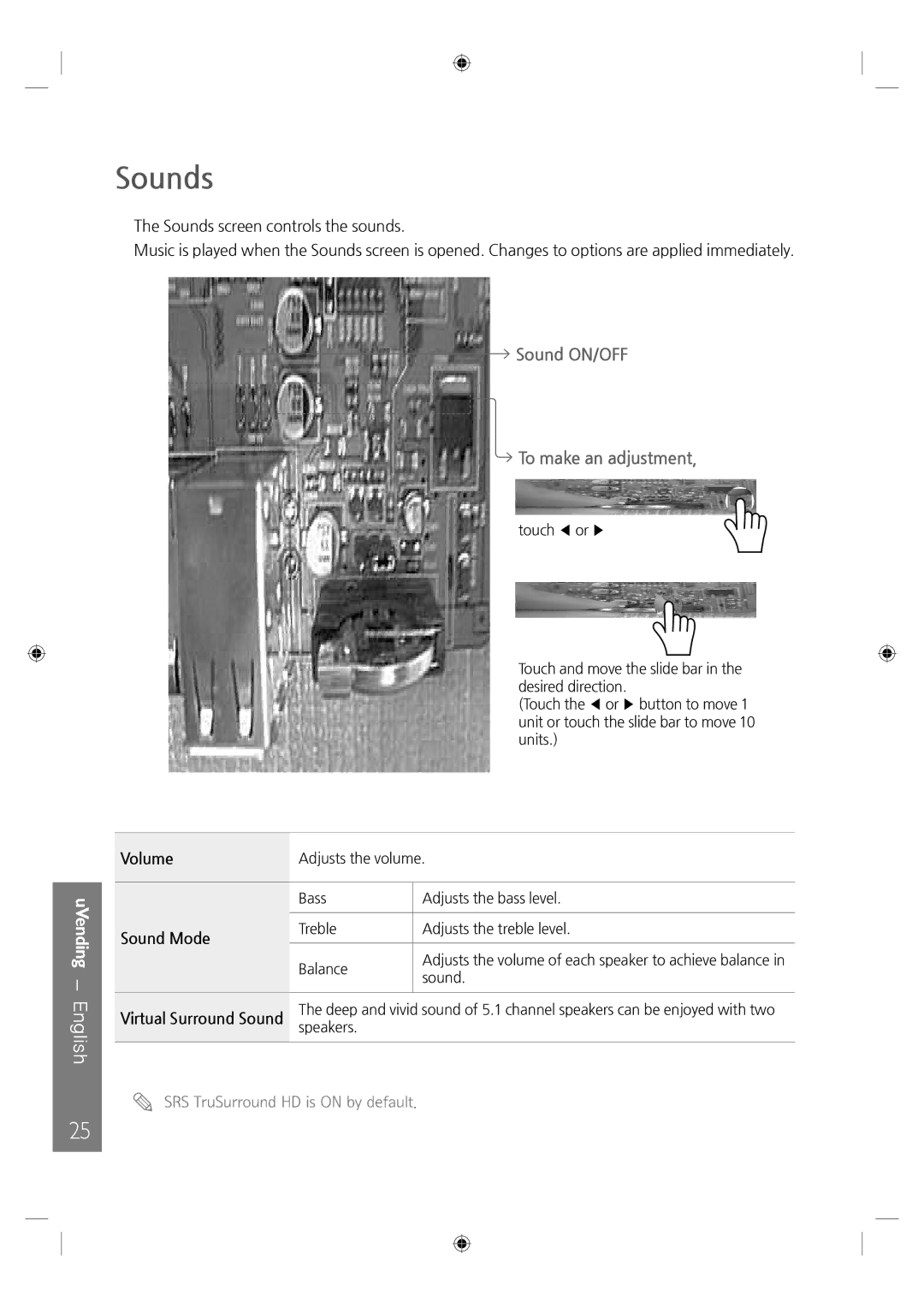uVending - English
Sounds
The Sounds screen controls the sounds.
Music is played when the Sounds screen is opened. Changes to options are applied immediately.
 Sound ON/OFF
Sound ON/OFF
 To make an adjustment,
To make an adjustment,
touch ◀ or ▶
Touch and move the slide bar in the desired direction.
(Touch the ◀ or ▶ button to move 1 unit or touch the slide bar to move 10 units.)
Volume | Adjusts the volume. | ||
|
|
| |
| Bass | Adjusts the bass level. | |
|
|
| |
Sound Mode | Treble | Adjusts the treble level. | |
|
| ||
Balance | Adjusts the volume of each speaker to achieve balance in | ||
| |||
| sound. | ||
|
| ||
|
|
| |
Virtual Surround Sound | The deep and vivid sound of 5.1 channel speakers can be enjoyed with two | ||
speakers. |
| ||
|
|
| |
![]() SRS TruSurround HD is ON by default.
SRS TruSurround HD is ON by default.
25