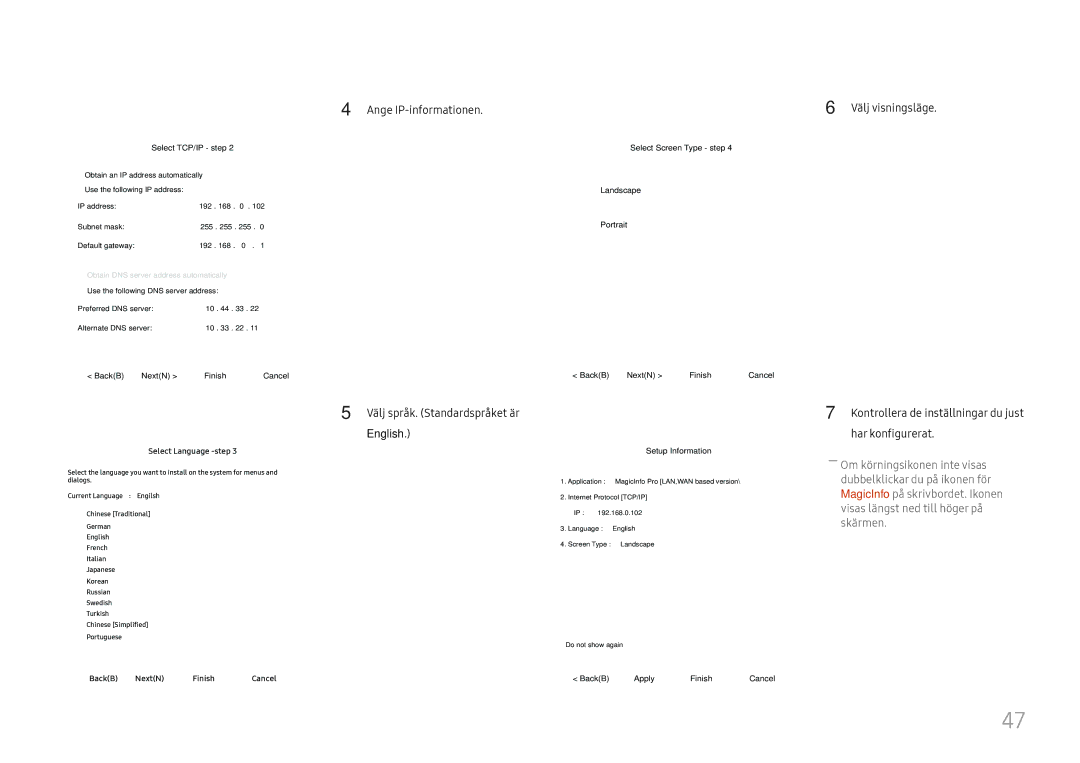Bruksanvisning
Innehållsförteckning
Ljudinställning
Support
Specifikationer
Upphovsrätt
Innan du använder produkten
Stäng av produkten och datorn
Säkerhetsföreskrifter
Rengöring
Elektricitet och säkerhet
Förvaring
Installation
Samsung
Användning
Eller brännbara föremål papper tändstickor osv. i produkten
Orsakar skada
Komponenter
Förberedelser
Kontrollera delarna
Panelkontroll
Delar
Fjärrsensorprodukten
Källa
Kontrollmeny
Beskrivning
Ström av
RJ45
Baksidan
Port Beskrivning
USB ¨1.0A
Hdmi
Låsa en stöldskyddslåst enhet
Antistöldlås
Fjärrkontroll
Visa information om den aktuella ingångskällan
Sätta i batterierna i fjärrkontrollen
Ventilation
Installation på en lodrät vägg
Installation på en lutande vägg
Modellnamn
Montera väggstativet
Montera väggstativet
Specifikationer för väggstativet Vesa
RS232C-kabel
Stift Signal
Fjärrkontroll RS232C
Kabelanslutning
Nätverkskabel
Stiftnr Standardfärg Signal
Korsad LAN-kabel PC till PC
Direkt LAN-kabel PC till HUB
Anslutning
Kommando
Kontrollkoder
Visa kontrollstatus hämta kontrollkommando
Kontrollera ange kontrollkommando
Volymkontroll
Strömkontroll
HDMI2
Inmatning av källkontroll
Skärmstorlekskontroll
Skärmlägeskontroll
Autojusteringskontroll endast PC och BNC
BIB på-/avkontroll
Full Naturlig
Lägeskontroll för delad skärmbild
Säkerhetslås
Användarkontroll för delad skärmbild
Delad skärmbild på
10 x 10 modell för delad skärmbild
Data 0x01 0x02 0x63 100 0x64 Ack
10 x 10 modell för delad skärmbild 1 ~
Kontrollpunkter före anslutning
Ansluta och använda en källenhet
Före anslutning
Ansluta till en dator
Anslutning med en HDMI-DVI-kabel
Anslutning med en DVI-kabel digital typ
Ansluta med en HDMI-kabel
Anslutning med en komponentkabel
Ansluta till en video
Anslutning med AV-kabel
Anslutning med en HDMI-DVI-kabel
Ansluta till ett ljudsystem
RJ45
Ansluta nätverkskabeln
――Modeller som stöds DCH
Montera nätverksboxen säljs separat
Starta MagicInfo-läget
Ansluta nätverksboxen säljs separat
MagicInfo
Ange IP-informationen Välj språk. Standardspråket är English
Information
Ändra inmatningskällan
Källa
Ändra namn
Program
Installation/avinstallation av MDC- program
Avinstallation
Använda MDC
Anslutning med rak nätverkskabel
Ansluta till MDC
Använda MDC via Ethernet
Om ingångskällan är AV, Component, DVIAV, Hdmiav
Skärmjustering
Bildläge
Om ingångskällan är PC, DVIPC, Hdmipc
Menu m → Bild → Gamma → Enter E
Gamma
Ingångskälla Bildläge Justerbara alternativ
Menu m → Bild → Enter E
Verkställ ej / Tillämpa
Kalibrerat värde
Menu m → Bild → Kalibrerat värde → Enter E
· Position Välj upplösning
Bildstorlek
Bildstorlek
Bildstorlek
BildstorlekPersonlig
Position
Zoom/Position
Bildstorlek Zoom1
Menu m → Bild → Autojustering → Enter E
Autojustering
Välj upplösning
Bildstorlek 169 · Position
Fin Position Återställ bild
Justering av PC-skärm
Justering av PC-skärm
Menu m → Bild → BIB → Enter E
BIB-inställningar
Huvudbild Underbild
Svärta Hudfärg
Avancerade inställningar
Avancerade inställningar
Inmatningskälla Bildläge Avancerade inställningar
Läget Endast RGB
Dynamisk kontr
Svärta
Hudfärg
Rörelsebelysning
Vitbalans
Menu m → Bild → Bildalternativ → Enter E
Bildalternativ
Bildalternativ
Ingångskälla Bildläge Bildalternativ
MPEG-brusfilter
Färgton
Color Temp
Digital rensad vy
Låg / Normal
Hdmi svärta
Filmläge
Dynamisk bakgrundsbelysning
Menu m → Bild → Bild av → Enter E
Bild av
Återställ bild
Bild av
Hdmi Ljud
Ljudinställning
Ljudläge
Ljud
Menu m → Ljud → Hdmi Ljud → Enter E
Hdmi Ljud
LjudlägeStandard
Equalizer
Ljudeffekt
DTS TruSurround HD
DTS TruDialog
Ljudeffekt
Högtalarinställningar
Välj högtalare
Autovolym
Menu m → Ljud → Återställ ljud → Enter E
Återställ ljud
Ljudeffekt Högtalarinställningar
Nätverkstyp
Nätverk
Nätverksstatus
Nätverksinställningar
Ansluta till ett kabelnätverk
Nätverksinställningar kabelanslutet
Internetanslutning slutförda
Automatiskt Nätverksinställningar kabelanslutet
Manuellt Nätverksinställningar kabelanslutet
Manuellt
Serveråtkomst
AllShare-inställningarServernätverksinställn
Innehållsdelning
Anslut till server
Anv.inmatn. / Signage-skärm 1 ~
Enhetsnamn
Menu m → Nätverk → Enhetsnamn → Enter E
Ändra namn
Program
Källista
Uppdatera
Menu m → Program → MagicInfo Lite → Enter E
MagicInfo Lite
Spela upp innehåll från internminnet eller USB
Källista
Alternativnamn Åtgärd
Nationell kanal
Funktioner på MagicInfo
En / Alla
Inställn
Inställn
Intern / USB
Menu m → System → Inställning → Enter E
System
Inställning
System
Konfigurera inställningar för Flerstyrning
Menyspråk
Flerstyrning
Påslagningstid
Sovtimer
Tid
Ställ klockan
Helgdagshantering
Klocka Sovtimer Påslagningstid
Sluttid
Standby, ej sign
Ekolösning
Energispar
Ekosensor
Av / 2 timmar / 4 timmar / 8 timmar / 10 timmar
Tid för autoskydd
Menu m → System → Tid för autoskydd → Enter E
Inbränningsskydd
Timer Direktvisning Grå sida
Inbränningsskydd
Pixelskiftning
Direktvisning Grå sida
Timer
Timer
Pixelskiftning
Av / Pixel / Rullande fält / Tonande skärm
Pixelskiftning Timer
Direktvisning
Grå sida
Menu m → System → Ticker → Enter E
Ticker
Vågrät
Delad skärmbild
Delad skärmbild
Format
Delad skärmbild · Format Full · Vågrät
Lodrät
Skärmläge
Primär källa
Källinställ. för autoväxling
Autoväxlingskälla
Primär återställningsk
AV, Component
Sekundär källa
Primär källa Sekundär källa
AV, HDMI1, HDMI2, MagicInfo
Menu m → System → Ändra PIN → Enter E
Ändra PIN
Autopåslagning
Allmänt
Max. energisparläge
Spelläge
Max. energisparläge Spelläge Autopåslagning Säkerhetslås
Knapplås
Vilolägeskontroll
Nätverk standby
Schema1, Schema2
Lampschema
Lampschema
Strömknapp
OSD-visning
Ändra Ström PÅ
Temperaturkontroll
Anynet+-menyn
Anynet+ HDMI-CEC
Anynet+ HDMI-CEC
Anynet+ HDMI-CEC
Anynet+ HDMI-CEC
100
Autoavstängning
Växla mellan Anynet+-enheter
Välj Visa dator på Anynet+-menyn
Problem Möjlig lösning
101
Felsökning för Anynet+
Den anslutna enheten visas inte
Problem
102
Klona produkt
Klona produkt
DVI-anslutning
103
Menu m → System → Återställ system → Enter E
Återställ system
Återställ alla
104
Synkad avstängning
Ström för PC-modul
105
Synkad påslagning
106
Support
Programvaruuppdatering
Kontakta Samsung
Akta
Spela upp foton, videor och musik mediespelare
107
Filsystem och format
108
Enheter kompatibla med mediespelaren
Ta bort en USB-enhet
109
Använda en USB-enhet
Ansluta en USB-enhet
Bildspel
110
Menyalternativ i listan över medieinnehåll
Alternativnamn Åtgärd Foton Videor Musik
111
Knappar och funktionervid fotouppspelning
Undertextinställningar
112
Paus / Spela
Bakåt / Snabbspola framåt
Blanda
Knappar och funktionervid musikuppspelning
113
Upprepa
Kompatibelt bildfilsformat
Undertext- och mediespelarformat som stöds
114
Undertext
Filtillägg
115
Musikfilformat som stöds
Videoformat som stöds
Fps Mbit/s
116
Container Videokodek Upplösning Bildfrekvens Bithastighet
640 x
117
263 DivX5 DivX6
Testa produkten
Felsökningsguide
Innan du kontaktar Samsungs kundtjänst
118
Kontrollera följande
Installationsfel datorläge
Skärmproblem
119
Justera Ljusstyrka och Kontrast
120
Skärpa
121
Gå till Ljud och ändra Välj högtalare till Intern
122
Ljudfel
Källenhetsfel
123
Fjärrkontrollsfel
Det hörs inget ljud i HDMI-läge
Andra problem
124
BIB-menyn är inte tillgänglig
Fråga Svar
Vanliga frågor
125
126
Specifikationer
――Plug & Play
127
Vertikal frekvens Pixelklocka Synkpolaritet KHz MHz
Förinställda tidslägen
128
129
En skada på produkten som orsakats av kunden
Appendix
130
Inget fel på produkten
Rekommenderade åtgärder för att förhindra inbränning
Förhindra inbränning av efterbilder
131
Vad är inbränning av efterbilder?
132
Licens
133
Terminologi