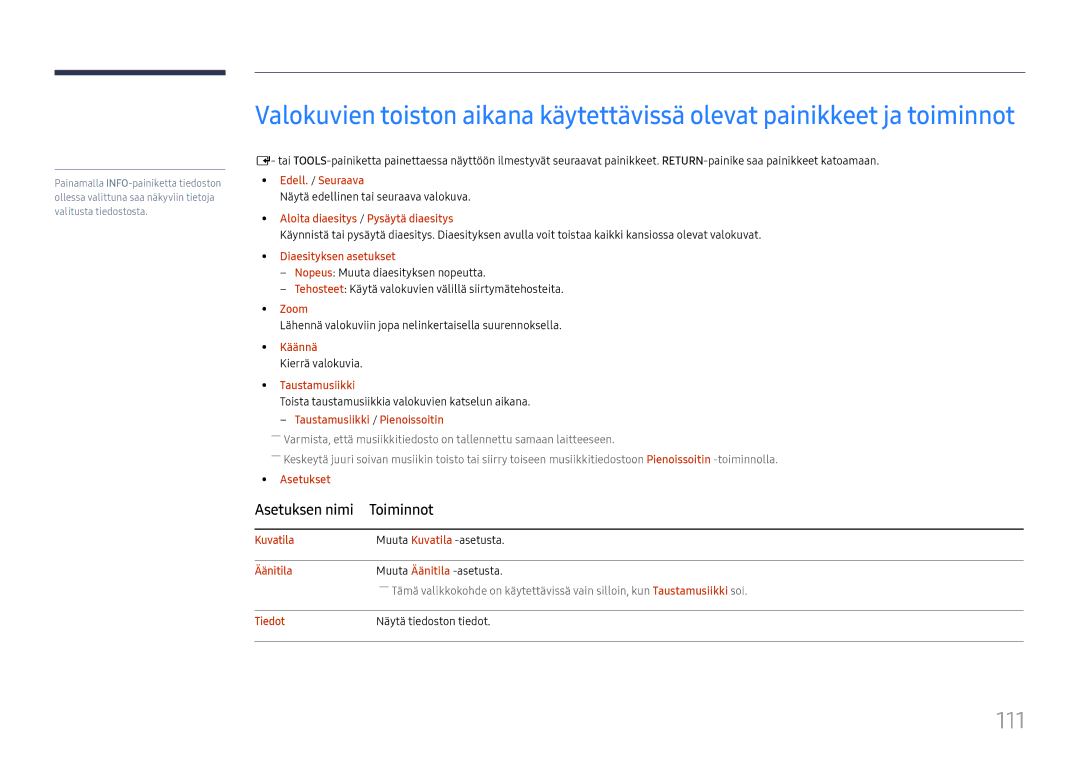LH49RMHELGW/EN specifications
The Samsung LH49RMHELGW/EN is a premium display solution tailored for businesses that require high-quality visuals and unmatched performance. This model, part of Samsung's renowned lineup of professional displays, combines advanced technology with sleek design to provide an exceptional viewing experience.One of the standout features of the LH49RMHELGW/EN is its impressive 49-inch screen size, which is designed to captivate audiences in various environments such as retail spaces, corporate settings, and event venues. The ultra-narrow bezels enhance the immersive experience by minimizing distractions, making it ideal for video walls and multi-screen setups.
The display boasts 4K UHD resolution, offering four times the pixel density of Full HD. This ensures that images are sharp and text is legible, even at close range. With a vivid color palette and remarkable brightness levels, the Samsung LH49RMHELGW/EN excels in delivering dynamic visuals for any content, from promotional videos to detailed presentations.
In terms of technology, this model is equipped with Samsung's Quantum Dot technology, which enhances color accuracy and richness. The result is a bright, vibrant display that remains consistent across various viewing angles. Furthermore, it incorporates HDR (High Dynamic Range) capabilities, allowing for a wider range of brightness levels and deeper contrast between light and dark scenes.
One of the critical features for commercial use is the display's integrated media player. With the ability to play multimedia content without the need for external devices, users can simplify their setup and reduce cable clutter. The display supports a range of input options, including HDMI, USB, and DisplayPort, ensuring easy connectivity with various devices.
Moreover, the Samsung LH49RMHELGW/EN is engineered for continuous operation, allowing it to run 24/7 without overheating. This reliability is essential for businesses that require constant uptime, such as digital signage or information displays.
Smart features enhance usability, with Samsung's MagicInfo software providing a user-friendly interface for content management. Users can effortlessly schedule and deploy content across multiple displays from a centralized system.
In summary, the Samsung LH49RMHELGW/EN is a powerful, versatile display that combines advanced technology, stunning visuals, and ease of use, making it an excellent choice for any commercial application. Whether it is used for advertising, information sharing, or entertainment, it stands out as a robust solution to meet the demanding needs of today's businesses.