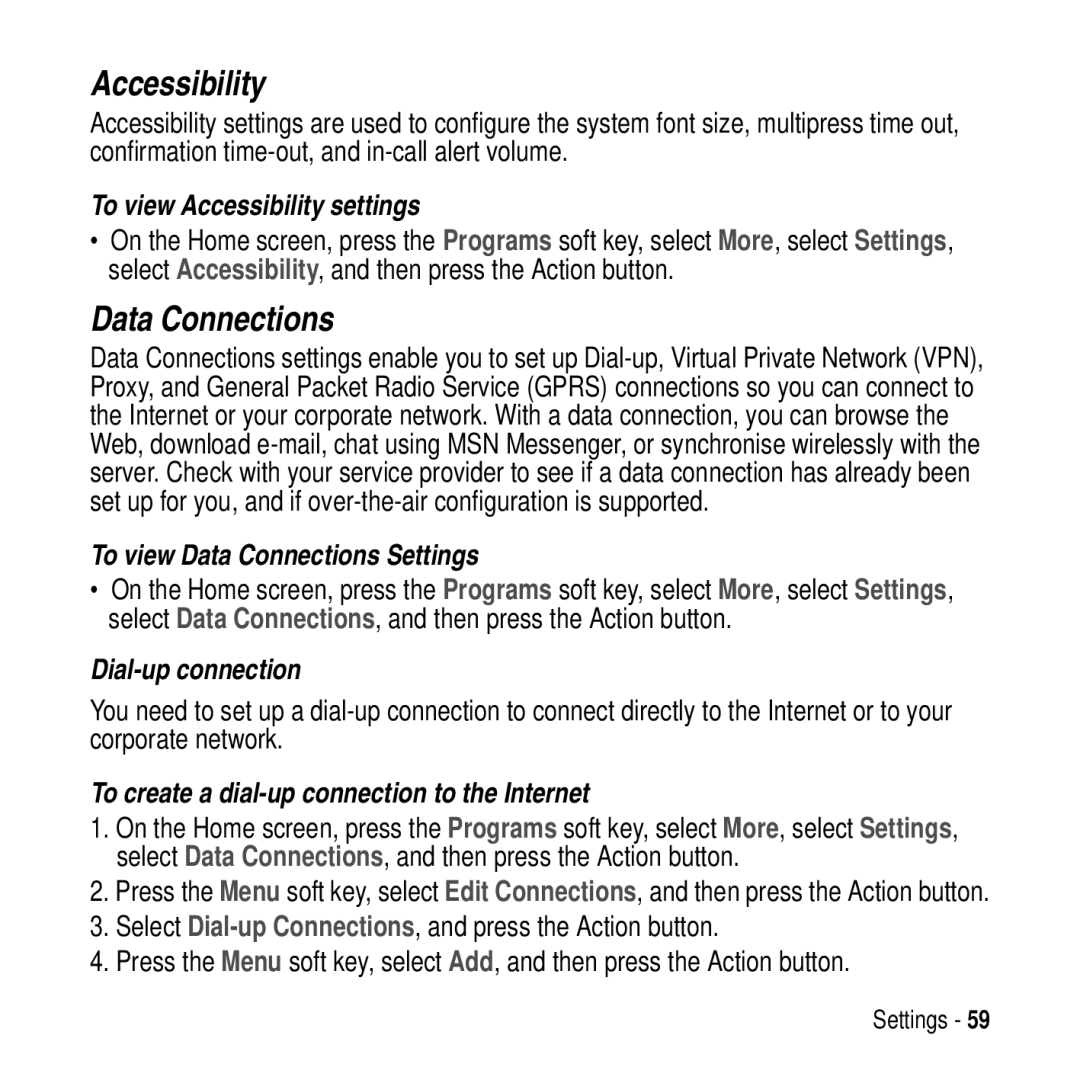Accessibility
Accessibility settings are used to configure the system font size, multipress time out, confirmation
To view Accessibility settings
•On the Home screen, press the Programs soft key, select More, select Settings, select Accessibility, and then press the Action button.
Data Connections
Data Connections settings enable you to set up
To view Data Connections Settings
•On the Home screen, press the Programs soft key, select More, select Settings, select Data Connections, and then press the Action button.
Dial-up connection
You need to set up a
To create a dial-up connection to the Internet
1.On the Home screen, press the Programs soft key, select More, select Settings, select Data Connections, and then press the Action button.
2.Press the Menu soft key, select Edit Connections, and then press the Action button.
3.Select
4.Press the Menu soft key, select Add, and then press the Action button.
Settings - 59