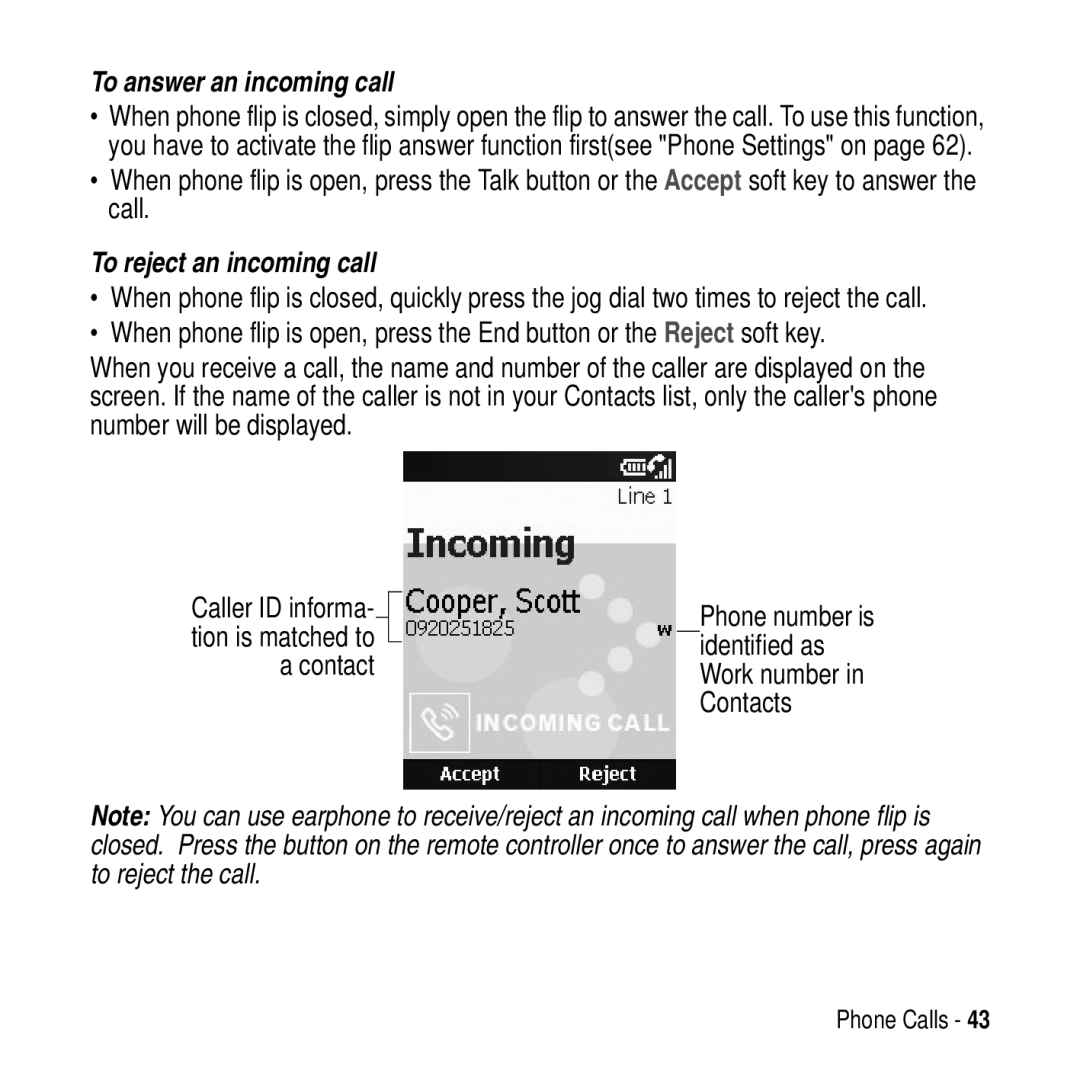To answer an incoming call
•When phone flip is closed, simply open the flip to answer the call. To use this function, you have to activate the flip answer function first(see "Phone Settings" on page 62).
•When phone flip is open, press the Talk button or the Accept soft key to answer the call.
To reject an incoming call
•When phone flip is closed, quickly press the jog dial two times to reject the call.
•When phone flip is open, press the End button or the Reject soft key.
When you receive a call, the name and number of the caller are displayed on the screen. If the name of the caller is not in your Contacts list, only the caller's phone number will be displayed.
Caller ID informa- tion is matched to a contact
Phone number is identified as Work number in Contacts
Note: You can use earphone to receive/reject an incoming call when phone flip is closed. Press the button on the remote controller once to answer the call, press again to reject the call.
Phone Calls - 43