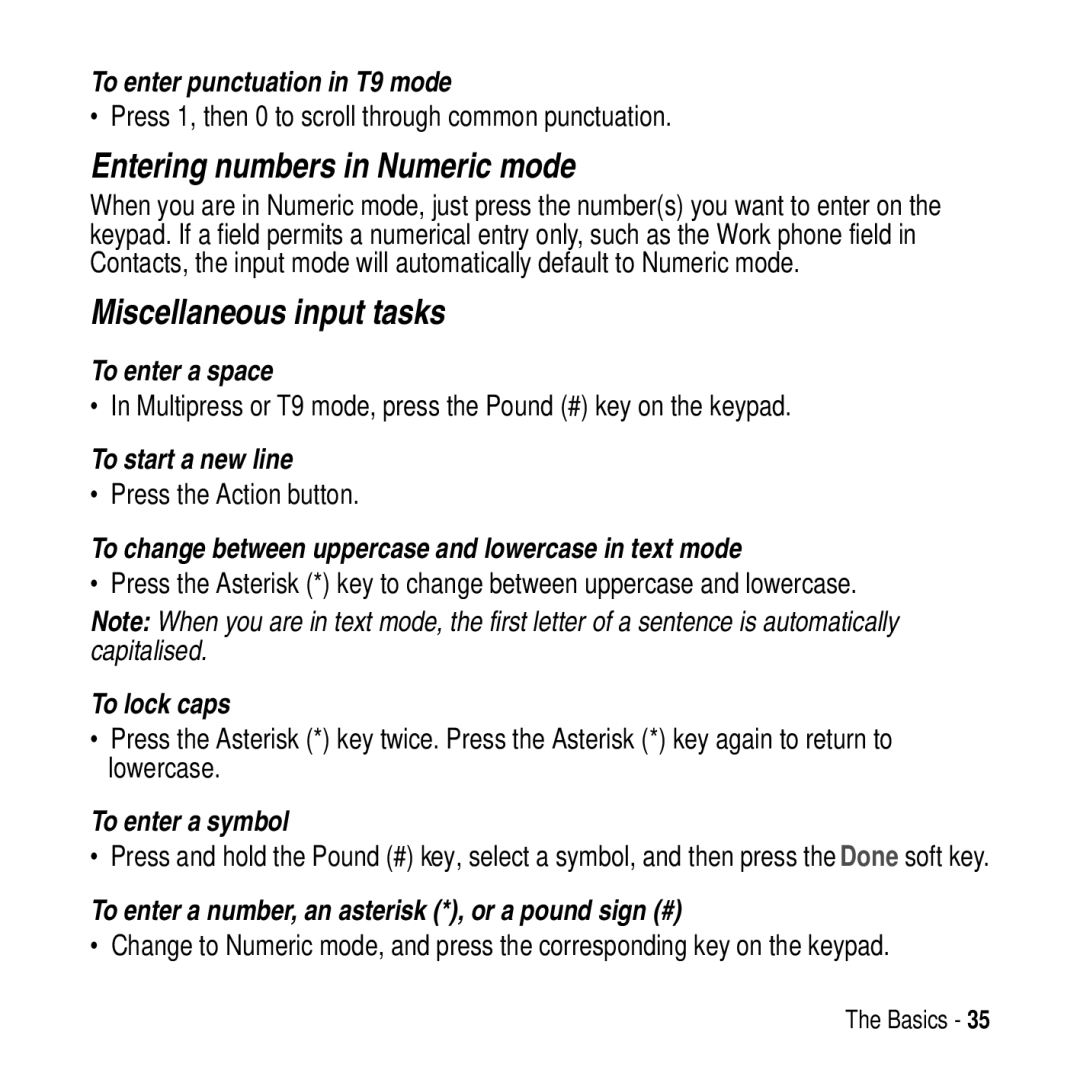To enter punctuation in T9 mode
• Press 1, then 0 to scroll through common punctuation.
Entering numbers in Numeric mode
When you are in Numeric mode, just press the number(s) you want to enter on the keypad. If a field permits a numerical entry only, such as the Work phone field in Contacts, the input mode will automatically default to Numeric mode.
Miscellaneous input tasks
To enter a space
• In Multipress or T9 mode, press the Pound (#) key on the keypad.
To start a new line
• Press the Action button.
To change between uppercase and lowercase in text mode
• Press the Asterisk (*) key to change between uppercase and lowercase.
Note: When you are in text mode, the first letter of a sentence is automatically capitalised.
To lock caps
•Press the Asterisk (*) key twice. Press the Asterisk (*) key again to return to lowercase.
To enter a symbol
• Press and hold the Pound (#) key, select a symbol, and then press the Done soft key.
To enter a number, an asterisk (*), or a pound sign (#)
• Change to Numeric mode, and press the corresponding key on the keypad.
The Basics - 35