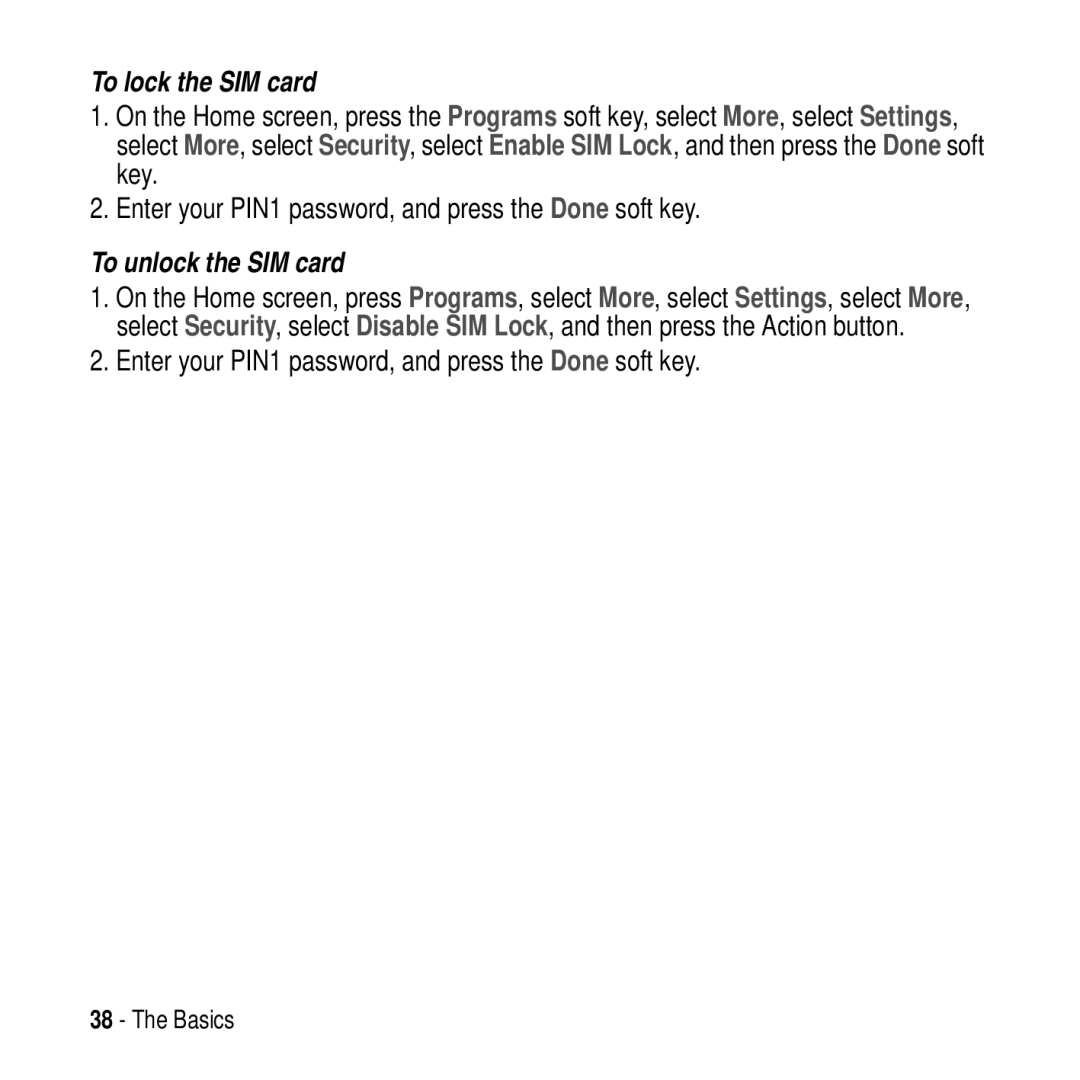To lock the SIM card
1.On the Home screen, press the Programs soft key, select More, select Settings, select More, select Security, select Enable SIM Lock, and then press the Done soft key.
2.Enter your PIN1 password, and press the Done soft key.
To unlock the SIM card
1.On the Home screen, press Programs, select More, select Settings, select More, select Security, select Disable SIM Lock, and then press the Action button.
2.Enter your PIN1 password, and press the Done soft key.
38 - The Basics