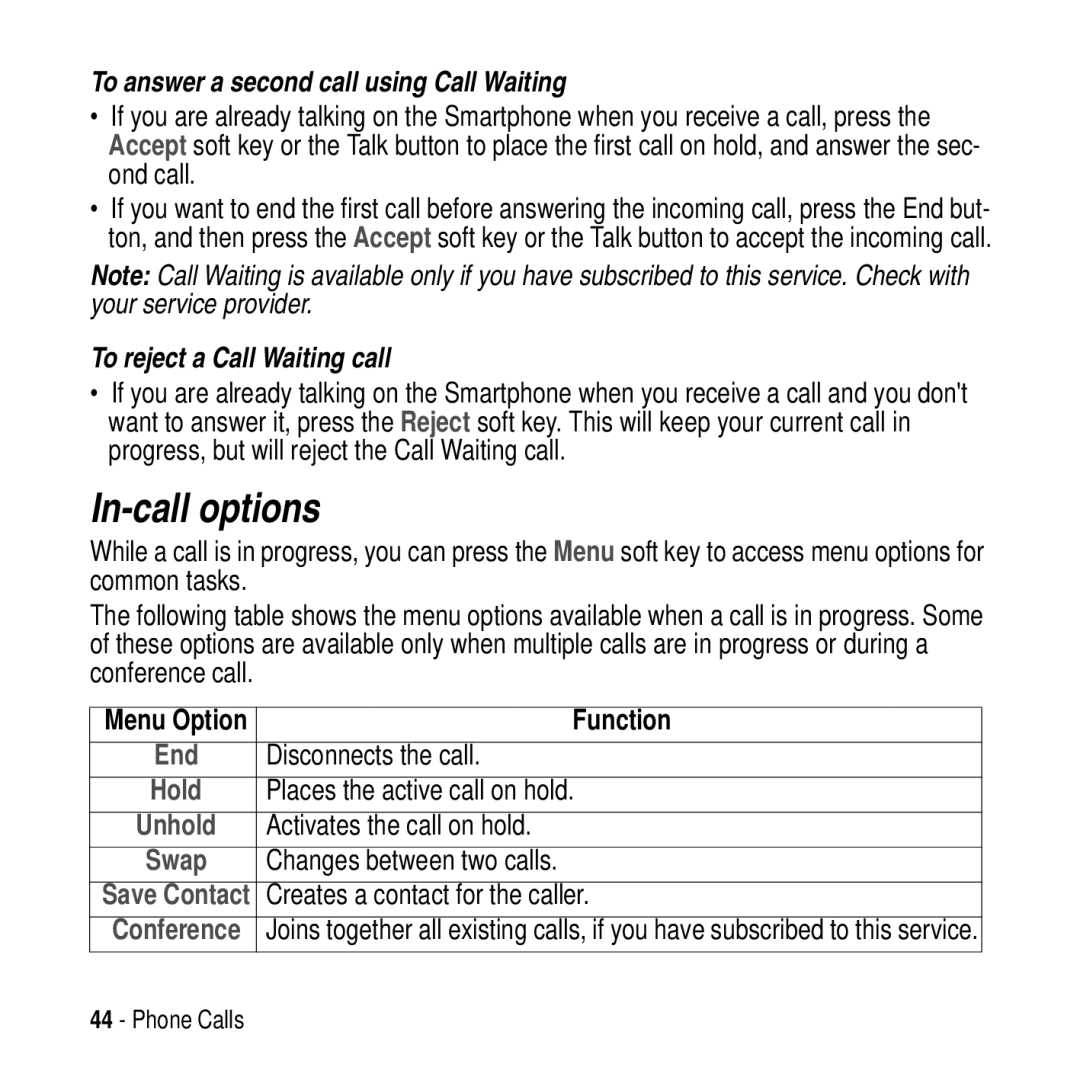To answer a second call using Call Waiting
•If you are already talking on the Smartphone when you receive a call, press the Accept soft key or the Talk button to place the first call on hold, and answer the sec- ond call.
•If you want to end the first call before answering the incoming call, press the End but- ton, and then press the Accept soft key or the Talk button to accept the incoming call.
Note: Call Waiting is available only if you have subscribed to this service. Check with your service provider.
To reject a Call Waiting call
•If you are already talking on the Smartphone when you receive a call and you don't want to answer it, press the Reject soft key. This will keep your current call in progress, but will reject the Call Waiting call.
In-call options
While a call is in progress, you can press the Menu soft key to access menu options for common tasks.
The following table shows the menu options available when a call is in progress. Some of these options are available only when multiple calls are in progress or during a conference call.
Menu Option | Function |
End | Disconnects the call. |
Hold | Places the active call on hold. |
Unhold | Activates the call on hold. |
Swap | Changes between two calls. |
Save Contact | Creates a contact for the caller. |
Conference | Joins together all existing calls, if you have subscribed to this service. |
44 - Phone Calls