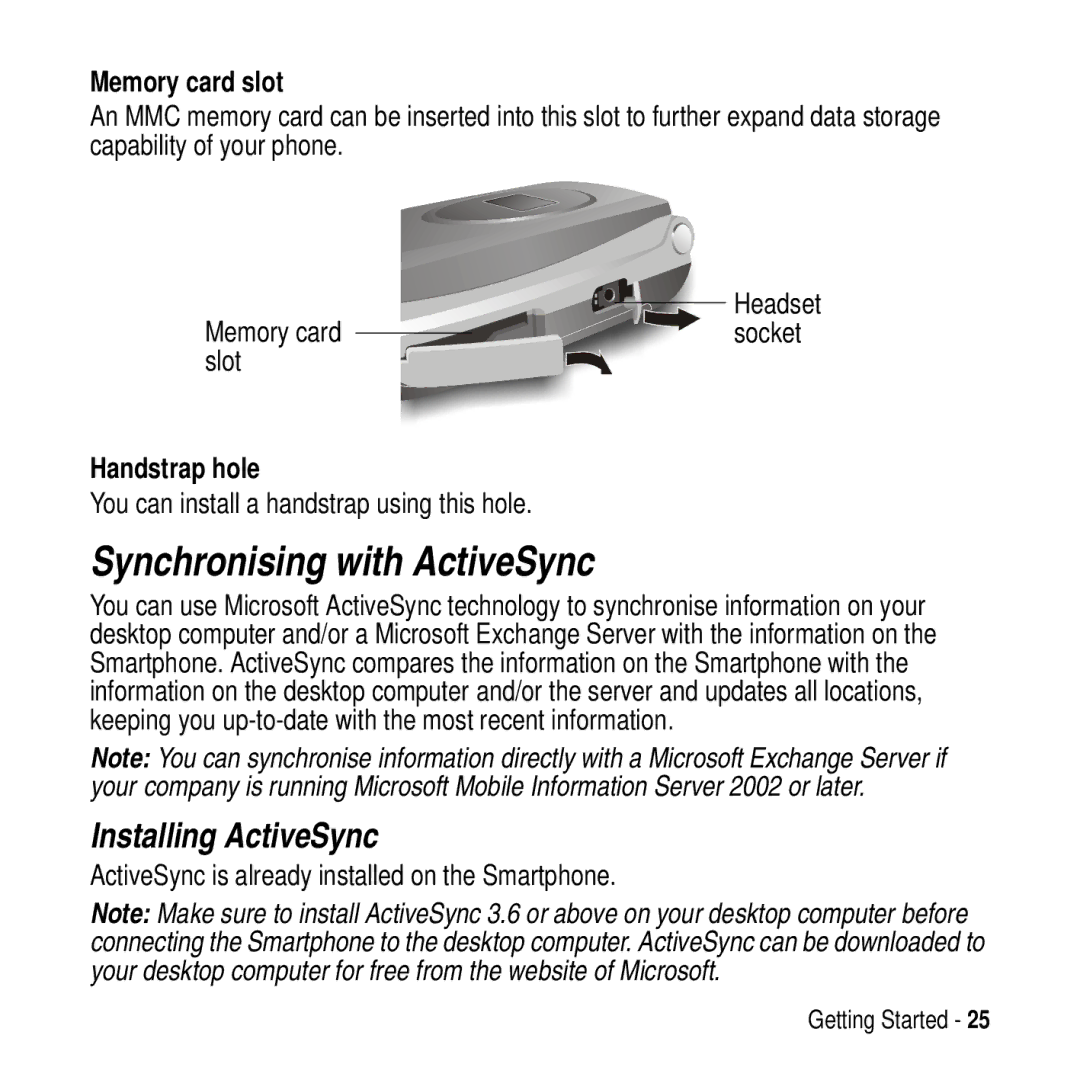Memory card slot
An MMC memory card can be inserted into this slot to further expand data storage capability of your phone.
Memory card slot
Handstrap hole
You can install a handstrap using this hole.
Synchronising with ActiveSync
Headset socket
You can use Microsoft ActiveSync technology to synchronise information on your desktop computer and/or a Microsoft Exchange Server with the information on the Smartphone. ActiveSync compares the information on the Smartphone with the information on the desktop computer and/or the server and updates all locations, keeping you
Note: You can synchronise information directly with a Microsoft Exchange Server if your company is running Microsoft Mobile Information Server 2002 or later.
Installing ActiveSync
ActiveSync is already installed on the Smartphone.
Note: Make sure to install ActiveSync 3.6 or above on your desktop computer before connecting the Smartphone to the desktop computer. ActiveSync can be downloaded to your desktop computer for free from the website of Microsoft.