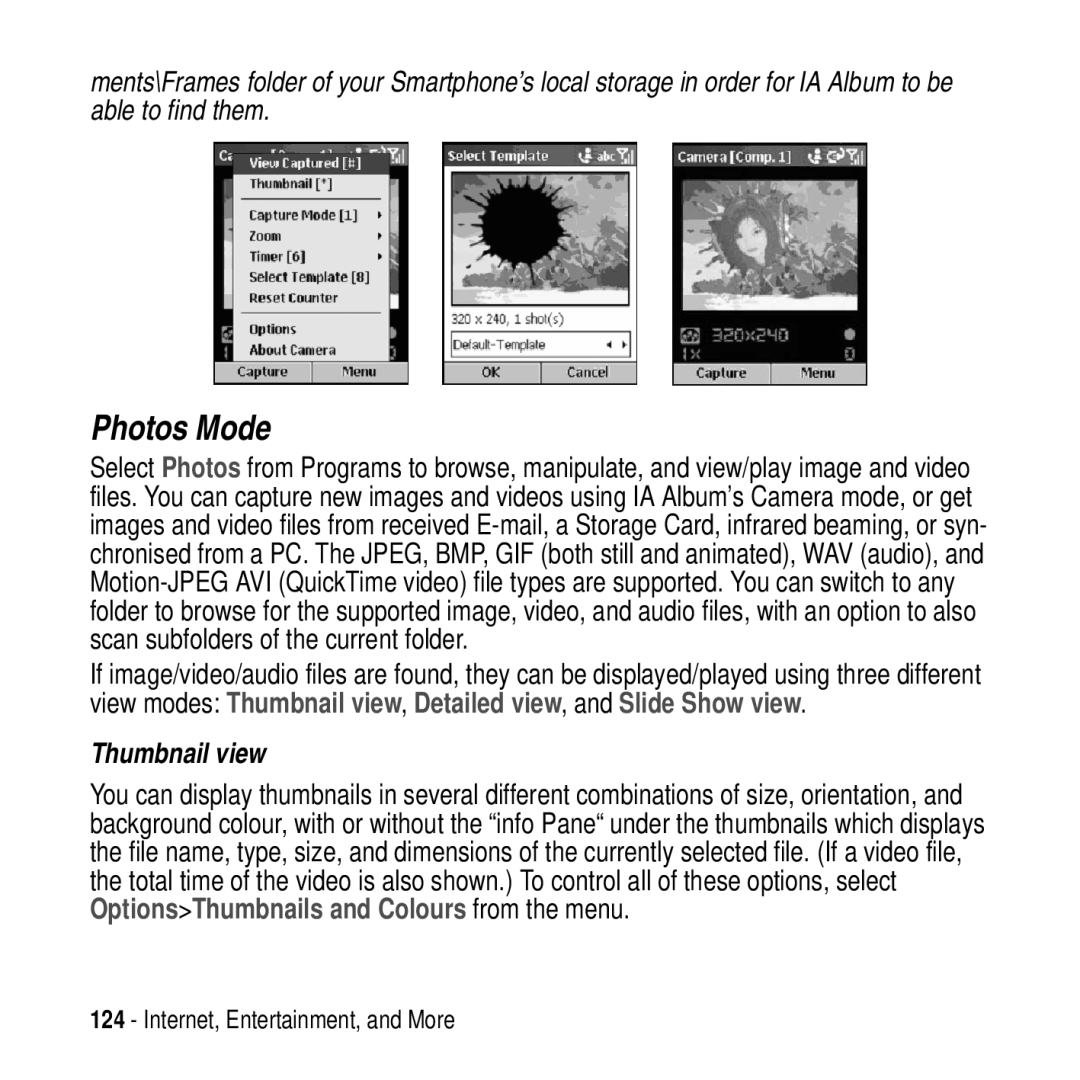ments\Frames folder of your Smartphone’s local storage in order for IA Album to be able to find them.
Photos Mode
Select Photos from Programs to browse, manipulate, and view/play image and video files. You can capture new images and videos using IA Album’s Camera mode, or get images and video files from received
If image/video/audio files are found, they can be displayed/played using three different view modes: Thumbnail view, Detailed view, and Slide Show view.
Thumbnail view
You can display thumbnails in several different combinations of size, orientation, and background colour, with or without the “info Pane“ under the thumbnails which displays the file name, type, size, and dimensions of the currently selected file. (If a video file, the total time of the video is also shown.) To control all of these options, select Options>Thumbnails and Colours from the menu.
124 - Internet, Entertainment, and More