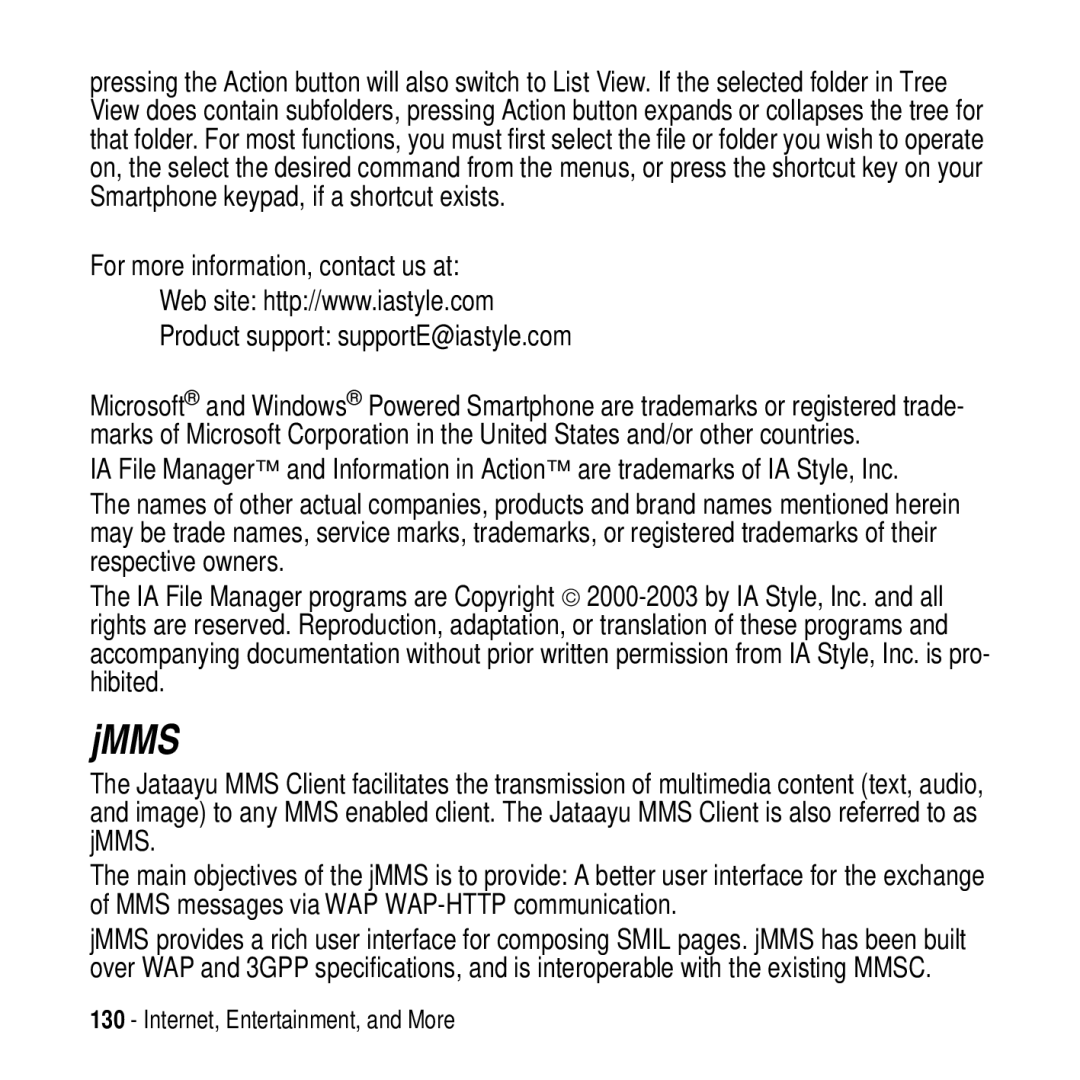pressing the Action button will also switch to List View. If the selected folder in Tree View does contain subfolders, pressing Action button expands or collapses the tree for that folder. For most functions, you must first select the file or folder you wish to operate on, the select the desired command from the menus, or press the shortcut key on your Smartphone keypad, if a shortcut exists.
For more information, contact us at:
Web site: http://www.iastyle.com
Product support: supportE@iastyle.com
Microsoft® and Windows® Powered Smartphone are trademarks or registered trade- marks of Microsoft Corporation in the United States and/or other countries.
IA File Manager™ and Information in Action™ are trademarks of IA Style, Inc.
The names of other actual companies, products and brand names mentioned herein may be trade names, service marks, trademarks, or registered trademarks of their respective owners.
The IA File Manager programs are Copyright
jMMS
The Jataayu MMS Client facilitates the transmission of multimedia content (text, audio, and image) to any MMS enabled client. The Jataayu MMS Client is also referred to as jMMS.
The main objectives of the jMMS is to provide: A better user interface for the exchange of MMS messages via WAP
jMMS provides a rich user interface for composing SMIL pages. jMMS has been built over WAP and 3GPP specifications, and is interoperable with the existing MMSC.
130 - Internet, Entertainment, and More