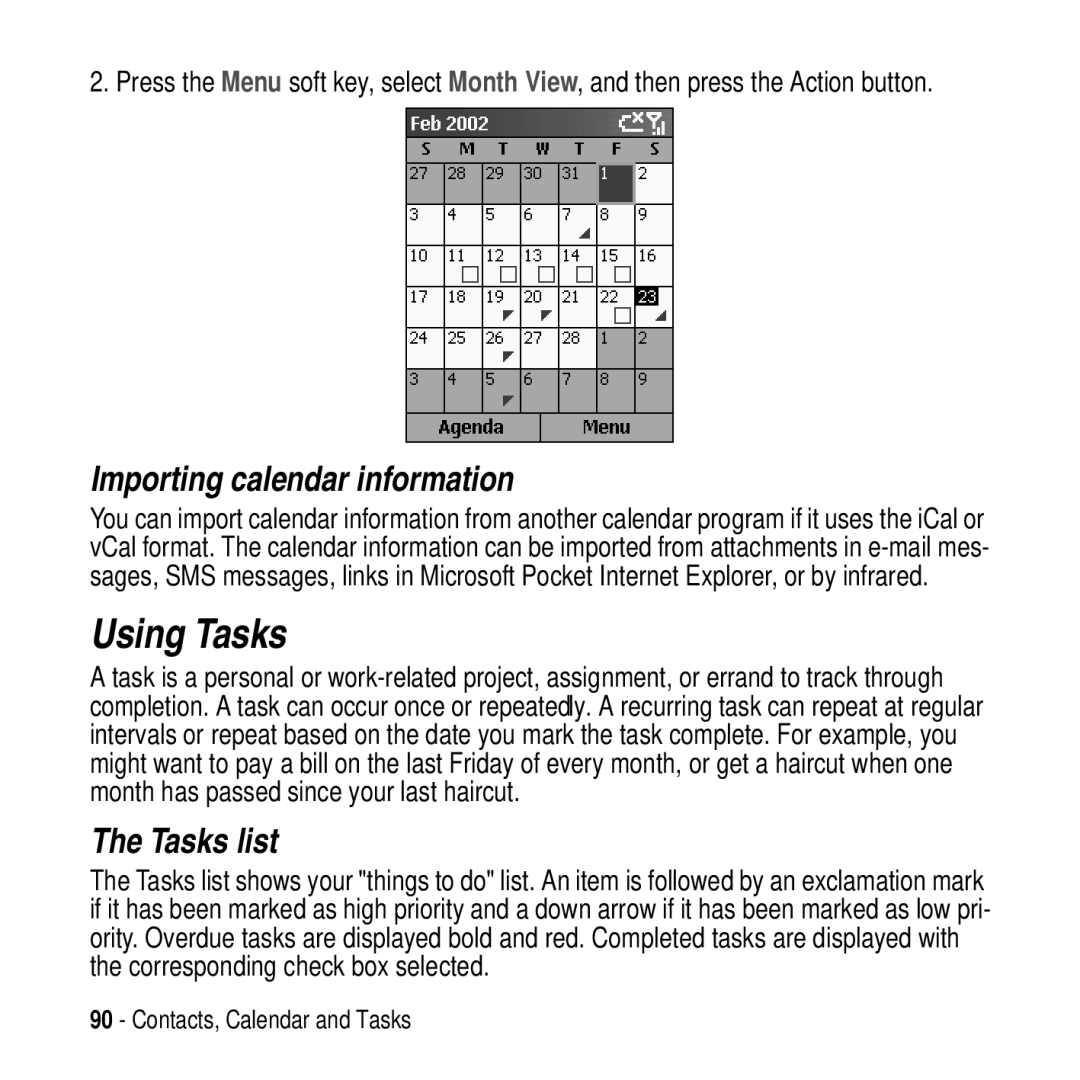2. Press the Menu soft key, select Month View, and then press the Action button.
Importing calendar information
You can import calendar information from another calendar program if it uses the iCal or vCal format. The calendar information can be imported from attachments in
Using Tasks
A task is a personal or
The Tasks list
The Tasks list shows your "things to do" list. An item is followed by an exclamation mark if it has been marked as high priority and a down arrow if it has been marked as low pri- ority. Overdue tasks are displayed bold and red. Completed tasks are displayed with the corresponding check box selected.
90 - Contacts, Calendar and Tasks