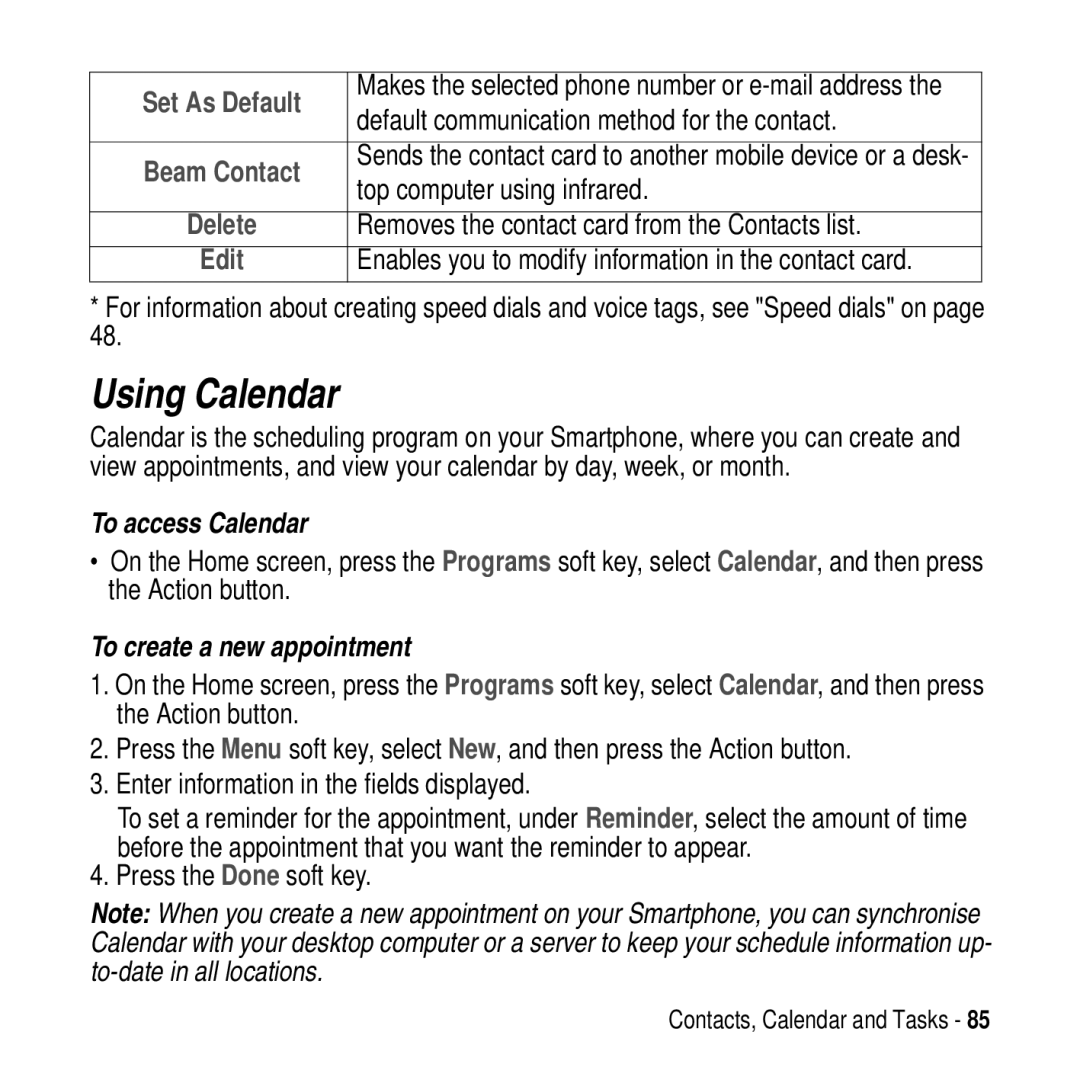Set As Default | Makes the selected phone number or | |
default communication method for the contact. | ||
| ||
|
| |
Beam Contact | Sends the contact card to another mobile device or a desk- | |
top computer using infrared. | ||
| ||
|
| |
Delete | Removes the contact card from the Contacts list. | |
Edit | Enables you to modify information in the contact card. |
*For information about creating speed dials and voice tags, see "Speed dials" on page 48.
Using Calendar
Calendar is the scheduling program on your Smartphone, where you can create and view appointments, and view your calendar by day, week, or month.
To access Calendar
•On the Home screen, press the Programs soft key, select Calendar, and then press the Action button.
To create a new appointment
1.On the Home screen, press the Programs soft key, select Calendar, and then press the Action button.
2.Press the Menu soft key, select New, and then press the Action button.
3.Enter information in the fields displayed.
To set a reminder for the appointment, under Reminder, select the amount of time before the appointment that you want the reminder to appear.
4.Press the Done soft key.
Note: When you create a new appointment on your Smartphone, you can synchronise Calendar with your desktop computer or a server to keep your schedule information up-
Contacts, Calendar and Tasks - 85