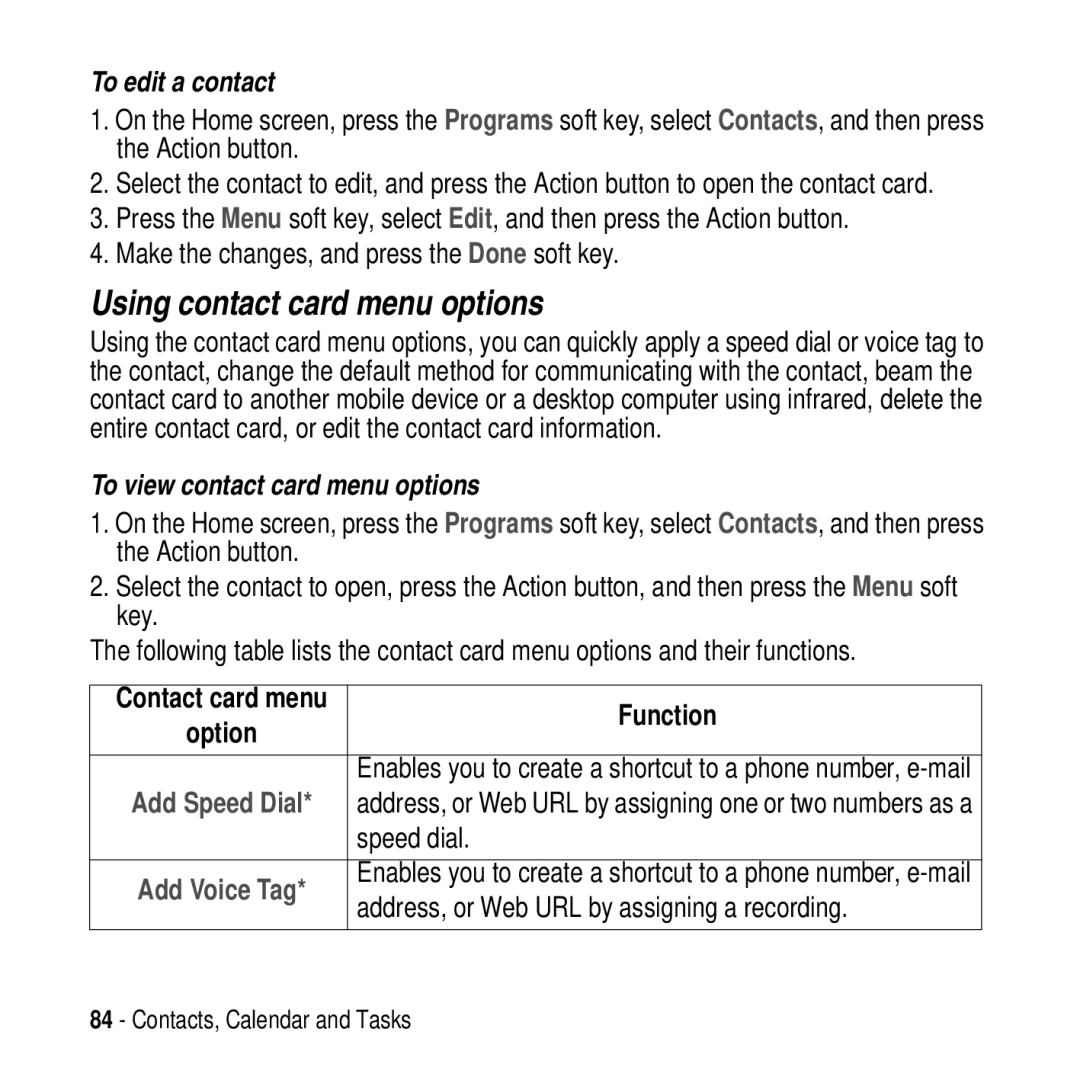To edit a contact
1.On the Home screen, press the Programs soft key, select Contacts, and then press the Action button.
2.Select the contact to edit, and press the Action button to open the contact card.
3.Press the Menu soft key, select Edit, and then press the Action button.
4.Make the changes, and press the Done soft key.
Using contact card menu options
Using the contact card menu options, you can quickly apply a speed dial or voice tag to the contact, change the default method for communicating with the contact, beam the contact card to another mobile device or a desktop computer using infrared, delete the entire contact card, or edit the contact card information.
To view contact card menu options
1.On the Home screen, press the Programs soft key, select Contacts, and then press the Action button.
2.Select the contact to open, press the Action button, and then press the Menu soft key.
The following table lists the contact card menu options and their functions.
Contact card menu | Function | |
option | ||
| ||
|
| |
| Enables you to create a shortcut to a phone number, | |
Add Speed Dial* | address, or Web URL by assigning one or two numbers as a | |
| speed dial. | |
|
| |
Add Voice Tag* | Enables you to create a shortcut to a phone number, | |
address, or Web URL by assigning a recording. | ||
| ||
|
|
84 - Contacts, Calendar and Tasks